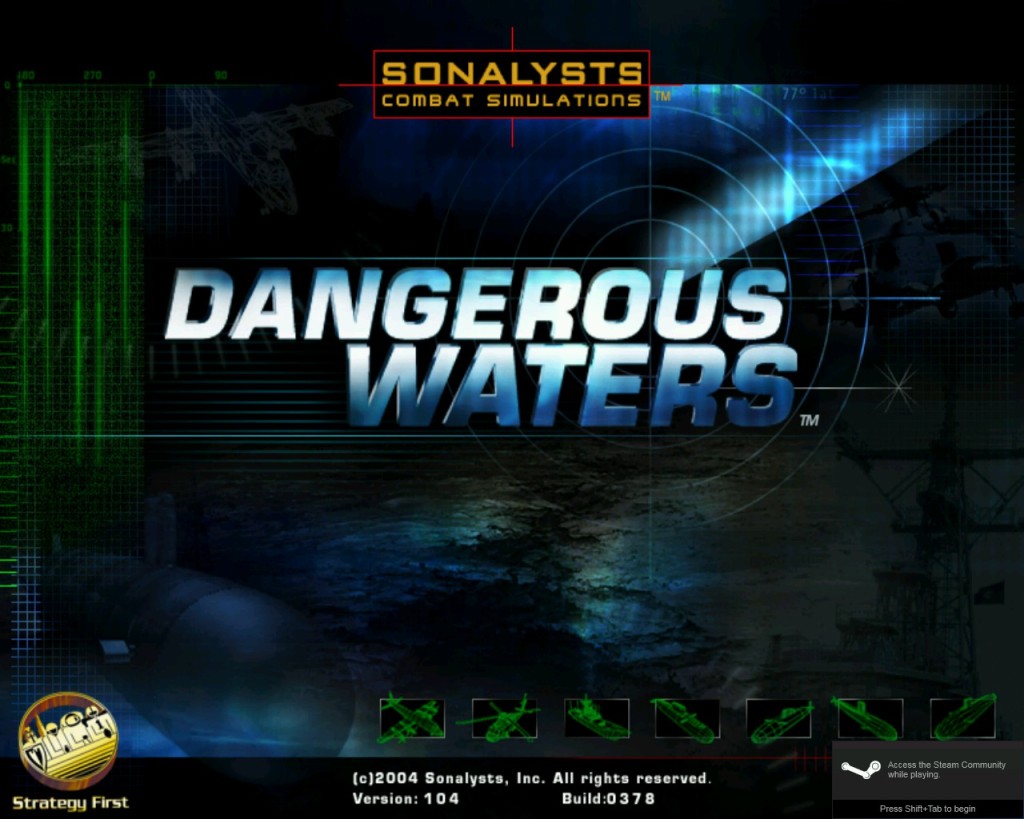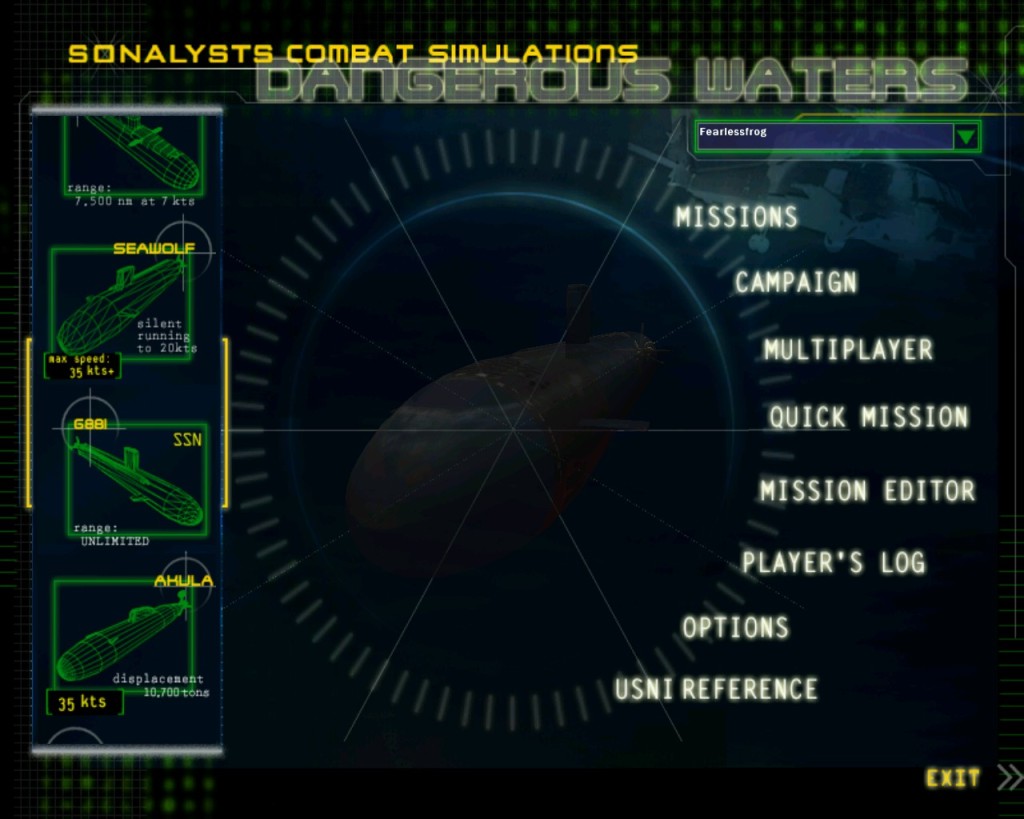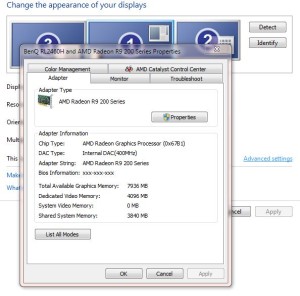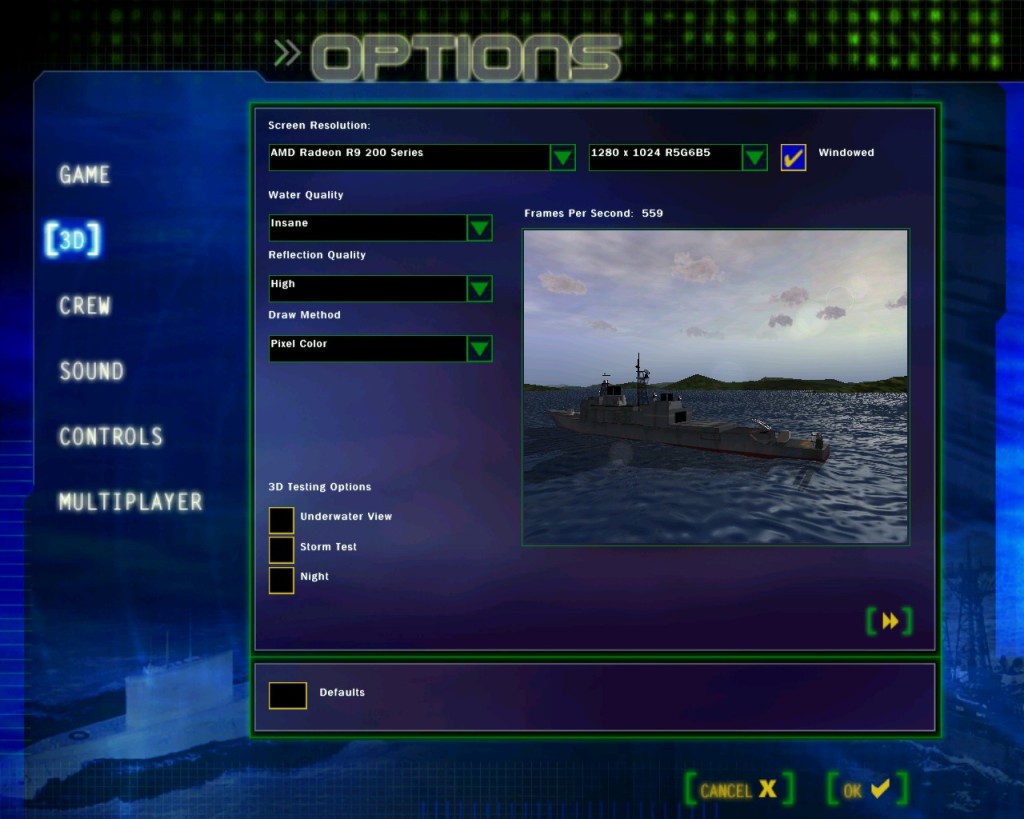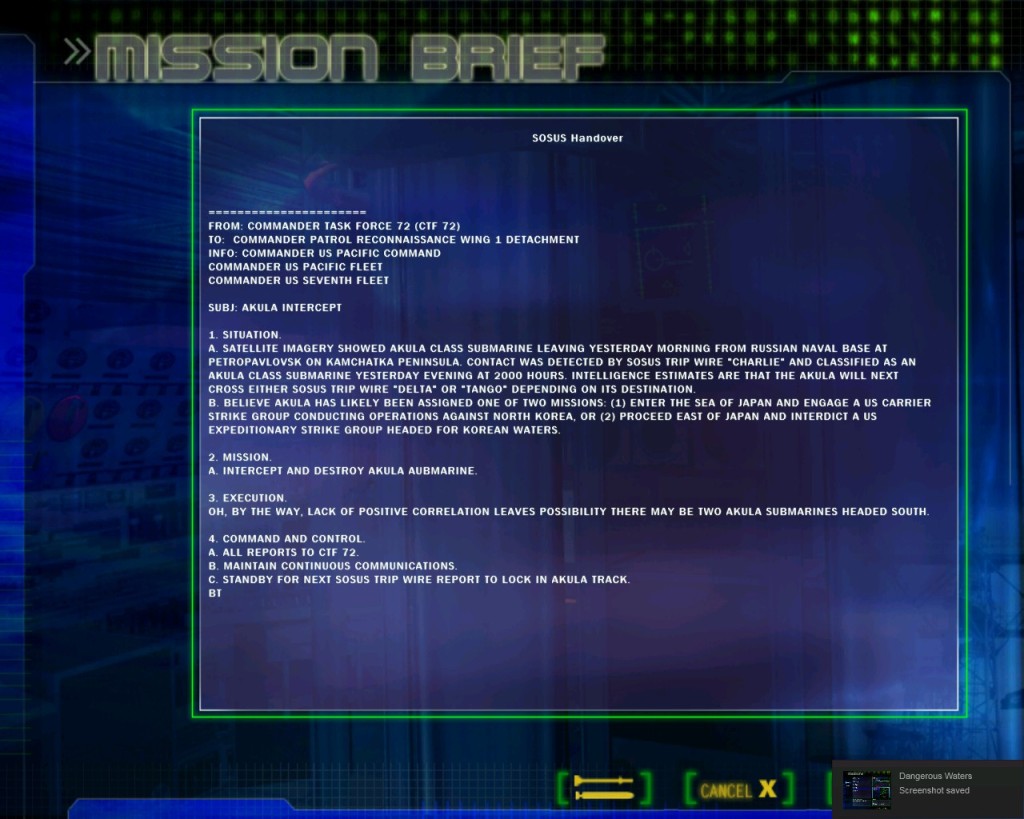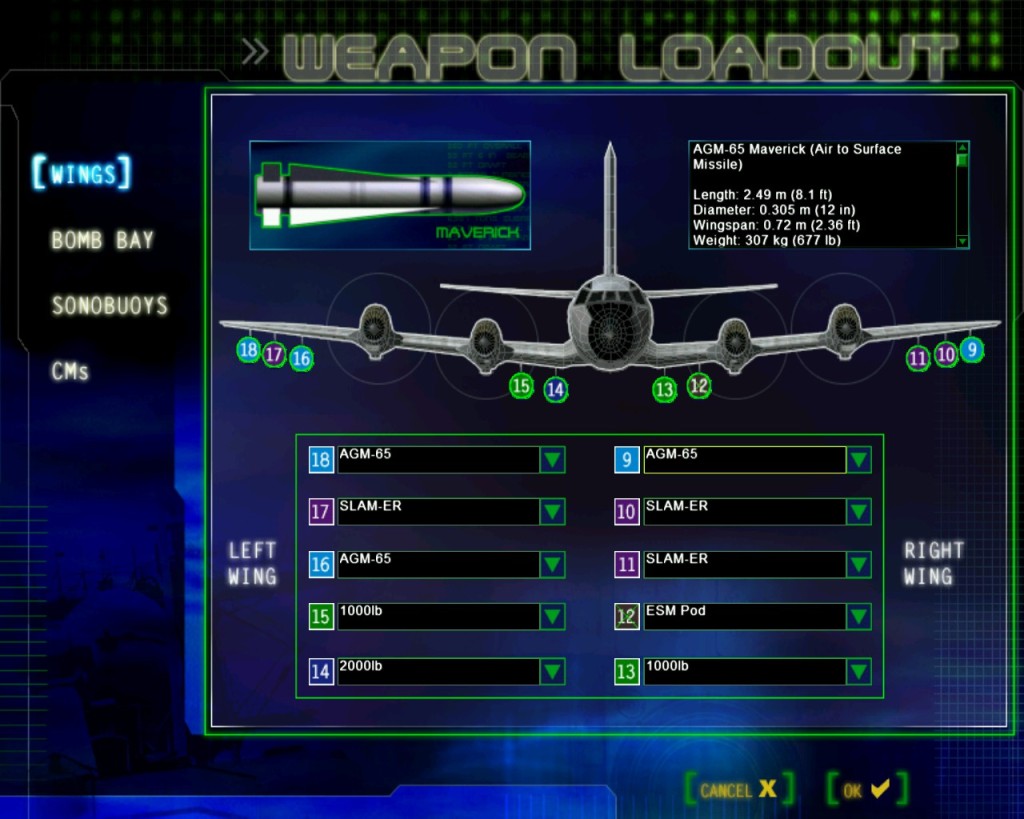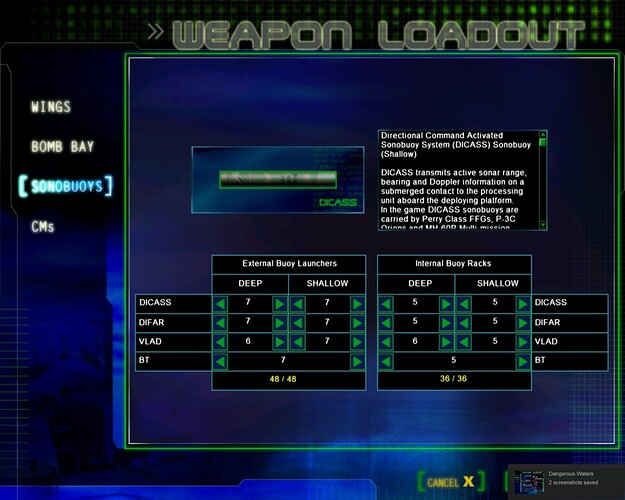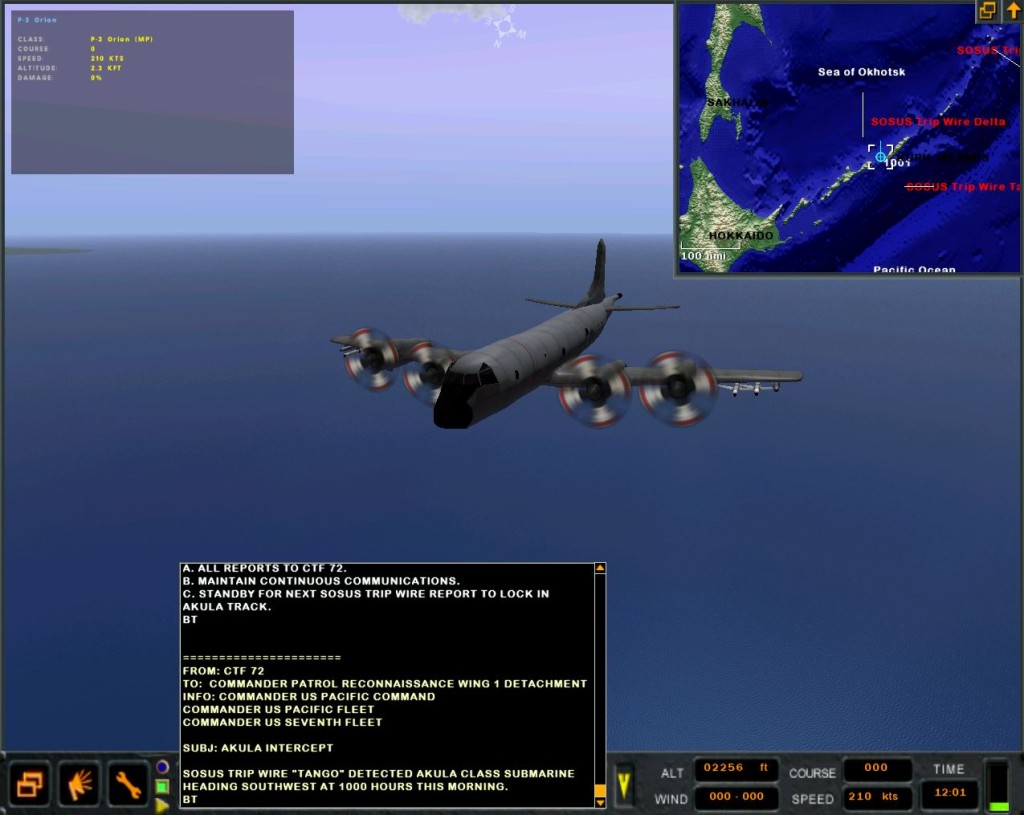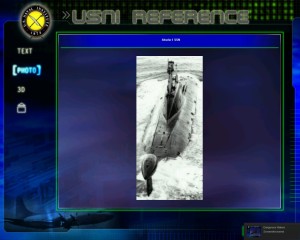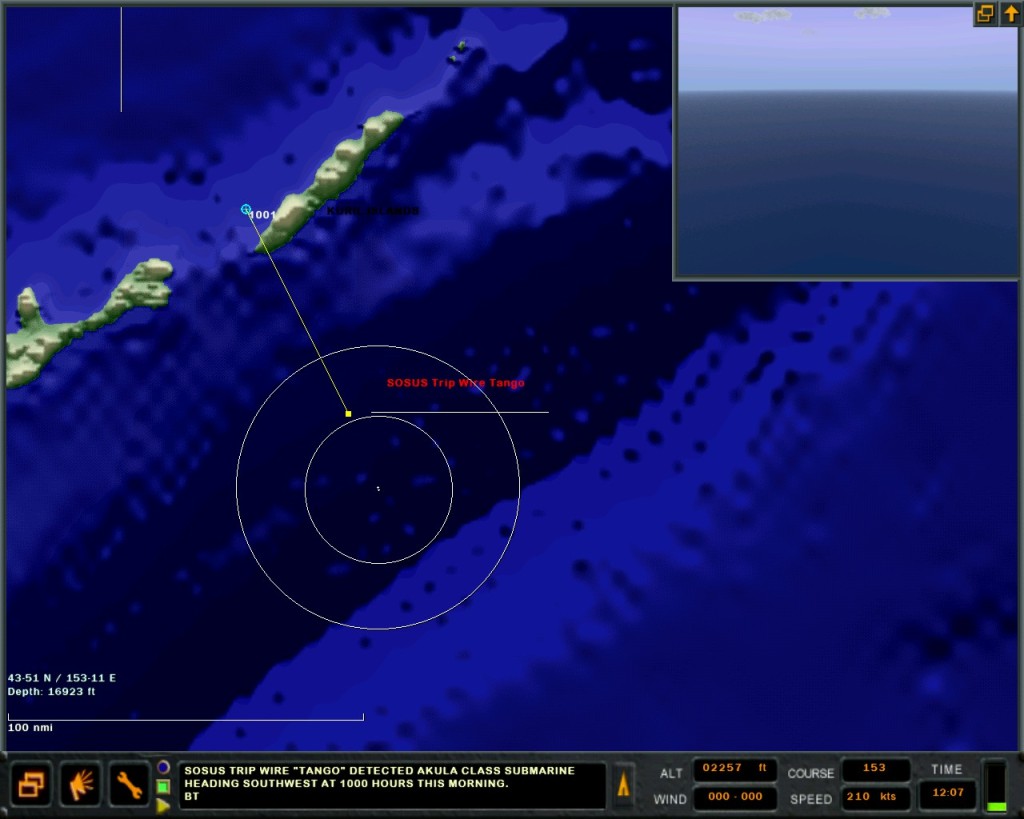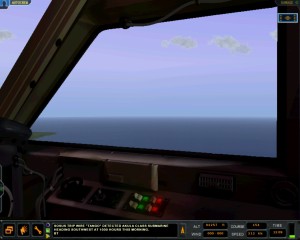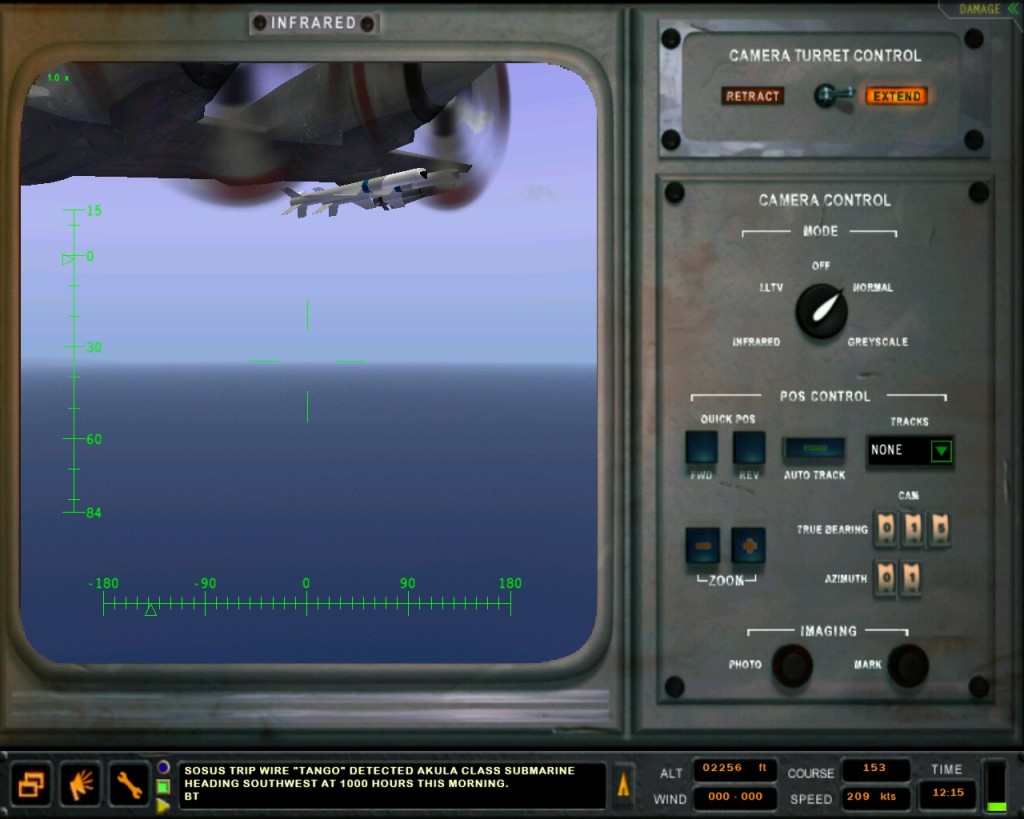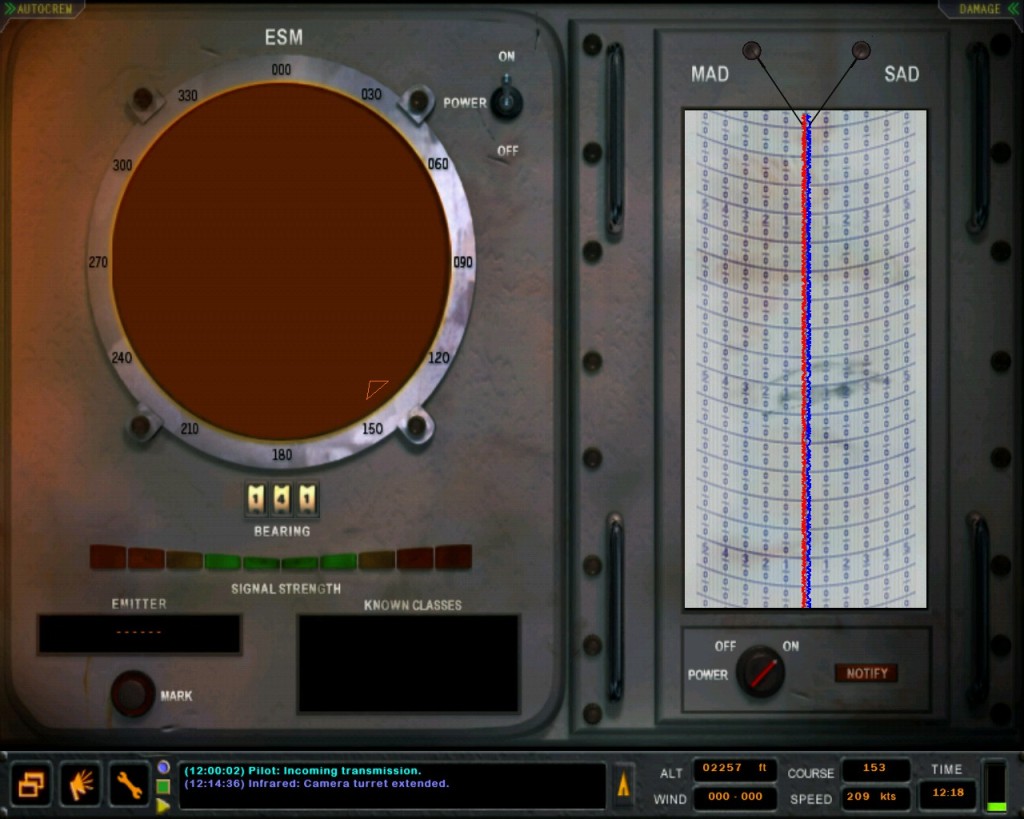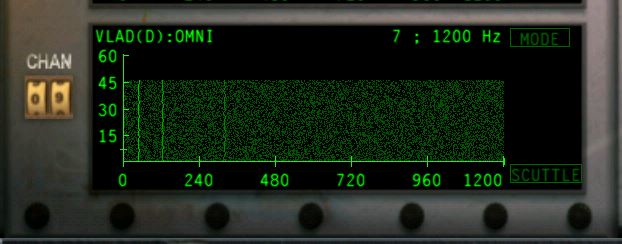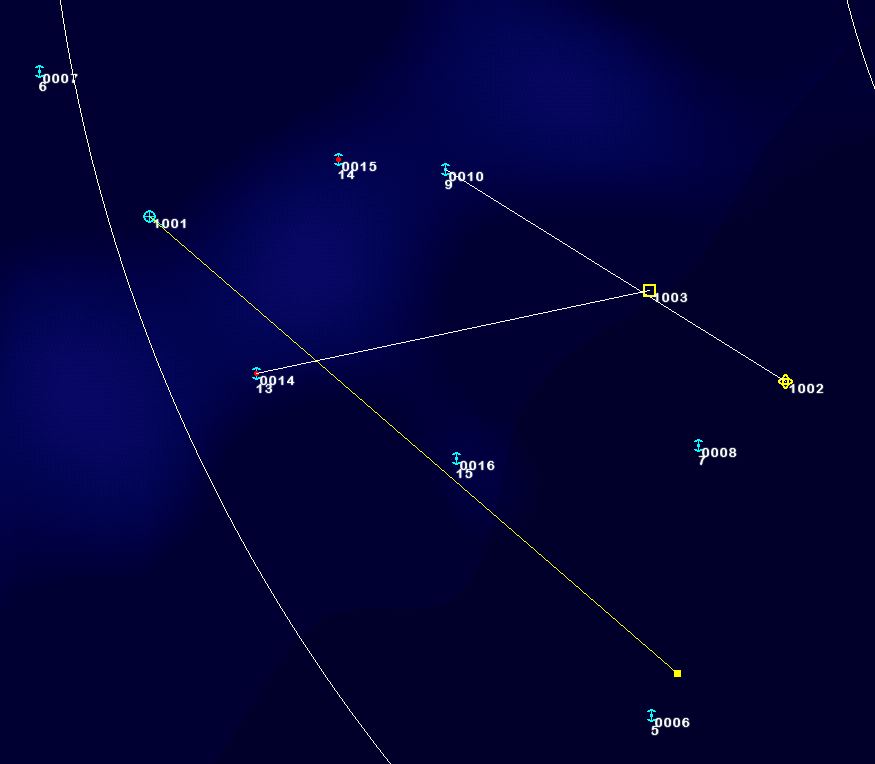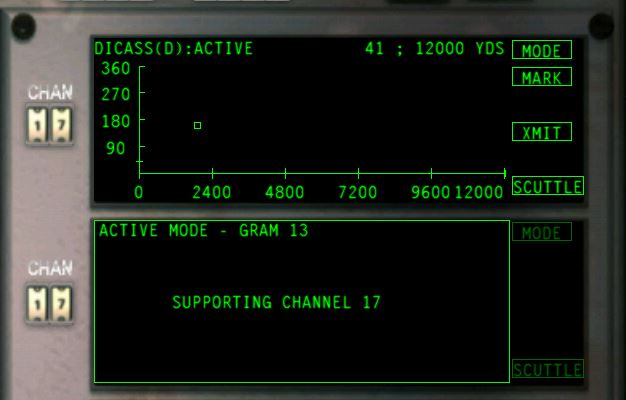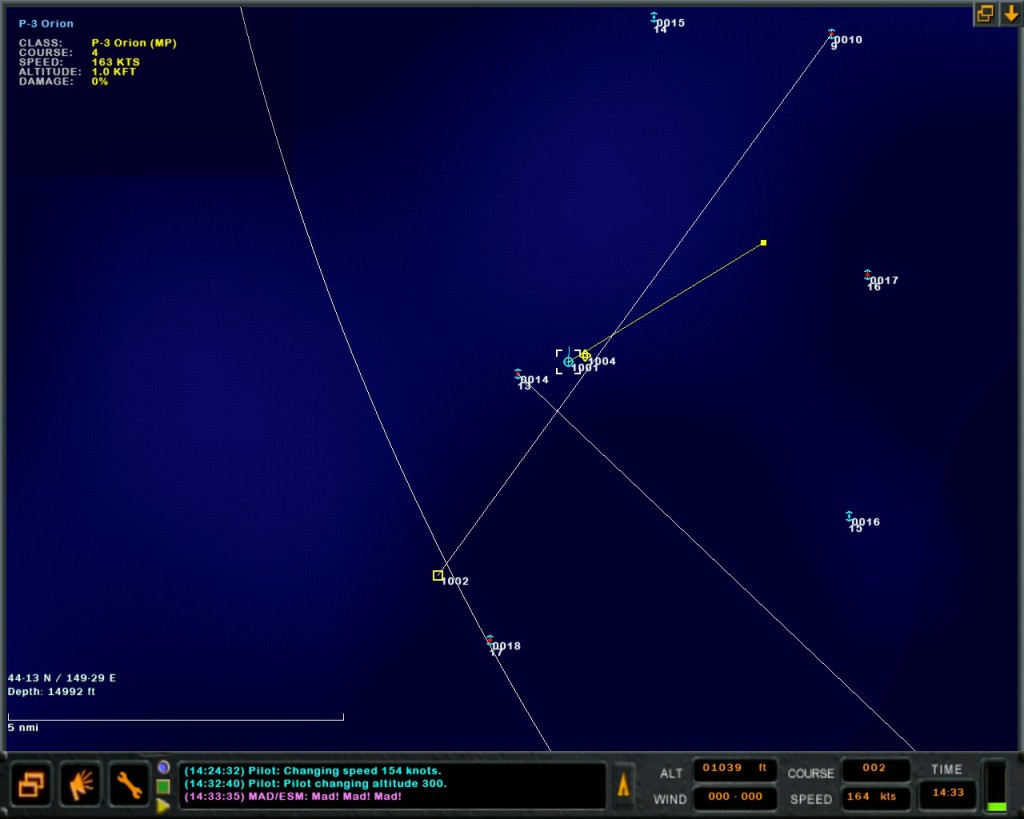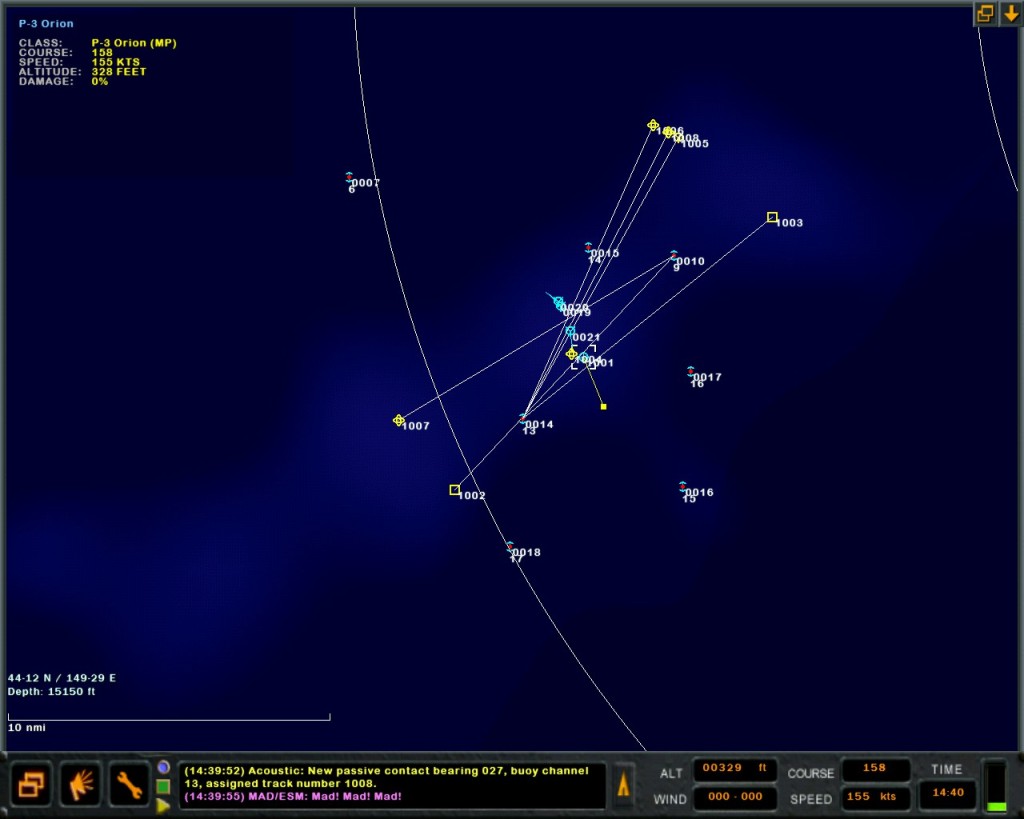Dangerous Waters: P-3C Orion AAR
By @fearlessfrog - June 24, 2015
Originally published at: Articles - Mudspike Forums
Dangerous Waters is a naval strategy/study sim first released in the heady days of 2005. It still stands up well today and if you remember much from the year 2005, this was when Tiger Woods was still good at golf, the Pope was a German and Star Wars: Revenge of the Sith was our last best hope of a decent trilogy ending – so, quite a long time ago.
I had first played this title in about 2007 (I think?, I have memories of it being only a download title even back then) and recently bumped into it again in our recent Steam Sale games thread when BeachAV8R reminded me it existed. The main feature I really remembered was the cool ‘Multi-Station’ approach it used, to simulate the actual displays/desks of the various crew stations of the vehicle you are in. The sim includes the following as playables:
Playable Surface Units (U.S. Guided Missile Frigate)
- Oliver Hazard Perry class FFG
Playable Air Units
- SH-60R Seahawk Multi-Mission Helicopter
- P-3C Orion ASW Maritime Patrol Aircraft
Playable Submarine Units (Russian Diesel Attack Subs)
- Improved Kilo class (Project 636)
- Kilo ‘Paltus’ class (Projects 877/877KM)
Playable Submarine Units (Chinese Diesel Attack Subs)
- Improved Kilo class (Project 636)
- Improved Kilo class (Project 636 Klub capable)\
- Improved Kilo class (Project 877E)
Playable Submarine Units (Russian Nuclear Attack Subs)
- Improved Akula I class (Project 971U)
- Akula II class
Playable Submarine Units (U.S. Nuclear Attack Subs)
- Improved Los Angeles 688(I) class
- Seawolf class
If it was launched today each Mk 50 Torpedo used would be payable DLC, so let’s have a moment of silence for the value we used to get back then (of course, the sim companies often went bust too, so not completely unrelated I guess).
Using the my patented Steam Sale Reverse Justification Process (‘Well, it’s a price of a fancy coffee, so if I buy it I am actually *saving* money, it’s literally minus $2, I’M LOSING MONEY UNLESS I DO THIS!) I eagerly bought another copy and downloaded it yet again. Let’s see how much I remember with a quick mission.
Ok, so it’s fairly ugly. Not the ‘Is that DX11 SMAA or FXAA antialiasing?’ but in the ‘Ah, so 16-bit color should be good enough for anyone!’ kind of ugly. The thing about Dangerous Waters (DW) is that it doesn’t really matter. It’s still a great study sim, in that it ticks all the right boxes of what I am looking for. Namely, it is:
– Very Complicated.
– Has Acronyms. So in short summary; VCHA.
– Someone in real life can do this better than me, as it’s their real job.
One initial tip is to get it run in a window, as the supported resolutions are fairly limited on our huge impressive monitors of today. DW actually won’t run in a window unless your desktop is set to 16-bit, which is unusual today where 32-bit is the norm. In Windows 7 (and 8) if you bring up the ‘Screen Resolution’ picker you need to choose the ‘Advanced settings’ on the side and then use the ‘List All Modes’ button in the ugly dialog that appears:
Choose a mode from that list that includes 16-bit color, which for me is ‘1920×1080 High Color (16 bit), 60 Hertz’. When selected you should see Windows Aero turn off in disgust (the fancy transparent window frames) and be magically transported to 2005 – the good news is that Saddam Hussein is now in jail but Lance Armstrong is still going strong with his 7th win of the Tour de France. Even better news is that the DW ‘Window’ button can now be used in the Options / 3D menu (also set the highest res too in game!), and don’t forget to set your desktop back to glorious 32-bit when your done.
There is lots to learn, and in terms of systems it has more depth than the trench that Akula is hiding in. Let’s do a quick tour of the sims major stations, to show what I mean. Let’s do an aircraft ASW for a change..
Do A Barrel Roll!
For this mission let’s do something simple (my name has ‘frog’ in it, so let’s not expect too much high-strategy here) and do some sub hunting in a P-3C Orion. The mission profile is as follows:
In summary, find the bad guy, destroy aforementioned bad guy, do a barrel roll. As it’s an important mission, with the lives of at least 6000 US Carrier personnel on the line, let’s just send the single P-3C crewed by a moron despite positively identifying a high threat target. Hey, it’s a nice intro mission.
Let’s get going and see how it goes. First off, let’s see how we are armed by default:
Not sure if we need all that Air to Surface smart iron for our Hunting Red Akula mission, but I don’t think weight and fuel are modelled to make a difference. The real things we will be using are in the bomb bay:
Those Mk 50’s will be needed to be dropped first in that configuration, but as the more capable torpedo I’m happy enough with that. Let’s see what our ‘ears’ load is looking like:
Nice. The four types of sonobuoys are the VLAD passive/directional (good for initial contact search), the DIFAR (good for higher sea states) and the DICASS (passive/directional and importantly active, as in ping-worthy buoy for attacking). The BT buoy helps show the sea temperature for thermals, although hopefully our aircraft won’t be travelling down through those on purpose.
Now the main Navigation station, often used to short-cut individual actions that can be done at other stations:
What we can see here is our ownship (us), a wee 3d look at the currently selected (us, again) plus the two ‘tripwires’ mention in the mission report. We’re waiting for an incoming transmission from HQ to let us know if something trickled past of interest. Telephone for frog!..
You can see here I’ve reversed the map and 3d, to get a good look at those 12 polygons that make up the P-3C. More importantly, we have a fish biting. Trip wire Tango at 1000HRs, ID’d as an Akula! Game on.
Let’s try to work out where to start to look and make up a plan.. I figure that the report is about 2 hours old, and a quick peek at the capabilities of our foe to see the stats:
So assuming it’s a AKULA-1 class, it has a maximum speed of 30 kts at full (noisy) pelt. So let’s go for say 10 kts low and 20 kts high as a ball-park range for 2 hours of where she could be south-west of the trip line:
I’ve marked some range circles at the 20 and 40 mile radius as starting guess. I’ve plotted a course down there to take a look.
While in no way a flight sim, there is a pilot seat with some views around, but I seldom use it, and keep the aircraft on autopilot for my pedestrian looking around.
There isn’t TrackIR or anything fancy like that but you can actually fly with a joystick if you’re insane (the MH-60 actually is ok for this). The real business as we shall see is the other stations. Let’s have a quick tour. First off the Radar:
As we go through the mission we can use ‘AutoCrew’ on the top right to automate these stations rather than watch everything at once. If they see anything they holla, and it provides a nice ‘overload level’ compromise. As we’re hunting underwater this station will probably (hopefully?) not be used much. Next up, the Camera Turret:
Useful to visual confirm a surface target, but on this mission maybe only a few bubbles of wreckage. All these station controls work great, and are not for show.
Now for the MAD/SAD detector and the ESM station. MAD/SAD rather than being a new surreal comedy show premiering on HBO this fall is actually used at low-level (like 200 feet low) to passively detect metal objects beneath the surface (subs!). Great for confirming a target, but you need to be close to get a reading. The ESM is used to pick up emitters and is needs something to be transmitting to be found. All the sensors work together to make up a track, with hopefully enough info to plot and identify.
Now for the real business end of the sensors in a ASW mission – the TACCO (Mmm taco):
The TACCO (or Tactical Coordinator) is where the sensors come together and the joy of weapons deployment happens. This is where you can assign a Torpedo a program for a track and let fly. I’ve deliberately left the most important one station in this mission till last, so let’s deploy some buoys and see it working.
My plan is to deploy a line of shallow and deep VLAD buoys to see if we can get lucky and pick up a track of the Akula. A VLAD passive range is about 7 nm, so there will be gaps. Bearing in mind (heh) that some time has passed on our way here, let’s speculate where she could be – here’s my two lines of sonar:
You can see the buoy numbers and the channels. Let’s finally see that wonderful Acoustics station where the buoy data goes and see what we see:
The way I have set these up is channel 01, 02, 03 on the left for the three shallow sonar buoys and channels 04, 05 and 06 for the deep water buoys. You can have 16 active channels.
As you can see, I’m flying pretty low (2256ft, bottom right) so that buoy 3 is out of line-of-sight range, so I need to get up a bit to get a signal from all in the water. All the VLAD’s are in OMNI passive mode by default, which means I won’t get a bearing, just hopefully an identification of something. If we get anything we can switch to directional.
Let’s go up and wait for anything (something?) to come in on acoustics before we go lay more buoys in a better pattern. Here you can see that I’ve put 7 nm range circles (the VLAD typical range) to show my gaps in coverage..
Hmm. No joy – I was hoping to get lucky. Looking at the depth available, and nothing being picked up on the shallow sensors I’m going to take a gamble and just fill in some gaps on my deep buoy net. I stupidly drop them from height, so the layout of where they land isn’t ideal (hey, I’m not being paid, right?).
Nothing. Zip. Ok, new plan. I must have made the first line gaps too big. I’ve fired the first officers, who was pretty surprised considering a P-3C doesn’t even have one, and was setting up a line of shallow sensors when..
HOT BUOY! Two of my pixels on 0010 channel 09 have gone red! Those two pixels made me feel happier than 18GB of the last mindless tunnel shooter. This means something has been picked up and needs a closer look. Ok, let’s look at VLAD (Deep) OMNI Channel 09 :
Hmm, let’s see if we can ID that..
The library signal when filtered shows it has the signature of an Akula-I Improved (RU). Let’s switch to Directional mode and see if we can get a bearing and Mark it as a track:
Track 1002. A single ID and a bearing doesn’t give us much, so let’s get over there..
All we have is the ‘1002’ as a bearing line from the 0010, channel 09 deep buoy (with the red dot). We need to narrow this down some more , so you can see my waypoint course where I try to get to the interesting area as quickly as possible. Let’s drop a couple more buoys to hopefully triangulate a position. I’ll use the DIFAR buoys, as they have good directional:
Ok, we’re getting somewhere. Above shows how DIFAR Deep channel 13 has a contact, track 1003. It crosses the previous bearing. Running out of places to hide, Mr Akula..
Here you can see me working the Acoustics, with ch 13 in directional on the right hand side and me flipping through the library to make sure it is our guy:
Let’s heat this up and drop a DICASS and go to active sonar. With a XMIT I can get an accurate range/bearing reading but let him know we are here:
Ok. Time to get low and see if I can get a MAD/SAD reading before launching fishes into the cross section area where I think the sub is:
MAD MAD MAD. The 1004 yellow track shows that I’ve found her, and I’m still at 1039ft. A couple more cross reference runs and the next MAD call I get I’m programming a fish to go hunt..
Ok, after an hour of nothing happening, it all goes crazy at once! I make one more run and pick up a strong signal just below me. That’s a chunk of metal right there..:
Let fly the dogs of war, two Mk 50’s away. Hmm, I should have manually categorized that track 1004, plus set up a nicer run-out bearing. Naughty.
Aargh, a bit late with the drop. Come around one more pass. He’s running, look at the noise and the hot buoys now all cross referencing. My initial two Mk50 have gone too far though and aren’t in active lock…
Mk 50 #3 track 0021 away, heading south east!
Boom! Dead track 0001 appears. Let’s select it and have a look..
Alas, poor Yorick..
So, time for the victory dance HQ! One more look at the crushed hull of my enemy at a deepening depth..
Hours of nothing and then 5 minutes of chaos!
So that was a quick look at a Dangerous Waters mission that only really scratched the surface (groan) and using my very limited experience after so many years of not playing. There is seriously a lot more to do in this sim, include commanding a Frigate and, of course, the tense sub war battles the series is known for.
I hope you enjoyed the AAR, and please use the discussions link under this article to chat. Dangerous Waters may be getting a little long in the tooth, but it’s a classic and for any study sim enthusiast isn’t to be missed.