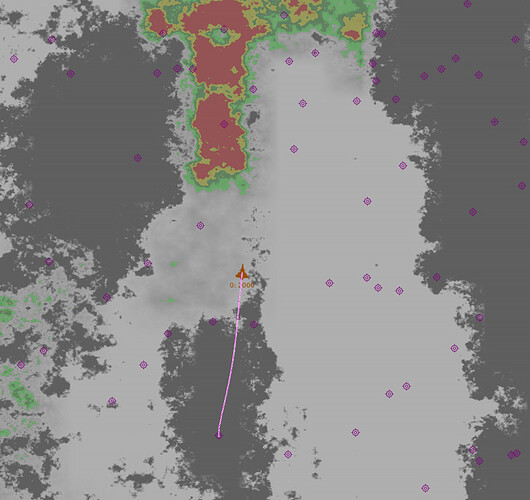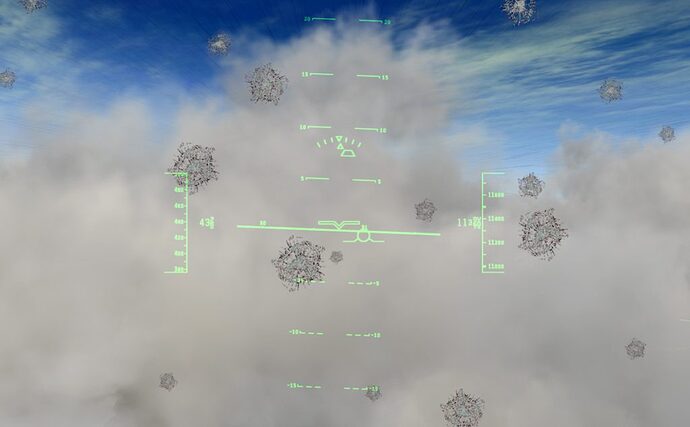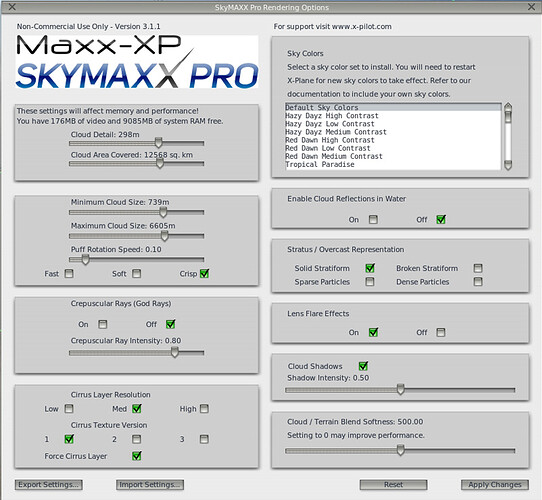Sundog Software & X-Aviation: Real Weather Connector
By @BeachAV8R - April 19, 2016
Originally published at: Articles - Mudspike Forums
A nifty new utility has been released by X-Aviation that vastly improves the weather depiction capabilities of X-Plane 10….
What it does
Real Weather Connector (RWC) works in conjunction with another X-Aviation product, SkyMaxx Pro, to provide a more realistic weather depiction than what you’d find with default X-Plane. Created by Sundog Software, it also arguably presents a better weather depiction than other X-Plane add-on weather generators since RWC adds a component that other weather engines don’t have. In not so many words, RWC takes the real world weather data that X-Plane downloads, reads it, and then applies it to the X-Plane environment via the excellent environmental graphics provided by SkyMaxx Pro. The unique feature of RWC, however, is that it allows for the drawing of weather in X-Plane using multiple stations with clouds depicted realistically for those individual stations. Prior to RWC, when using either the default X-Plane weather or SkyMaxx Pro, there tended to be a popping in and popping out effect as you overflew the map as the weather generating program read the closest station’s weather. [Edit – numerous users have pointed out that the default XP10 weather generator has, in fact, had the capability of having multi-station weather generation and depiction.] As anyone can tell you, the weather a few miles in front of you can be vastly different than the airmass you are flying through at the moment. X-Plane would tend to abruptly shift you from a perfectly clear sky, to overcast and thunderstorms without any transition at all. RWC was developed to allow a greater sampling of the weather around you, and apply graphics that more accurately match the conditions that would be there and more gradually transition you into those conditions. Therefore, with RWC, you can see the type of weather in front of you that you will be flying into, and the weather will change more gradually as you transition to that new weather pattern. It is hard to explain how nice this is compared to the old “pop in/out” type of weather generation, but after flying with it for a few days, I’m sold on the concept.
Here is a comparison between what X-Plane with RWC depicts and the current real world radar picture. The aircraft is placed at BGD airfield and note the depiction of the thunderstorms north of the field, and the depiction of BGD as being in clear air.Just how the METAR is depicted will depend on how you have set SkyMaxx Pro. For my mid-range computer, I’ve settled on the following settings to provide the best blend of visuals and framerate:
Here you can see where we’ve flown north, penetrated the clouds and storms, then arced back around to the south to fly once again into clear air. Prior to RWC, these transitions would have snapped from one to another abruptly. With RWC, you can now see the weather on the horizon, and there is a much smoother transition into and out of different weather patterns.
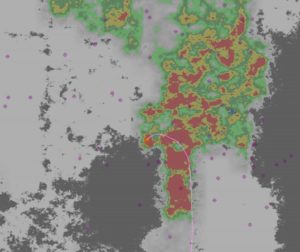

Sitting on the ground looking out the front right you can see the front approaching (time to tie down!) while out the right rear quarter you can see the clear air on the other side of the front. The ability to see low clouds ahead (or behind) brings a great feeling of immersion and the ability to plan on “scud running” if you are so inclined.
Another depiction of taking off from an airport that is solidly IMC, and flying toward an area that has a more broken layer…

And another example of a foggy morning in Bend, Oregon with what looks like is a coastal fog type phenomenon. Just a few miles inland, the weather is clear, so you depart in IMC and the weather transitions from fog and low ceilings to broken then clear. Again, in default X-Plane, these conditions would not be depicted in front of you, rather they would just “snap” into the sim as you entered the next reporting station’s conditions.
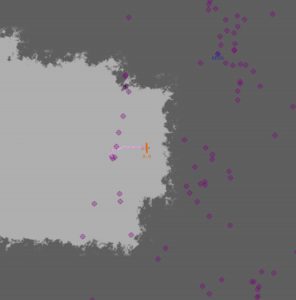
Climbing out of Bend and transitioning to the clearer skies inland….
Summary
I think RWC is one of those really cool utilities that adds a lot of functionality and realism to X-Plane. Once you’ve tried it out for a bit and see the difference between the default weather generation and the RWC enhanced weather generation, you realize how much you wish this had always been a part of X-Plane. Of course, RWC is a separate product from SkyMaxx Pro, so you are going to pay a bit for the added functionality. Given that a tremendous amount of programming was necessary to make RWC happen, I can understand X-Aviation’s desire to recoup their investment by selling it as a separate add-on. At $19.95, it isn’t a break-the-bank investment, but once you couple it with SkyMaxx Pro 3 ($39.95), you are looking at a significant investment of nearly $60. Is it worth it? I think so. Or you can patiently wait for the occasional sale that X-Aviation has, but buying now has two advantages: you support further X-Aviation development (planes, scenery, and utilities), and you get to instantly start enjoying both the stunning visuals of SkyMaxx Pro 3, and the added functionality and realism that Real Weather Connector offers. For die hard X-Plane fans that spend a lot of time in the sim, I think RWC + SkyMaxx Pro is a great combination.
Chris “BeachAV8R” Frishmuth