Just realized my XP11 install is 840GB. Good God.
Wow…thats impressive and a little scary for the ssd buying wallet.
C’mon @PaulRix…how big is yours…you know…your XP install obviously🤣
Whip’em out boys
Yeah it wasn’t bad until I discovered ortho scenery
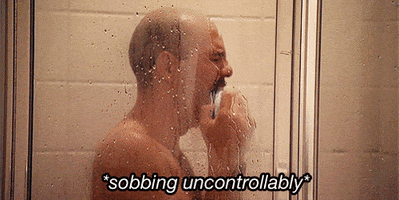
I’m sitting at just over a TB (1002gigs, to be exact) and that’s not including a couple orthos I’ve downloaded but not yet installed…
Right now I’ve got Oregon, Washington, Idaho, California, Arizona, New Mexico, Texas, and Florida installed with Colorado and Nevada waiting for me to install them.
Thankfully my need to upgrade my machine, and the fact that FS2020 is right around the corner, has kept me from diving into the ORBX UK sceneries.
~400GB - but it’s not the the size that count’s, it the rate…err…of your access…hmmm
Oof. I need a new SSD. I’m sitting at just under a TB, and don’t even ask me how load times are for heavy Orthos or ORBX scenery.
I had a 3TB HDD basically empty and can’t bring myself to just let it go to waste. Perhaps on my next rig I’ll get 10TB SSD or something. At the speeds I fly in XP I haven’t noticed much of an issue, unlike in DCS where the FPS seems to be a bother unless on an SSD;
I agree - I don’t see much need for an SSD for X-Plane. It might save some time on the initial scenery load, but as I fly, I don’t get any pauses as it loads new areas…so a standard 7200RPM drive seems to be fine. Any-who…
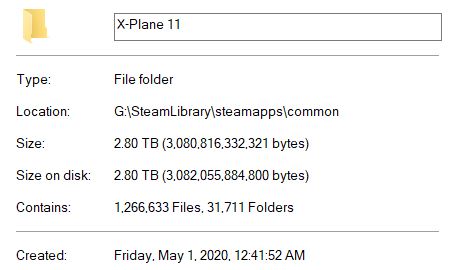
looking at a 2tb M.2 NVME. Like the clean look of no sata cables, and this price seems pretty decent.
Yeah that looks like a good price. Have to research as I’m not sure I can use them…PCI slot, right?
In my defense…my ortho GB count is quite a bit bigger than most people because for each issue of the magazine, I usually generate my own ortho around the subject airport for the screenshots that accompany the article. So I’ve got ortho for places in Italy, Iceland, Greenland, and dozens of other out of the way locations…
Surrrre ![]()
![]()
Guess FS2020 may help you in that regard, at least a little.
I have my scenery libraries on two drives, but my total is approximately 2.7 TB.
My aircraft folder is 110GB!
…so am I the only one getting like 20+ minute initial load times?
I’m not seeing 20 minutes… but definitely 5 minutes plus. Once I load an area, I stick with it for the session. I can jump between aircraft pretty quickly enough.
I probably see about 5 minutes of load time too. Interestingly, even if I exit out of X-Plane, if I jump back in at the same scenery area, it is only a minute or two (so something must be staying in memory maybe?..or some sort of smart disk reading going on?)…
I actually have most of my ortho on an external USB 3TB SSD and I’ve been pretty happy with it.