Reading around a bit on what to set, there’s lots of confusion on what the settings in SteamVR here in the AdvancedSettings does (or in the native SteamVR desktop app settings page):
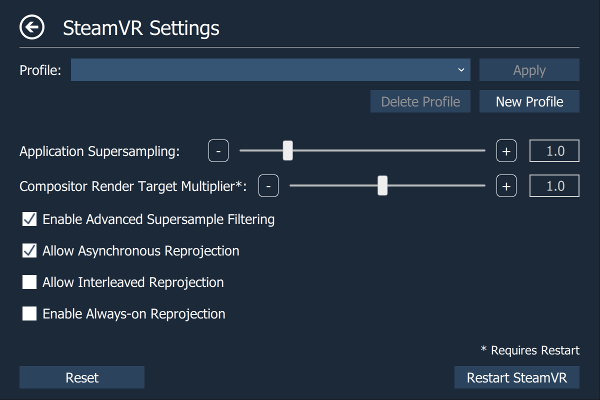
Here’s a summary I think is right:
Application Supersampling - this is different to how the Rift or the Oculus Tray Tool sees the world. The Rift values are scaled quadraticly, e.g:
| Rift | SteamVR |
|---|---|
| 1.0 | 100% |
| 1.1 | 121% |
| 1.21 | 144% |
| 1.3 | 169% |
| 1.4 | 196% |
| 1.5 | 225% |
| 1.6 | 256% |
| 1.7 | 289% |
| 1.8 | 324% |
| 1.9 | 361% |
| 2.0 | 400% |
Note: In the AdvancedSettings dialog it uses the old 1.69 = 169%
It’s confusing, as the SteamVR percentage is applied differently for different devices based on what it thinks is a good ‘100%’ value, because they are trying to support different resolution panels all with one setting. It makes comparisons between Rift vs O+ vs Vive confusing, as they are applying different multipliers to the base.
Compositor Render Target Multiplier - This was SteamVR’s ‘old’ way, which was the same as the Rift’s quadratic scaling. Just ignore or leave to 1.0.
Enable Advanced Supersample Filtering - This is an algorithm tweak of how the supersampling gets applied to the base image. By default it is on and works well, but you can try with it off for a slightly ‘sharper’ (but more chance of glimmering due to bad aliasing) images.
Allow Asynchronous Reprojection - This is the ‘Async Space Warp’ equivalent, in that if you can’t reach 90 fps then in-between frames are added based on last good data and movement around the 3 axis.
Allow Interleaved Reprojection - This is the old Async Time Warp equivalent but it locks frames down to 45 all the time. Leave off as there’s not real use for it anymore.
Enable Always-on Reprojection - Forces ‘Allow Asynch Reprojection’ to 45 fps all the time, as some people prefer the feel of it. Leave off.
Anyway, hopefully I haven’t made things worse. ![]()