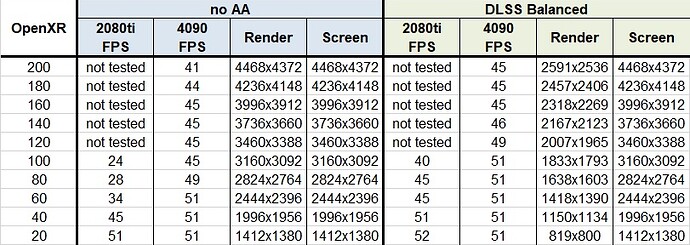Still googling around…
…and I can see that DLSS 3.0 does not work in VR yet.
This thread has got my upgrade gears crunching. Given that I am running an R5 5600X and that my motherboard (Asus TUF GAMING X570-PLUS) supports the R7 5800X3D, it should be simply a matter of updating the BIOS/firmare/drivers and swapping CPUs, yes? -cheers
That is a sensible upgrade if the 5800X3D is not expensive where you are. and yes, DO update the BIOS.
The 5800X3D is truly a beast in DCS. I used to be CPU limited (7700K), now I’m strictly GPU limited (3080FE).
Would highly recommend.
Oh I forgot he mentioned VR,
DLSS3.0 will not work in VR regardless, as Frame Generation has the opposite effect it needs to frame times.
5800X3D is Simply the Best CPU on AM4 for Gaming.
And should hold you over for a while, vs Upgrading to AM5.
Thanks for the feedback guys. $323 US + sales tax seems to be the going price. Ordered.
This was a good reference.
CPU Benchmarks Hierarchy 2023: Processor Ranking Charts | Tom’s Hardware (tomshardware.com)
@SkateZilla I also haven’t found a good list. Some lists seem to be really random with timings and speeds all over the place.
Low latency, 2 sticks, dual rank is what you want, right? But how do we know which sticks are dual rank?
Or as other forums suggest, Low Latency Dual Rank B.Die Kits.
Bloody hell - stop tempting me!!! ![]()
from the link
What We Disliked : The color of RGB is not bright enough
jeeez !!
That is exactly the article I meant. No mention of dual rank, loads about RGB and the timings and speeds are all over the place.
Number 3 on that list:
What we disliked: only good with XMP or DOCP enabled
That is a really weird thing to say and discredits the article a fair bit IMHO
And the speed: 4400MHz CL18? My Ryzen 5600X could not do more than 3667 MHz CL18, that seems like a bad or at least very risky recommendation, yet they don’t mention anywhere that your CPU likely can’t handle the actual XMP speed of this set.
Now that we have slightly derailed to 5800x3D discussion, and seeing it being sold for little over 300€ in Amazon, I thought what the heck. Let’s build a simming supercomputer cheaply while waiting Intel to perfect their 7nm process (hopefully it wil not be delayed as much as our newest nuclear power plant in Olkiluoto, which is now 14 years late from the original schedule and still not ready ![]() ).
).
So I would be transitioning from Intel platform, how would you rate this MB to accompany 5800x3D?
ASUS Prime B550M-A
I could probably reuse my 32GB of dual rank Kingston memory.
Any advice, or could this ~450 eur upgrade work well?
The 5800X3D doesn’t use a lot of power and cannot be overclocked, so I wouldn’t worry too much about power delivery and VRM stuff. If it has all the features and connectors you want, then go with it.
The onboard audio is not great though, so if you plug into the audio connectors on the motherboard or case, consider getting a better motherboard.
Maybe this tier list can help, I found it once on Reddit (though prices have changed a lot since it was made)
I am this close to replacing my mainboard + CPU (I5 9600KF) with a AM4 + 5800X3D. I could keep my RAM and put in a second, fast m2 drive.
If only those &%(#@ clients would pay their bills promptly ![]()
You might already be doing this, but I am surprised at how well a little automated nudge from QuickBooks Online works in this regard. I set it up for 14 days past due.
Usually just showing up and friendly asking if they’d received the bill in good order or if something went wrong sending it will do. On these however I’m dealing with insurance companies for a large part, and they will not be hurried. They do pay well though, when they do.
well my ram LEDs are stupid bright, and there’s no option to turn off, only change modes… soo.
For those still following this thread…
I got the 4090 installed and run the test scenario again to confirm my hypothesis. In short: it worked as expected. My FPS do not get higher than +/-50 in test scenario due to being CPU bound.
BUT
The 4090 is able to supersample the G2 to such extent that it actually feels like a new VR headset. I am not kidding.
First, let’s have a look at the test comparing 2080ti to 4090:
Previously, I ran OpenXR render scale at 100% and DLSS Balanced in the sim. Thus the sim was rendering at 1833x1793 and then the image got upscaled to 3160x3092. 40 FPS allowed me to be locked at 30 FPS motion reprojection in test scenario. The visual clarity was not perfect but fine for G2 and 2080ti.
Testing the new 4090, I settled for the moment on OpenXR render scale 200% and TAA 100%. This means that the sim renders at 4468x4372 and the image is then sent to the G2 with no further up / downscale. I use some sharpening. This setting allows me to run motion reprojection at 30 FPS in test scenario. Resorting to DLSS Balanced might push the motion reprojection to 45 FPS though at a cost of visible image degradation.
Oh boy, that clarity…
The clarity changes everything. In the sweetspot it feels like a new VR headset indeed. I know the supersampling is massive but translates to visual clarity. And that is what matters.
Now… give me better lenses for the G2 and I am in a flight sim heaven ![]()
I can’t imagine how splendid it must be to run the 4090 with for instance the Varjo headset. @Troll, aren’t you planning a GPU upgrade? ![]()