I keep getting the reminder that my free copy is waiting…LOL…have we reached any consensus on whether it is a YES or NO at this point?
BeachAV8R
I keep getting the reminder that my free copy is waiting…LOL…have we reached any consensus on whether it is a YES or NO at this point?
BeachAV8R
I tried it on my desktop. However I kept getting a NVraid failure that would cause my games to fail. Worked great until I played games.
I reverted back to windows 7 and havent had any issues since. My laptop works great with windows 10 however I havent tried any games on it.
Haven’t had any major issues, been running 10 since release. Did have to go in and disable certain mobile features though. Else it is on par with win 7
Loving Win10 so far, and thats saying alot because I loved Win7… all good so far.
No significant issues. FWIW, here’s a partial list of my most used sims, roughly in order of personal popularity…
Flight:
Falcon BMS
P3D 2.5
DCS World OpenBeta 1.5
Naval:
Silent Hunter 3/4/5
Infantry 1st Person:
Arma 3
Racing:
rFactor 2
GTR2
Asetto Corsa
Raceroom
May have missed one in there; only 1 (or was it 2?) has to be run via compatibility mode. Think it was Silent Hunter 3. I thought Win7 was the best (the only one I ever said that about since Win3.0). Win10 is staying - got the free (so far?) upgrade from Win7.
Pleasantly surprised. Except for the Start Menu silliness in Win10 that is…
PS: Nice work you’re doing here
IMHO: If you don’t have to switch, give it a few more months…
You now you can remove all the stuff from the start menu and then slide in the extra space… for a start menu much closer to win 7
Great list…good to know all is in order with those. I might give it a whirl since it sounds like you can back out of it too…
BeachAV8R
For those curious, here’s one reference to changing the Win10 start menu:
Thanks for that. Will look it up
So just did the upgrade. Everything appears OK right now. I was actually using Classic Shell for Windows 8.1 and it automatically updated and is working for Windows 10:
I’d advice clicking settings in the start menu and have a look at privacy and go through its settings. Much of it is for mobile. Actually I turned pretty much everything off in there, as it is useless to me.

I now resurrect this thread!
…
Anyways, I’m surprised how smoothly the Win7 to Win 10 upgrade went.
It did check the key, luckily it was original, managed to keep all my data, all the programs all the everything!
I’m for once truly impressed by Microsoft.
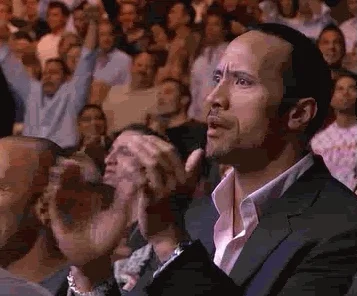
Now, I’m not going to erase all the backed up data just yet but if in a months everything still works I’ll be gladly freeing up the extra space.

I’ve been using it for 5 years now, and even for my retro needs it fares quite nicely.