DCS BORT Numbers
This tutorial is based on a discord chat from Szcz and Loki_v2 and myself (TeTeT) on the DCS Modding Hub:
First we start Blender 3.6 with Tobsen’s EDM exporter installed.
We will try the bort number tech out on a simple cube, as illustrated here:
For the texture we need an image with the numbers 0-9 spread in a fixed font style either horizontally or vertically. We ask chatgpt to provide one:
can you create an image with digits 0 to 9 from the Ubuntu font?
After supplying UbuntuMono-R.ttf from fonts/ubuntu-font-family-0.80/UbuntuMono-R.ttf at master · opensourcedesign/fonts · GitHub the resulting image is all the digits shown horizontally:

Next we create a plane on the cube that will hold the bort number later on:
We unwrap the plane and use the digits texture as a base.
Next we create an EDM file for use in ModelViewer2 from our impressive model ![]() Besides parenting the separated objects to an armature, we also give it a new Material, BortNumber, and assign the digits_ubuntu_font image to it.
Besides parenting the separated objects to an armature, we also give it a new Material, BortNumber, and assign the digits_ubuntu_font image to it.
In ModelViewer we see the bort number 0 and the missing texture for the main “plane” body.
Now that we have confirmed that our bort texture applies to the model, we have to switch the numbers upon an animation argument. For this in the EDM section of the Blender object properties, we enable Diffuse Shift:
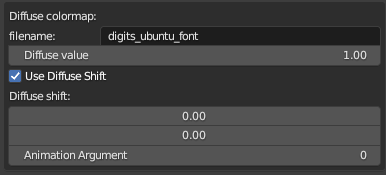
For now we will use Animation Argument 0, though there are predefined argument numbers used in ED models:
- 442, 31, 32 for the BuNo numbers (in that order, 442 is the first 2 numbers, 31 is the next 2, 32 is the last 2)
- 443, 444, 445 for WW2 style letter identifiers
Unlike bone based animations with Tobsen’s edm exporter, this animation is defined in the dope sheet editor, not the action editor.

For creating our bort animation in DCS, we use the 0,0 values for time 0 and 100, and 1,0 for time 200:
- 0: 0,0
- 100: 0,0
- 200: 1,0
This is a screenshot of the dope sheet and the linear interpolation (default) at work for time 150, value 0.5, 0.
With this in place, after exporting the EDM we can change the number with the arg 0 in ModelViewer2:
We suspect that the inaccuracy of focusing on number 5 is stemming from a margin in the image.We also need to change the uv mapping slightly. The result is:
Now we need to enable the bort numbers for use in DCS. For this a range of predefined animation args need to be used, as written above. We will switch the arg 0 to 442 and see if this works in game.
According to tobsen, the author of the EDM Exporter we use, there’s a bug and we need to add a fake regular animation with an argument greater than 442. We introduce a separate bone and add an animation 450 to the model.
With this animation in place, the 442 argument for the bort number is properly exported and can be used in DCS.
Next we add two more planes for the bort numbers to the model.
Note that we copied the plane via Shift-D and then split it via P in separate objects, and finally created new materials for the new objects and setup the dope sheet animations.
A test in ModelViewer2:
And the sample model in DCS with bort number 463:
That’s it for bort numbers on a texture for a DCS plane. The sources for this tutorial can be found on TeTeT’s Dropbox.












