If you want to use SRS or SLmod, I can go over those as well.
SLmod is handy even if just for the ability to load or restart missions while flying by using the chat and the commands:
-admin load (to get a list of missions)
-load # (get a number from the list and replace the # to load that mission)
-admin restart (restarts running mission)
Awesome - I’ll start on that tonight…great info…
Yes - I will probably want to do that if the mission complexity warrants it. Anything in this thread I can go back and reference…so whenever you have time…I’ve monopolized enough of your expertise already!
Ah…see…that is why I didn’t catch it…I think there is an error in that example in that it says "these need to be wrapped around the entire “+app_data…”
but I think they are referencing the command line lower in that script that says:
%STEAMPATH%\steamcmd.exe +login %STEAMLOGIN% +force_install_dir %A3serverPath% +“app_update %A3serverBRANCH%” validate +quit
(+app_update instead of +app_data) It may seem like a small mistake…but my word for word small brain needs to have explicit instructions…LOL… Maybe that was the problem in that long command line. I’ll take a look (after some Malbec and bruschetta!)
The SLmod config may change a lot in the future, there is a lot of legacy code like the unit converter that is no longer needed because we can toggle unit display on F10 for example. That is to come with SLmod 7.6 if I recall correctly. SLmod 7.5 is still current.
The main configurations all sit in DCS.openbeta_server\Slmod and the main one is config.lua it has a ton of comments and explains things generally very well so I will try to just touch on any that I recall as important as it is a very long file. If you want to know what I use for any others, let me know.
- admin_register_password (I like to set this to something kinda smart-ass like, example: “BeachAV8RSaidIAmInCharge” - pass PHRASE is better than pass WORD, you’ll remember it!)
- admin_tools_mission_folder (I set to the default Missions folder, I think you have to write this in because it is the full path with the username after C:\users)
- admin_display_mode (I prefer text setting so as to not bomb my chat window)
- enable_slmod_stats (if you care about stats, generally I would say you can turn this off. I might try to make something work with this but the stats system is due an overhaul to detect new weapons and CA players etc, maybe in version 7.6)
- voteConfig (this is an interesting idea that I have yet to play with - instead of needing an admin to command a change or reload, players can vote. You can tune the vote system to determine what a pass or fail is)
- pingcheck_conf.enabled (as mentioned before, I set this to TRUE in SLmod, while DCS doesn’t check. Not sure if I should swap it to have DCS check instead.)
- pingcheck_conf.max_ping (I set mine to 350 as I figure that although even 100ms with missiles involved can makes things a bit awkward, our European friends are unlikely to get below that so 350 seems to give them some leeway. 500 is half a second and in jet & missile terms that is too much margin for error)
- pause_when_empty (I set to false just like the DCS config)
- enable_pvp_kill_messages (along with the team hit / kill messages these are to your taste. I keep them on.)
- MOTD_enabled (message of the day - I am not using this but to each their own.)
Edit:
Another note is that the files for admin users, banned users, and the exempt users (in the main config file) identify players by UCID with the names just there so you can see who they are for. The UCID seems to be tied to the player’s hardware as if you connect after setting up a new computer, you have a new UCID meaning that you “lose” admin registration (or become un-banned, etc). So whenever you change/rebuild, try to register as admin again if it doesn’t seem to be working for you - you may just need SLmod to get the new UCID.
I’m going to have to give up on the Arma server configuration tonight. It has beaten me…

I could not give up. Amazing though…both sites I visited for “help” had syntax errors in their example scripts…wasted two hours because they had spaces where they shouldn’t…argh!

The script that finally got me where I needed to be:
@echo off
@rem http://media.steampowered.com/installer/steamcmd.zip
SETLOCAL ENABLEDELAYEDEXPANSION
:: DEFINE the following variables where applicable to your install
SET STEAMLOGIN=USERNAME PASSWORD
SET A3serverBRANCH=233780 -beta
:: For stable use 233780 -beta
:: For Dev use 233780 -beta development
:: Note, the missing qotation marks, these need to be wrapped around the entire “+app_data…”
:: There is no DEV branch data yet for Arma 3 Dedicated Server package !!!
SET A3serverPath=C:\ArmaServers
SET STEAMPATH=C:\Steam\
:: _________________________________________________________
echo.
echo You are about to update ArmA 3 server
echo Dir: %A3serverPath%
echo Branch: %A3serverBRANCH%
echo.
echo Key “ENTER” to proceed
pause
%STEAMPATH%\steamcmd.exe +login %STEAMLOGIN% +force_install_dir %A3serverPath% +“app_update %A3serverBRANCH%” validate +quit
echo .
echo Your ArmA 3 server is now up to date
echo key “ENTER” to exit
pause
Any guesses on whether I should be running arma3server.exe or arma3server_x64?
This might be a DirectX problem…but only reinforces my view that I was definitely not cut out for I.T…

Where’d I put that FastLoad cartridge?
You can’t download DX10, 11, or 12 from Microsoft anymore?
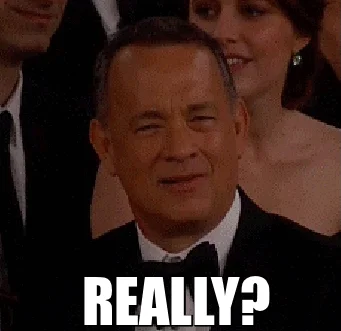
Honestly…I can’t find a link to DirectX that doesn’t look shady. it’s amazing. I know DX12 is part of my install according to DXDIAG…but obviously I’m missing something…and the only hits I’m having for installing DX9,10,11 are sites that use shady installers. What is wrong with just having a download still on Microsoft’s site?
I might have found a clean copy on LO4D.com…but who knows…
Ah…legit DX11 version solved my DLL problems:

Well…there’s always tomorrow… ![]()

Not sure why you need to use steamcmd and all that from the command line? On my Windows 10 desktop I either start vanilla arma3server from the install dir, or via a batch file that adds the mods I need to test. There are also tools around that shall simplify the arma 3 server setup.
For me, the trick is usually to connect the batch file with the right options to use a custom config (password, et al).
The _x64 gives you much more memory with 64bit support, the 32bit version is limited to 3GB or so. In reality it might not make much difference, but I run all my servers on 64bit on Linux nowadays.
On the autoinit problem, check for that option in how you call the arma3server.exe and simply remove it.
Incremental progress… Thanks @TeTeT - I might be utilizing old information. There is definitely a lot of conflicting information out there on the command line parameters and CONFIG_server.cfg file.

Congrats, seems to be up and running now! Don’t forget to allow the arma 3 server process to be available through the Windows Firewall - which I hope you have enabled, especially if you consider setting up the computer on the edge of your network, e.g. available from the Internet.
Right now I think it will be LAN play until I make sure all the security is correctly configured…
Did the server come from Steam? - I would think they’d include the DirectX packages if needed.