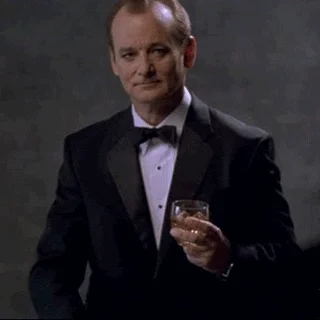I’m sure the topic has crossed my eyes before, probably embedded in another hardware post - but now that I have Team Family all hooked up and trying to take Altis and Stratis - it is time to investigate a dedicated LAN server box. Now, I’ll preface that by saying I ran Arma just fine the past few days by hosting and playing on the same machine - but lets say I wanted to run a whole island, persistent server that we could all jump in and out of and make progress over a period of a week - that would mean keeping the server running 24/7. So I probably want a more energy efficient box to do that than our high power computers right?
…and…if I do do that - do I have to have a dedicated Arma install with a separate account running on that server box? That would kind of be pricey…but I guess I could pick it up on sale at some point down the road. Same question for DCS World - would it have to be a separate account with all the DLC running the server?
And what kind of hardware do I need for a project like this? Thanks for any tidbits you could offer…