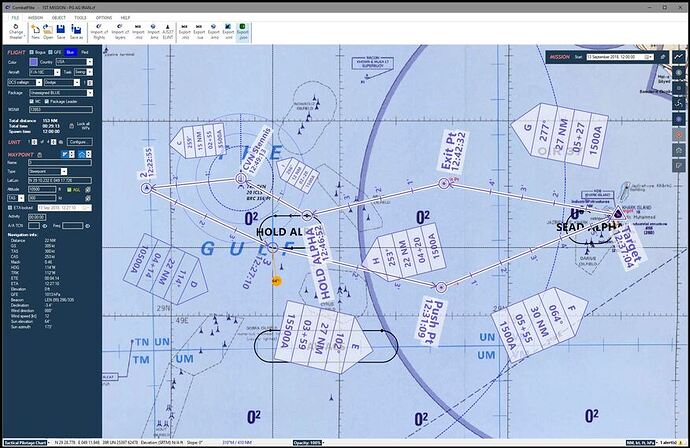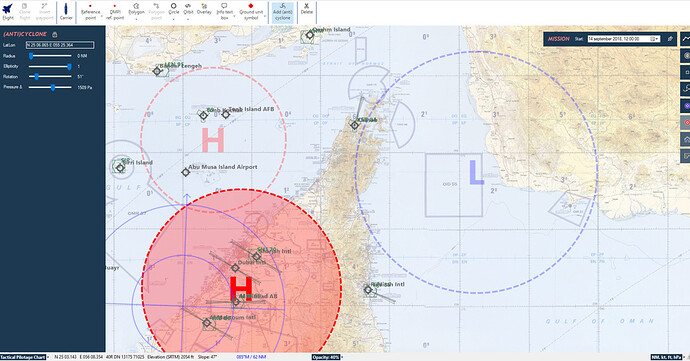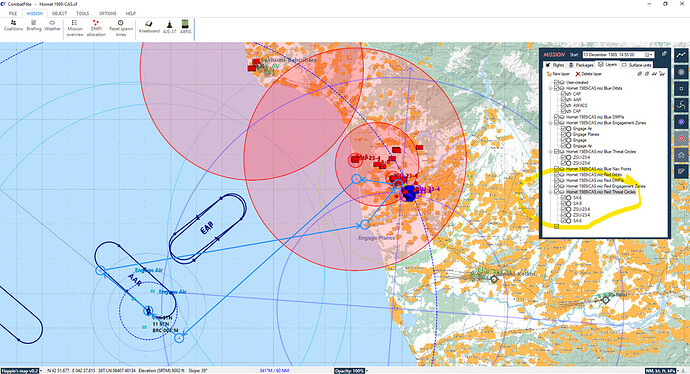Is this one of your hipster crushes, dude?
don’t hate
Just downloaded. I wonder if this will be a precurser to a full DCE?
I installed CombatFlite last night and began working on a mission via the quick start guide. I only got about 3/4 hour in, but it’s pretty amazing so far. ![]()
![]()
I installed last night, but was working on other projects, and only had a little time to poke around. If I still have power tonight, it sounds like I’ll be having some fun with this…
Just tinkering with this thing. I’m not much of a mission maker but the interface is interesting. I really like the weather configuration page (not shown).
Interesting. I especially like the idea of the Viggen data cartridges.
It’d be nice if you could eventually have a similar capability for the Hornet so you could actually have separate sequences loaded in instead of one long route.
ooooh it has a dynamic weather UI! ![]()
I always liked the system but it was to cumbersome to use by editing LUA’s.
Anyone got any recent experience with this - tempted to play with it tonight but wanted to see how it was going first?
From Hoggit: link
CombatFlite v1.0.3 available!
Hello everyone!
Next iteration of CF (v1.0.3) is available for download HERE !
Overall performance was improved and several reported bugs were resolved, especially with regards to .miz import/export.
New functionality includes:
- Auto-generated and custom AJS-37 cartridge import
- Application state saving and loading on start-up (including “Recent files”)
- Custom places (CF and DCS folders) in file dialogs
- Alternate waypoint style (see Settings > Visuals)
- Various other UI options (see Settings > Visuals)
- “Late activation” and “Hidden on map” property import/export
- Orbit length & width quick set buttons
- Support of AGM-65E for the Hornet
- SA-2 and Rapier presets for circles
The complete changelog is available here .
The export briefing pack feature looks good, as does the ‘produce DCS kneeboards’ feature. I wonder if there is any easy advantage to just loading up a plain DCS mission and then exporting it to kneeboards without much internal editing or fiddling being needed?
Curious how people use this for squadron briefings etc. I guess some must do a https://zoom.us/ or something similar screen share and use it in a group?
I am gonna try to take a look at importing a mission and exporting tonight. Hopefully ![]()
Cool, I’m just peeking at it as well. Kneeboards work really well in VR in DCS so curious to see, as it could answer a lot of my usual ‘hey @near_blind what altitude is WP4 at again?’ repeats. ![]() (yes I could use the Hornet HSI Data page as well…)
(yes I could use the Hornet HSI Data page as well…)
Ok, super quick experiment, so caveat emptor, sum stultus.
-
I take the DCS F/A-18C Hornet campaign mission ‘Hornet 1989-CAS.miz’
-
I import it into CombatFlite (CF).
-
I produce the PNG kneeboards without changing any options (other than picking the playerable flight CAS Colt11).
I get these nine kneeboard pages as output:
I did this more as an experiment to see what a quick import/export would do, i.e. to quickly produce kneeboards or briefing packs with zero manual editing. Some of the doghouses on WP could use some love, but it might be better than nothing.
Yep, works well. For those not familiar with DCS custom kneeboards I did this:
- In my
X:\Users\(yourusername)\Saved Games\DCS.openbeta (or just plain DCS if not open beta)
…folder I created (if it doesn’t exist already) a set of folders called ‘Kneeboard’ and ‘FA-18C_hornet’ within that. You have to be exact with the aircraft/mod name. Check your DCS install for the proper name under mods/aircraft.
- Got rid of the default pages for the Caucaus by deleting the files in
X:\Games\DCS World OpenBeta\Mods\terrains\Caucasus\Kneeboard
…just copy then somewhere else, as I find them a pain to cycle through.
- Copy the…
X:\Documents\CombatFlite\Kneeboard
…produced files to
X:\Users\(yourusername)\Saved Games\DCS.openbeta\Kneeboard\FA-18C_hornet
Works pretty well, and useful in VR where harder to squint at notes due to MagooOVision.
Here is one you will like. The LOS tool allows you to see terrain masking opportunities for an aircraft at a defined height. The red zone shows SAM line of sight on aircraft at 500 feet.
I have been using powerpoint and photoshop for briefings but will probably switch to this soon. It has a lot of the features I used, not for flight planning, but for other mapping stuff back in the day.
I still like building everything in the editor then importing it into CombatFlite but that is probably more to do with me being so used to the DCS editor by now.
Ooh, that is nice - thanks!
Can you set the briefing altitudes to be separate from the actual waypoint altitude as defined in the mission? For something like the Hornet you want the actual waypoint to be set at height of the terrain, but you would want to brief a different altitude for the actual flight to use.
Secondarily is there a way to hide specific groups/units without editing the actual mission file? I’m thinking things you wouldn’t want the player to see (hidden mobile SAMs, multiple friendly caps in the same station you don’t want overlapping).
For altitudes it looks like a yes, but do bear in mind I’m only opening this up to see if it could be a useful ‘auto briefer’ from a direct .miz import rather than a tool I would know how to drive (given my mission editing lack of neurons):
On the left:
For hiding from the mission file here’s your import options:
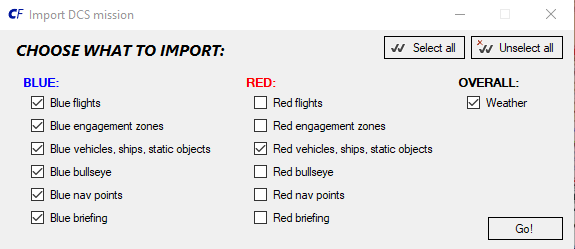
I don’t know how easy it is to delete objects once imported.
Perhaps a better default for ‘surprise’ missions is just to tick off the ‘Red vehicles’ as well, and then just use the kneeboard bits unedited? I think using it as an actual briefing tool rather what I was thinking is like two different things.
For easier ‘briefing production’ editing it seems like the ‘Mission Layers’ is the way to go, as you can individually configure what is shown and exported to kneeboards / briefing materials. Layers tree on the right if you click ‘Mission’:
Version 1.05 evidently came out last March.
How did I miss this. Evidently does some ELINT work with the Viggen ELINT pod…hmmm ![]()
Aside: Yes I want to revive the topic! You pesky little automatic forum-guard thingy. →
EDIT: I was researching the ED forums when I came across this update…is it just me or does ED make you re-login every time you do a search?