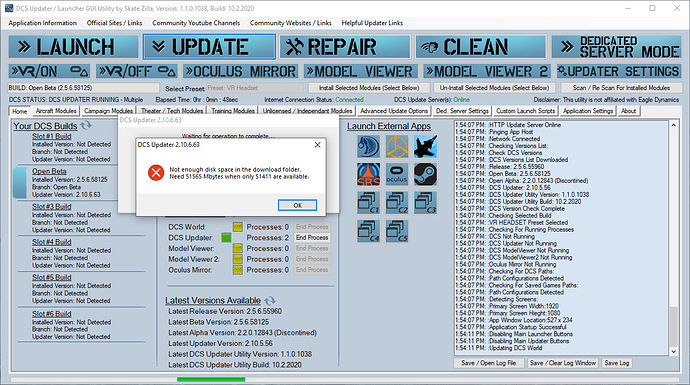Scoop
December 18, 2020, 1:59pm
1
Can anyone help with this please. Its stopping me updating
I started updating last night, but ran out of time so I cancelled it. Now I have this issue. I have repaired, cleaned and restarted.
It makes no difference trying to update through DVCS itself or Skatezilla
Seems to me the Hard disk your installation is in doesn’t have 50GB free.
Inside the DCS World folder there should be a number of folder named “_update” or something.
Scoop
December 18, 2020, 2:12pm
3
Taking out the trash worked. Thankyou. I need to move stuff to my almost empty 2TB D drive
2 Likes
What about the folders labeled _backup.xxx? TIA
3 Likes
Pretty sure you can delete the ones from 2015
1 Like
I will steal the idea of having a „Simulations“ folder. I keep naming it „Games“ since decades. How did I never notice!!
2 Likes
NEVO
December 18, 2020, 3:04pm
8
how about “Downloads” folder? like half year back I had all my sims there
now I have dedicated disc for it so no subfolders anymore
2 Likes
Beats the %temp% folder by miles!
Argh, yeah, that’s those I meant!
ahab
December 21, 2020, 10:03am
11
Thinks the trash bin is allocated a size which you can change, if the bin is full instead of keeping it in trash it is deleted straightaway.( dont know if its easier to undelete though).