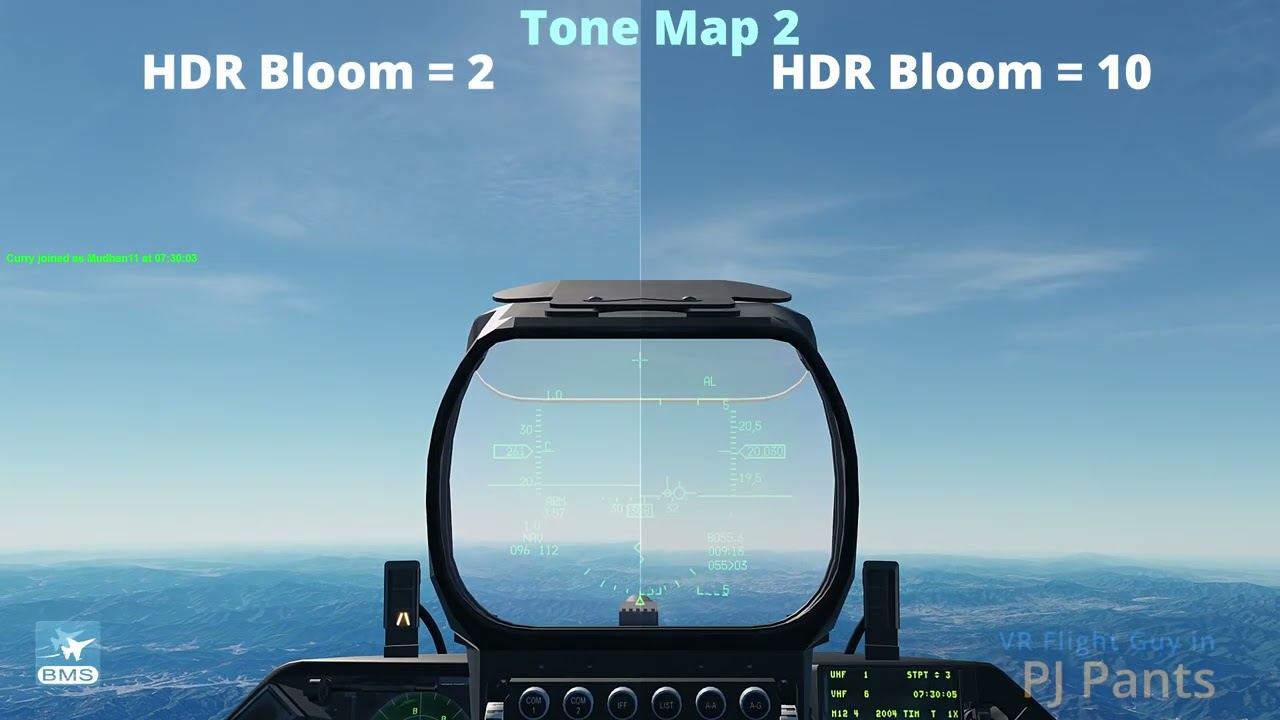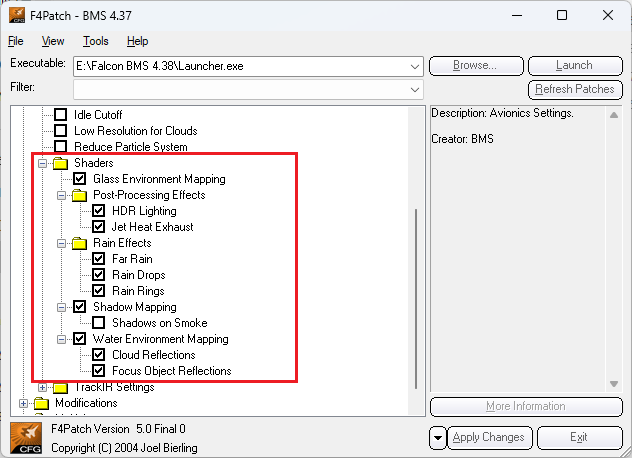BMS setting for low-end systems to get more than 30-40 fps.
Falcon BMS User.cfg
// No trees, no grass
set g_bParallelRenderThread 1 // multicore support ( 1 is default, i think)
set g_bNewTerrainRenderTrees 0 // If you want the new trees to be rendered
set g_bNewTerrainEnableDynamicLights 0 // If New Terrain and new trees will use dynamic lighting
set g_bNewTerrainRenderShrubs 0 // If you want Shrubs to be rendered
set g_bNewTerrainRenderGrass 0 // grass
// reflections, shadows and fancy graphics
set g_bEnvironmentMapping 0 // 0 for more performance , reflections
set g_bWaterEnvironmentMapping 0 // 0 for more performance, Reflections
set g_bShadowMapping 0 // 0 for more performance, Shadows
set g_bShadowOnSmoke 0 // 0 for more performance, Shadows
set g_bReducePSFires 1 // 1 for more performance
set g_bHdrLighting 0 // Disables the HDR lighting (default 1/true).
set g_nAnisotropicValue 0 // AF (0 is default)
set g_nPostAAMode 0 // FXAA on/off (0 - off default)
// various gfx optimizations
set g_fNewTerrainProceduralDistance 0 // 12 km default in 3d: .gtdist x
set g_bNewTerrainProceduralUse1024Textures 1 // 0 default 2048x2048
set g_fNewTerrainTessellationFactor 0.2 // default 0.5 - 3d: .tessfactor X
set g_bNewTerrainPhotorealForce4KTiles 1 // default 0, forces 4k instead of 16k Photoreal if installed
set g_nNewTerrainHiresTilesDistKM 16 // default 32 km, may affect VRAM usage
set g_bRenderNewTerrainToENVMap 1 // default 1 reflections will look much worse (Instead of terrain there will be fog color)
set g_fNewTerrainFrustumCullingFactor 1.0 // default 1.0 - culling of GPU rendering. 3d: .ntfrustum X
set g_nPrefilterENVSampling 1024 // default 1024, – Decide how many texturing passes the Environment mapping. Reducing the default value may help with performance.
Recommended setting for VR
Falcon BMS User.cfg
// VR SETTINGS
# General VR-y things
set g_fVRIPDMultiplier 0.75 # 112% World Scale
g_fVRZoom 2.5 # VR zoom default 2.0
set g_b3DClickableCursorAnchored 0 #No cursor anchor in 2D
# I don't use Mixed Reality
set g_bMixedRealityCockpitCoverEnabled 0
# Cursor follows head in VR
set g_b3DClickableCursorFixToCenterIfVR 0
# Set BMS res to 1.6x base (1.6*(3120x3120))
set g_fVRResolution 1.6
# best performance. Some find setting to 0 helps with black bars
set g_bVRParallelRenderThread 1
# disable render to monitor
set g_bVRNoPresent 1
# VR Performance vs Visual Settings
set g_bEnvironmentMapping 1 # 0 for more performance
set g_bWaterEnvironmentMapping 1 # 0 for more performance
set g_bShadowMapping 1 # 0 for more performance
set g_bShadowOnSmoke 1 # 0 for more performance
set g_bReducePSFires 0 # 1 for more performance
set g_nCloudRotatingMethod 1 # reduce the spinny clouds
# Fixed Foveated Rendering - Quest 3
set g_bVREnableFFR 1
set g_fVRInnermostRadiiFFR 0.75
set g_fVRMiddleRadiiFFR 0.8
set g_fVRPeripheralRadiiFFR 1.10
set g_nVRHMCSEYE 0 // HMCS renders, 0 Right eye, 1 Left eye (default 0/false).
FXAA setting
Falcon BMS User.cfg
set g_nPostAAMode 1
Disable a new COMMS rotation menu
set g_bRingCommMenu 0 // Disable new ring comms menu
Hardware Requirements | Falcon BMS Wiki
Official BMS Theaters | Falcon BMS Forum
Manuals | Falcon BMS Wiki
Migrating from 4.37 to 4.38 - HOTAS and keyboard bindings | Falcon BMS Forum
Falcon BMS 4.38 - Texture Management Wiki
FALCON BMS 4.38 LOW END PC