As part of moving the main websites articles over to the forum Articles section, @Fridge noticed we need something to make groups of images look a bit nicer.
If you now open a post and edit it, in the toolbar there’s a new ‘Grid Gallery’ button for our images - it looks like this:
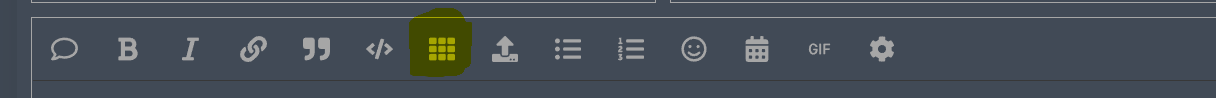
That Sounds Life Changing, But How Do I Use It?
Glad you asked. What you do is upload a bunch of images and then select them in the post text editor, and once selected hit the grid icon and it’ll put in some gubbins to make it work. Here’s an example of it working (kinda, it works best with images of the same size and I didn’t have any):
Enjoy!
EDIT: Stole some same sized images, so it looks like it works now.


