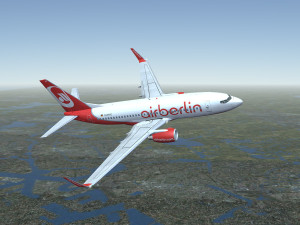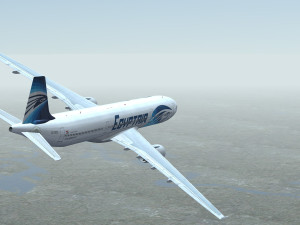Infinite Flight (iOS)
By @BeachAV8R - February 21, 2015
Originally published at: Articles - Mudspike Forums
In the ever growing crowd of mobile flight simulator apps Infinite Flight has great potential but with some room for improvement…
Feature rich – wallet poor…
As a “veteran” flight simmer of three decades, I’m still a bit amazed at how far technology and programming has come. The fact that I can play a nearly full featured flight simulator on a small mobile device, with great graphics and flight modeling, is pretty incredible. There are some major contenders for your mobile flight simming dollars, and Infinite Flight bears serious consideration with a host of really nice features. With those features, however, comes a price. The $4.99 (US) price point for the base app gives a great value for the dollar. Included in the basic app are:
• 17 included aircraft: Airbus, Boeing, Cessna, Cirrus, etc.
• 7 included regions each covering thousands of square kilometers
• All regional major airports with precise runway and taxiway layouts
• Flight planner
• Instrument Landing System (ILS)
• Advanced Autopilot Flight Simulator (Altitude, Heading, Throttle and Vertical Speed)
• Advanced replay system
• Time and weather conditions
• Weight and balance configuration
• Introductory and takeoff flight lessons
• Logbook
• Achievements
Add-on features are based on in-app purchases which include:
• 18 additional aircraft (More Boeing, Airbus, Embraer, etc.)
• 7 additional regions
• Multi-Player connectivity via Infinite Flight Live
The 17 included airframes are the A-10, Airbus A-321, A-380, Boeing 717-200, 737-700, 747-400, 787-900, Boeing C-17, Bombardier CRJ-200, Cessna 172, Cirrus SR22 GTS, F/A-18, P-38, Space Shuttle, Spitfire Mk VIII, and Super Decathlon. The additional in-app purchase aircraft are other Boeing, Airbus, and Embraer variants, as well as some other fighter jets that range in price from $2.99 to $4.99. Quality of both the included and in-app aircraft varies in quality and completeness with most featuring HD models, while others feature 3D virtual cockpits, multiple liveries, weight & balance features, and animated 3D parts. For the purposes of this review, I purchased the A-330 add-on for $3.99 in order to see what in-app purchases featured – more on that later.
The flying regions included with the base app include Amsterdam, Chicago, Oshkosh, San Francisco, Southern California, Sydney, and, luckily for me, my home airport region in real life of Charlotte, NC. Additional regions such as the Caribbean, Denver, London, New York, Paris, Seattle, and South Florida can be purchased for $4.99 each – but I’ll skip to the verdict on those purchases – don’t! (More on that later – remember – Mudspike is about sipping your coffee, not gulping your energy drink…be patient!) To satisfy my curiosity, and save you Mudspike Reader™, realized pain, I purchased the Caribbean ($4.99) to get a feel for what the region purchases included.
Mobile simming done right!
It only takes a few minutes of exploring Infinite Flight to see how much love and attention has been poured into this simulator. Flights are set up via the opening menu where you select an aircraft, region and airport, weather, and time of day. Once you hit FLY and tap the screen to calibrate your iPad you are placed on the runway with a HUD view. Immediately you are presented with a wealth of information via onscreen displays. Power, flaps, brakes, trim, and rudder are activated via buttons or sliders on the screen. Pitch and roll are accomplished via the iPad’s motion sensors. The HUD contains speed and altitude tapes, directional gyro, air temperature readout, groundspeed readout, Mach #, and wind readout. A small inset box contains a map while an information bar at the bottom supplies data for the flight plan (waypoint, distance, estimated time enroute, bearing, etc.). If the aircraft is equipped with autopilot features then heading, speed, vertical speed, and altitude can be set via additional buttons. The overlays are nicely presented and you can set how long they remain on screen before they fade out and leave only the HUD. A huge variety of views are available that are both useful and gorgeous. Pressing the CAM button cycles through cockpit views, external views, tower view, and my favorite, the scenic view. Most of the views can be panned and zoomed using gestures and pinches on the screen.
The virtual cockpit views range from awful to good, but none of them feature functioning displays or instrumentation. By that I mean that gauges are static and do not update – so you derive all of your flight information from the HUD. The lack of functional flight displays in the virtual cockpit is mildly disappointing, but I try to remember this is a mobile app and it is difficult to have high expectations for $2.99 to $4.99 aircraft. The only real problem is that since the instruments don’t function in the virtual cockpit, there is a disconnect between the static instrumentation representation and what is really happening with the aircraft. Thus, while you might be in a 45° bank turn, your virtual instruments always show the same thing.
Externally, the 3D models for nearly all of the aircraft, regardless of whether they are included or in-app purchases, are very good. The in-app purchase aircraft might look a bit better, and feature crisper non-functional cockpits, and are also more likely to contain extensive livery packages and animated components such as complex retracting gear. The combination of beautiful camera angles and stunning 3D models does make for some glorious in-game scenery. The replay editor is also very well done with the ability to quickly scroll through the flight and change angles and even re-assume control at any point in the playback. The replay is constantly on and you can visit it at any point during your flight.
Regions – hit and miss
At first blush, the included regions look pretty good. The airports include accurate runway and taxiway placement, but they are barren of any kind of scenery such as hangars, buildings, or control towers. The scenery regions are expansive and can include from dozens to several hundred airports (Chicago area scenery includes 564 airports!). Unfortunately, there are no 3D buildings or unique location specific objects included in any of the regions (included or in-app purchase) which gives the overall world a somewhat barren and uniform look. From mid altitudes, the overlay looks quite good, with the illusion of roads, buildings, and industrial areas, but soon you realize the terrains are all fairly generic, repetitive, and not very unique at all. In fact, it would be hard to tell the difference between flying in Chicago, and San Francisco just based on the overlays. Edwards AFB looks a lot like, well, Chicago O’Ohare. The terrain height mapping is, of course, different for different regions, with the mountains east of San Francisco being quite lumpy compared to the relative flatness of Oshkosh, but the coloring and overlay graphics seems too uniform between regions. I was optimistic that this was a quality reserved only for the included scenery regions, but I found the paid in-app Caribbean scenery to be more of the same with no unique Caribbean scenery or feel to it. In fact, the Caribbean scenery that would normally get your blood pumping like the unique airports and islands St. Maarten, St. Barts, and Saba are drab, low detail, and even the terrain elevations are not correct or of not high enough resolution to accurately depict the challenging conditions that define those airports. The huge hill leading down to the runway at St. Barts is non-existent, the plateau upon which the tiny Saba airport is perched on does not exist, and there is no Caribbean blue, reefs, white beaches, or thong bikinis on Maho Beach. In fact, the geography is so poorly represented that the water climbs the hills and results in an overall feeling of disappointment for a $4.99 purchase. My advice: stick with the included regions unless your home region is offered and you just want to pay for the familiarity of seeing generically rendered home airports.
Beyond skin deep
Though the scenery is disappointing in its uniformity, Infinite Flight is leaps and bounds ahead of competitors with regards to the in flight map and flight planning tools. After the disastrous exclusion of any kind of map in X-Plane 10 Mobile the inclusion of not just a map, but a full featured map is of great excitement to this reviewer. VORs, intersections, transitions, airports, ILS courses, airspace, and a great flight plan page that can be edited on the fly with a finger press are all part of the map. Airport information on runway lengths, widths, and elevation are also available. Though ILS frequencies can’t be selected manually, they do come up on the CDI on your compass automatically once you are within the parameters of the ILS cone. So it is simply a matter of flying to one of the intersections near the end of the ILS cone and your radios will auto-tune to the ILS frequency and IFR approaches can be flown. It is simple, elegant, and very satisfying to see. The one improvement I’d like to see is the ability to couple the autopilot to the ILS with an approach setting, that is currently missing, requiring all ILS approaches to either be manually flown, or flown by proxy using the vertical speed and heading autopilot commands (not ideal).
In-app aircraft
Running Mudspike does cost a bit of money, so unfortunately I wasn’t able to lay out all of the cash to buy and evaluate all of the possible in-app purchases. I do fancy the Airbus A-330 though, a plane I consider to be one of the most beautiful to ply the skies. At $4.99, the in-app purchase for a single aircraft type isn’t cheap, but you do get a lovingly crafted 3D model with twelve very pretty liveries and a fairly crisp non-functional virtual cockpit. So essentially you are paying for the 3D model, a good flight model, a bunch of paint schemes, and good detailing on the external animated parts. If you are in love with a certain type of plane, these in-app purchases could make sense, but otherwise, you might want to just stick with all the base product included aircraft and regions. At $4.99 for the base package, you do get a lot of bang for your buck, but that value diminishes rapidly with the in-app purchases in my opinion. If the in-app purchases evolve to include some basic functionality of the virtual cockpit instruments I would rethink my recommendation, but right now, I just don’t know that there is a lot of value unless you are an enthusiast for a particular airframe. Yes, I want the multiple variants of the 747 and the 757 as well as the F-14, F-16C, and F-22, but I’m not ready to dish out $20 to $30 in in-app purchases to obtain them.
Infinite Flight Live
Infinite Flight Live is an online multiplayer experience that brings together pilots from across the globe if you subscribe to the service. Users create an account which opens up additional content such as ATC interactions and obviously flying with other people online. I regret that I haven’t explored this important feature due to the online subscription requirement at this time ($4.99/mo. or $49.99/yr.), but there are plenty of YouTube videos that show this could be a fun aspect of the app. If I were a hardcore iPad pilot (I know, I know) I think Infinite Flight Live would be a fun component of the sim.
A few improvements
Besides the aforementioned improvements to the in-app purchases (better region quality and virtual cockpit improvements), there are some other issues that are probably on the developer’s radar as needing improvement. As it stands, I don’t believe it is possible to fly between regions, which is a disappointment. It would be nice to take-off in the San Francisco region and fly to the Southern California region (or all the way to Chicago for that matter). As well, the regions are devoid of life. No buildings, no air traffic, no cars, no ships – so some work needs to be done to liven up the flying airspace. Currently there are no fuel burn parameters, so Infinite Flight is, in fact, infinite flight since you can’t run out of fuel. While the lighting, visibility, and overall ambiance is present in the sim, there are no clouds to speak of. The addition of different cloud types, layers, and precipitation would be great improvements.
Conclusion
Infinite Flight is an incredible mobile simulator. Gameplay is fluid even on my aging iPad 2. Exceptional 3D graphics, nice map features, functional autopilot modes, and a wonderful onscreen interface and view system make the $4.99 base simulator a great purchase. In-app purchases can add some value to the simulator in certain aspects, but I’d carefully weigh the purchases on a case-by-case basis. The developers seem keen to continuously improve the product, so I think Infinite Flight has an exciting future ahead.
Chris “BeachAV8R” Frishmuth