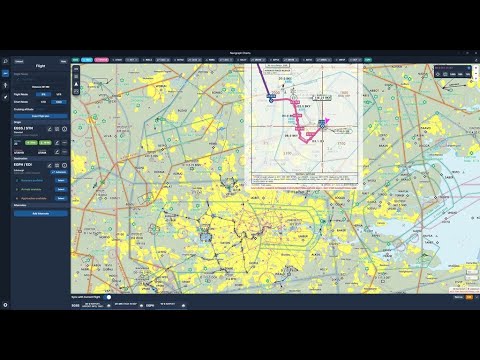I know I’ve probably asked this before, but how’s the performance hit with this program?
Essentially, it’s going to depend on your settings and how powerful your computer is. In my case it can rob anywhere from 10 to 15 to 20 frames per second depending on if I’m at a regular airport or at some place big like Kennedy. Fortunately at most airports I can get about 60 FPS and 85 or more in the air, so I usually have the frames to spare.
Thanks, I need to check that out when I get home!
Hmmm, I do still skip a frame or several when I get to the more complex areas since the last patch, because…reasons.
I’m not sure that the FPS loss is worth the squeeze for me personally.
I wonder if Simple Traffic is gentler on the frames?
Edit: I see that it is, but only replaces the default liveries in a hopefully reasonable manner.
That still seems like I’m going to be seeing a lot of L-4s and Boeing 247s from LAX to Timbuktu! ![]()
What Simple Traffic does is relieve you from the micromanagement of traditional traffic add-ons. I’m trying to keep MSFS from becoming an unwieldy beast that feels like a fulltime job. Already I have to manage updates from flightsim.to, PMDG Operations Center, Orbx Central, Aerosoft One, JustFlight, simMarket app, TDS GTNxi, Blackbird sims, Navigraph FMS Data Manager, and LittleNavMap. I’ve probably forgotten a couple.
Yeah, it starts getting pretty tedious after awhile.
I found myself increasingly buying from Simmarket, not because I like them particularly, but because I couldn’t bear the thought of one more thing to update! ![]()
I like the thought of a simple, low resource, AI Traffic addon. I don’t actually spend all that much time at major airports, but MSFS seems to like about three, era inappropriate, aircraft in my setup and puts them everywhere.
I wish there was an option to tell MSFS with a checkbox “don’t use this plane for AI traffic”, or even better: a dropdown that says ‘common’, ‘uncommon’, ‘rare’, or ‘never’.
(I see Fiat G-91 everywhere)
Actually… can someone request that in the official forums if it hasn’t been suggested already?
In point of fact, the opposite is usually requested, as I have seen many pleas over time for “Historical” traffic with older and out of service planes, a desire that seems most common amongst people who use things like Vatsim.
I think I don’t understand your post. How is that the opposite of what I wrote?
If someone doesn’t like modern aircraft then they could just set the planes they don’t want to see to ‘never’ and that’s it. The same option would allow someone else to limit the AI planes to just modern planes, just jets, just props or only F-104s if they want.
The problem right now is that there is no option at all, except maybe uninstalling planes. A simple checkbox for every plane/livery would already be much better (and I think XP does it that way). But I’d prefer a dropdown menu to be more precise and not just have on/off.
Modern planes are pretty much a given.
I think that only a very small minority of people are asking for anything like this; not enough to make it any sort of priority, so I myself suspect it unlikely we’ll see any movement of the subject from Asobo anytime soon.
I’m pretty sure that in each aircraft’s config file there is an on/off switch for static/AI use. Obviously, it would be a bit of a pain to have to go into each file individually, and I would guess this wouldn’t work anyway for marketplace purchased aircraft.
Yeah, that’s a problem.
Otherwise a little script could run through those config files and turn it on or off.
Interesting. So you can adjust the settings to maintain a better frame rate in congested areas?
Yup.
Navigraph Charts In-Game Panel 8 Released
AIRAC Cycle 2301 is out!
We are excited to announce that the Charts 8 version of the In-Game Panel has left its Beta state and can now be installed from Navigraph Navdata Center
Everyone with an Unlimited subscription can use the Charts In-Game Panel for Microsoft Flight Simulator. It has the basic feature set of Charts 8, including VFR and IFR Charts, flight planning, zoom to airport level, moving maps, automatic pinning of charts, airport METAR/TAF, runway winds and much more. Head over to our website for more information: https://buff.ly/3j4HRnp
FYI, there is an iPad version too that works really well. It pretty much mirrors the tablet in MSFS products that integrate with Navigraph. Charts is an awesome product.
Just to follow up on your link, Jonathan Beckett has a really god Charts 8 walk through and demo of the new features. My favorite is displaying the wind vectors on the Departure and Arrival points, making it easy to pick runways.
Do you know if it works okay in VR? I tried to use previous JF traffic progs for FSX and P3D in VR (with FlyInside) and it paused every time the sim loaded new traffic, which more often that not ended in a freeze or CTD.