I’m a sucker for ATC apps, and there are two universal truths for these things:
(1) The product website will be caught in a temporal time trap with ‘Welcome to 1998!’ in its design.
Ladies and Gentlemen, I present to you Multi Crew Experience Website - Home
(2) People will say ‘Just use VATSIM man’.
With those two things out of the way. I thought I’d use this topic to explore the demo and see what’s up. Here’s the blurb, which is a fun read in itself:
By combining different technologies, we aim to add that little bit of excitement to the overall flight simulation experience.
Whether you are a flight simulator enthusiast, looking for more realism, real pilots temporarily grounded due to economic downturn, or simply want to enjoy what the product has to offer; we believe you will find a purpose to this outstanding application.
At the core of the product, is the use of speech recognition technology.
Perhaps you’re a real world pilot temporarily grounded as a result of Coronavirus crippling your airline operations. What a better way to keep your sharpness.
This is a product that will give you the opportunity for a Multi Crew Experience. You will never fly those heavies alone again.
This isn’t a scripted adventure with you needing to fit in.
It’s a fully interactive crew simulation. You can ask co-pilot to perform what you want, when you want, and even using custom speech if you want.
It’s the closest you can get to shared cockipt, with a co-pilot who is type rated on more than 40 complex aircraft…
· Works across a wide range of systems, Windows 10, Windows 8, Windows 7, or Vista, 32 or 64 Bit, English or foreign editions, with Microsoft flight simulator, Dovetail FSX Steam, Lockheed Prepar3D and Laminar reesearch X-Plane.
· It does what it claims.
· It’s feature rich, and provides the ultimate Multi Crew Experience.
· You can talk not just to your co-pilot, but to native ATC, Radar Contact controllers, as well as Pro Flight Emulator ATC controllers, not to mention mechanic and cabin crew.
· Supports many third party complex aircraft add-ons. And the list is growing. All popular ones are covered
. It runs outside the simulator process. There is no chance of spoiling a very long flight due to a bad voice command.
· You don’t need a quad core machine to run it. It is very lean and mean with system resources.
. It’s based on real talk, and you’ll hardly need to read the manual to get started. Very high flexibility with regards the way you speak the various commands.
· It comes with a professionally designed installer that will get you up and running in minutes.
· One to one support via e-mail.
· Has a fully working demo available for download.
We believe, this product greatly improves the realism of home flight simulation.
Thank you.
Ok, so a 700MB download here, and a demo that can be run for only 3 days or 30 times (what they got, Fort Knox in there?) and we’re all set. There’s a bunch of extra voices to download, but I’ve not done that yet, let’s see if it works ok first:
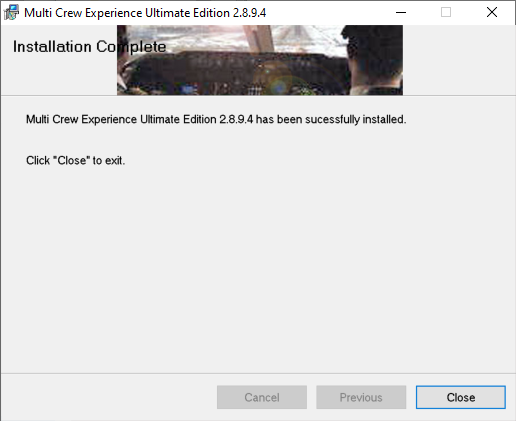
A desktop icon appears, let’s start this puppy up. My CPU goes to 40C for a while, so something is happening, but nothing to see as yet. Looks like its initializing a bunch of stuff while I have the comfort of staring at my desktop. Oh hang on…
Ok, my quirky-o-meter needle is now wiggling.

A window appears. I have 3 monitors, so it appears as a line of pixels just above my taskbar clock, so I grab it and resize. Oh, 10 steps then.
The first major test:
5 by 5 ‘fwaeaarlesssforggg’. Good enough. Checking for spring
I’ll skip this step:
Please do not interfere!
Oh my it’s changing all my windows speech input settings using some sort of mouse pointer takeover. Arghh!
Ok, it’s done. But no idea what to do next. I guess start the icon again? Click
You’re welcome?
Alright. It’s nagging me to close the thing it opened. Closing it. Next up, some sort of dialog created to test the boundaries of mans ability to perceive color:
I took the pic and the dialog disappeared. I guess I start it again before starting MSFS?
(sad trombone sound)
I hope you all enjoyed my review of MCE for MSFS2020. Going to have to give it two thumbs up, although the coordinates of the thumbs is to be extrapolated by the reader.












