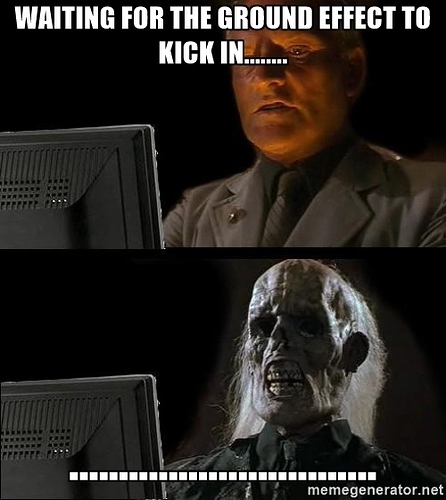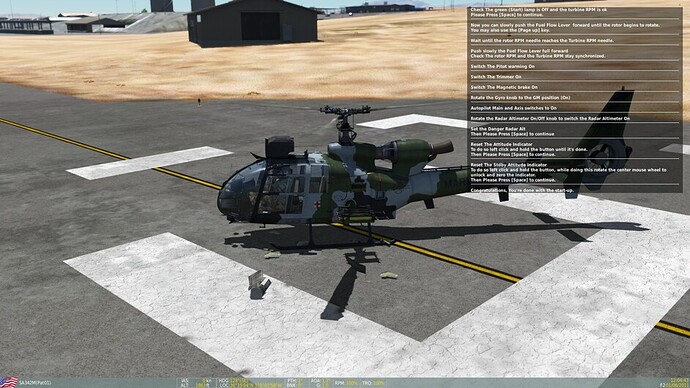lol!
Such a majestic creature…
I do really love the weapon sight. If you put her on autohover, you can slew the sight around with your stick. very cool and precise.
Standard training ‘scan the horizon’ flight pattern - well executed (first video). ![]()
Well, you tried on the landing! ![]()
I did, I was expecting some kind of ground effect, though.
So, to allow a meme to be used wrong while it is actually right
How are you even getting off the ground? As soon as I pull collective all the way, the thing flops sideways, I hear a loud boom, and there are random pieces on the ground around the helo.
Check the collective axis isn’t inverted, as in you might have started at 100%, got bits of Gazelle everywhere and then push collective down to 0%.
I can ‘fly’ ok, but only after I’ve put a 30% curve on the roll axis - very very sensitive bird. Super twitchy. I also am having more success with no spring at all in the stick.
Flown it for about 45 minutes - I love it. Not easy, but very rewarding once controls are all tuned up. Bit of a memory leak in 2.0.2 though (which seems related to AI helos in missions causing an issue).
Collective all the way? This is no F-15 where you push the throttles all the way forward into afterburner and just go.
Carefully raise collective and increase right rudder until you take off, hold the hover for a few seconds, raise collective a bit more and then go.
Haha full afterburner Gazelle ![]() @Navynuke99 when you press RCTRL + ENTER you get that controls tab. A bit over half should be enough take-off and do a hover test. You can then apply 80-90% in forward flight. Applying full power will break the engine in about 8 to 12 seconds as per page 74 of the manual.
@Navynuke99 when you press RCTRL + ENTER you get that controls tab. A bit over half should be enough take-off and do a hover test. You can then apply 80-90% in forward flight. Applying full power will break the engine in about 8 to 12 seconds as per page 74 of the manual.
Cool idea! I was thinking of doing this as well to my X-55 but bedtime always approaches rapidly when you have a new toy ![]()
Can anyone get the auto-hover to engage? Ive hit the button for it as well as the autopilot master but I wont seem to stop forward movement? Is there some flight parameter I need to achieve before it will work?
You have to be in a pretty stable hover for it to work.
Auto hover will engage if ground speed less than 18km/h (use the NADIR VS mode to get exact speed in the digital read-out, it’s easier), roll/pitch less than 30 degress and vertical speed lower than 60m/min.
I’ve found that it is seems stricter than that, as in I have to mash that button when already hovering. Having the orange controls view box in the bottom left is also handy, as it shows ‘AUTOH’ and ‘COLL’ (for the auto collective ‘cheat’) that at least confirms when the mode is engaged. Otherwise apart from the switch sticking down on the stick, I’m not sure if anything else lights up to confirm it has actually engaged.
Bought this about an hour ago, looking forward to testing it out later in the afternoon ![]()