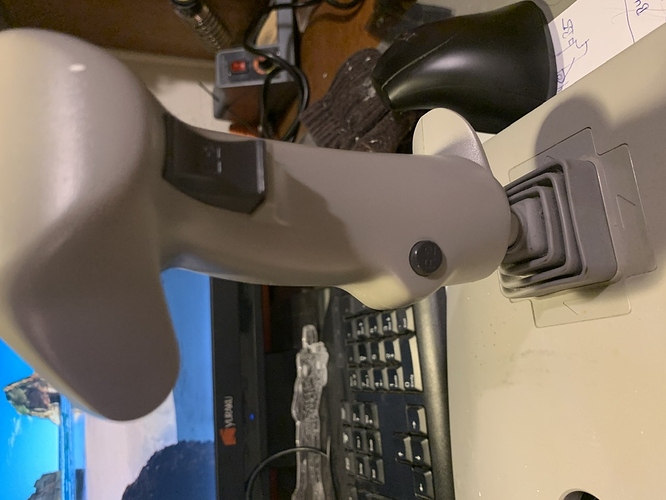Hello there!
I just recently stumbled upon this:
Never saw it before! I think it might be interesting for using it for SpaceSims in a dual joystick setup.
It has two fully analogue joysticks with a spacey looking dust guard. Both sticks have two buttons and a trigger each, while the right stick also has a four way hatswitch. The base has 8 large buttons plus the obvious Start and Select buttons.
Interesting!
So I actually bought one used for just 20€ along with a copy of “Raging Skies”, which seems to be a title meant to be played with it.
I do in fact still own a PS2 so I could try it in its original habitat, but as a engineer I can’t wait to dive into transforming it into a USB compatible device being able to actually be used with modern PCs.
As I have done this before with another old joystick, I think I will go down the Arduino Micro + Shift Registers road.
Of course this will open up other possibilities like adding more switches and axis ![]()
It just came with today’s mail, so I just had a quick glance inside. I will update this thread with progress.
Maybe it is interesting for other people as well.
Cheers