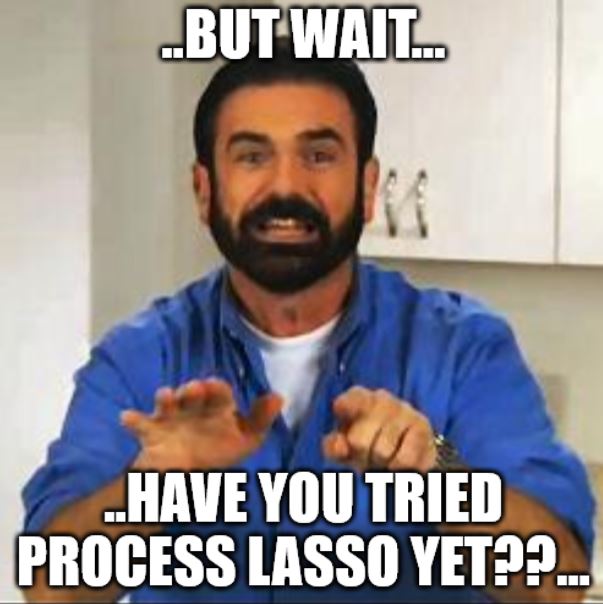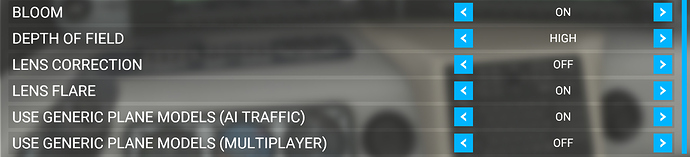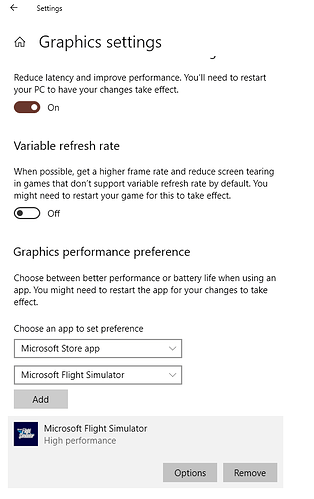I love TAA and keep it on always. Can‘t stand edge aliasing.
Well, it sure does look stunning. Unfortunately it’s stuttering like crazy, no matter the settings… I’ve now tried all the above mentioned performance tweaks, minus the tree edits, and nothing helps.
The final thing I’ve tried is going from High to Low preset, but ironically that seemed to make the stutters even worse.
I think I’ll put this thing back in the drawer to mature a bit. It may have be a good thing after all, that they didn’t go for VR out of the box…
I haven’t bought MSFS 2020, but this thread just brought back suppressed memories of all the “FSX Tweaking Guides” I read and even an “.cfg optimizing tool” I tried trying to squeeze every last frame out of FSX…
(shudders)…
Hey…but wait a minute. You are a Strike Fighters guru…so I know you’ve seen the horrors that are the tweakers battlefield…
Set the max frames to 30fps in game and PC is a lot quieter.
Right, turns out the stutters were my own damn fault! ![]()
During my tweaking for X-Plane, I had turned off hyperthreading, and apparently MSFS2020 really really really dosen’t like that! At least not on old 4 core cpu’s (i7,7700k)
Turned it back on again, and now I’m getting stable’ish 45-50 fps taking off from KSEA, on Ultra settings. No stutters what so ever, yeah!
My hope for running this in VR one day has been restored ![]()
Don’t know if this has been posted before, but here is a good comparison of all the graphics settings on low vs ultra, with pictures and graded after impact on FPS.
graphics options - every video setting benchmarked
Thanks for that link, lowering Terrain Level of Detail decreased the amount of stuttering for me.
I nice quick FPS display to use, plus it has a guess on your bottleneck:
Options (or Esc in-game) / General / Developers (tab) / Developer Mode = ON
You now get a new toolbar menu (see, they could have done one AVSIM!)
Under ‘Options’ there is a ‘Display FPS’ here:
As you can see, In 4K in general good settings, I’m about 40 FPS in an airport, 50 ish in air. i9 @ 5Ghz with 2080, 32GB and I’m limited by the GPU. If I want a solid 60 I can reduce the ‘Render Scaling’ a bit.
My settings for reference:
The only NVidia changes I did from default settings was the ‘Prefer Max Performance’ to keep the GPU busy.
I just updated my Windows 10 to 2004 last night. I’m checking out this HAGS setting right now and I do find a noticeable improvement with it set to ON. Like say 47 fps before, 50 after and smoother. One thing to note is that I think you have to add the FlightSimulator.exe to the HAGS list and then set it to “High Performance” to make HAGS know exactly how to handle the app. Could be my imagination but I think I was getting like one framerate less if I didn’t. ![]()
I already set that in the Nvidia driver (“Prefer maximum performance” set for Power Management Mode), as it’s basically just saying to the GPU ‘don’t rest’ or go into a power save mode. For the Steam edition you can find the FlightSimulator.exe but for the Microsoft Store version you do it this way:
Did you set Prefer maximum performance in Nvidia globally or just for FlightSimulator.exe?
Hopefully you just did it for FlightSimulator.exe as I found Prefer maximum performance set globally would have my video card at full clock speed all the time. I prefer to set Adaptive globally. Works very well.
Yep, just for msfs.
Here’s my FPS sitting on the taxiway looking forward (using TrackIR) at the start of Training Flight 3. Takeoff and Level Flight …
I’m running in 4K with the graphics settings at the High preset but with Render Scale set to 80 (still looks gorgeous) and clouds set to Ultra (I love clouds).
1080Ti
AMD Ryzen 3900X
Managed to solve my framerate problems today. This video helped (not all of the suggestions, but some).
What finallyworked for me (with an overclocked i5 2500k, 16gb ram and 1070ti) was:
windowed mode
v-sync off
FXAA
Finally I was getting 40-60 frames with almost no stuttering.
My first flight, once I had decent framerates was from Queenstown NZ (covered in low cloud) to Wanaka, via Cardona ski fields. Nothing short of spectacular. No screens because I was running FRAPS and it prevented F12 from recording shots.
After breaking free from clouds over the lake, I headed NE, flew over the Cardona ski field I took my family to last year, marvelling at how real it looked, then into the valley to Wanaka. It was late afternoon, so the shadows and light were amazing, the mountains had a dusting of snow and clouds sat down in the valleys; Wanaka was sun-bathed with big banks of clouds in the distance. Incredible.
I am ordering am i7 and GTX2070 super, but in the meantime at least I can fly. I’ve never been so enthused by a sim.
Why not wait a couple weeks and order a 3070? most likely more bang for your buck. And if you really want that 2070, it’ll be far cheaper by the time the 3070 hits.
With the next gen cards being so close to release, I think this is very good advice if you can hold out just a little longer.
It is a stunning area… I would move there in a heartbeat given the chance. I am really looking forward to flying around there in VR when we get that in MSFS.
That explains a lot fearless, like why I can’t find my house and a favorite park where we fly drones. Thanks! Mind sharing your settings?