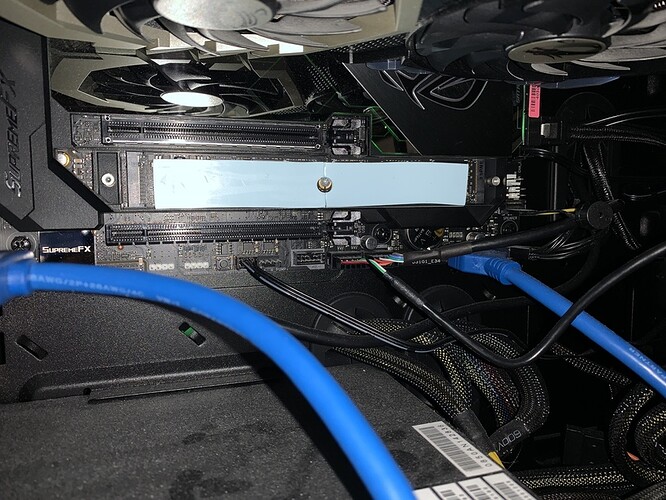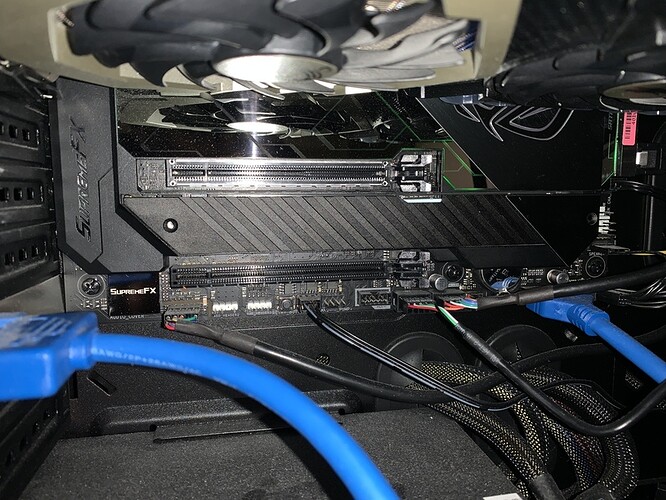I have two Western Digital NVMe solid state drives in my computer currently, one is for C:\ and the other is used as S:\ for DCS World (via Steam). Both of these NVMe drives seem to be running a bit hot, one in the low 50’s and one in the 60’s of degrees Celsius under “user” idle conditions.
For the purpose of this we will define “user” idle as being logged in, background programs running such as GeForce experience, Teamviewer, Discord, Steam, Razer Synapse, TrackIR, OneDrive etc, plus and open web browser watching Youtube. We have activity, but we aren’t really working the system.
I did some research, and while these temperatures are not a cause for alarm, they are a bit higher than typically reported by NVMe users, and not far off what users of Western Digital NVMe drives reported - which tended to be higher than other brands (I didn’t keep record of which other brands).
The drives are the 500GB model without heatsink, model number: WDS500G3X0C-00SJG0
You can view them here:
The two of these are installed end-to-end in the lower section of my motherboard under a heatsink. The original thermal pad I did not use as it was very thick and did not allow the heatsink to be re-installed as a result. Nor did I particularly know what it was for, as my motherboard manual didn’t make any note of it other than a small “peel here” figure on the M.2 installation page.
The end-to-end layout likely doesn’t help with heat dissipation, being directly next to each other (they share a retaining screw), and many other dual-M.2 motherboards on the market appear to place the drives separately between different pairs of PCIE slots. This motherboard also has sort of an “armored” design, which may not help them out either.
You can get a better view of my ASUS ROG Maximus Formula XI motherboard here:
To solve this problem, I looked for a replacement thermal pad that was thinner which led me to the SilverStone product TP01-M2. This pack comes with two thicknesses of pad, 0.5 and 1.5mm thick and support up to a 22110 length drive. The hole partway down is where you can cut the pads down to 2280 length, and it is partly pre-cut. The purpose of the thermal pad is to bridge the gap to the PCB underneath as shown on SilverStone’s website - but in my case we are doing the opposite up to the heatsink. The thinner 0.5mm pad is designed for use with NVMe drives with chips on both sides of their PCB, and the 1.5mm pad is for single-sided drives.
You can view them here:
https://www.silverstonetek.com/product.php?pid=735
I found that the 0.5mm pad didn’t seem thick enough to bridge the gap between the drive and the heatsink, as there was barely any temperature change upon applying it and then test fitting the heatsink. However, applying the thicker 1.5mm pad to one of the drives I noticed a immediate drop in temperature of a few degrees - and I didn’t put the heatsink on yet!
To avoid warranty issues, I left the sticker on as I read that in some cases removal voids the warranty - but I haven’t verified that for these drives. Removal would allow the thermal pad better contact in between the chips.
With both pads applied, it was time to apply the heatsink again.
The heatsink fits back on OK, it’s not flush with the rest of the armor section but it’s not terribly higher and the screws can go back in so that’s a win!
Applying the heatsink and pressing it on gently, the temperature saw a drastic reduction. Below are temperatures for the two drives as noted by hwInfo (https://www.hwinfo.com). The columns are Current, Minimum and Maximum in that order all in Celsius.
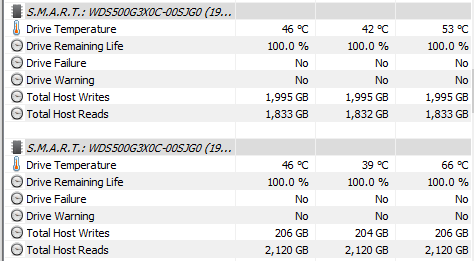
Typing this the drives are at 49 and 48 degrees, respectively. I did the installation with the system running, being extremely careful with the screwdriver and with an anti-static strap as it wouldn’t be useful to test the temps on different boot ups, which could affect the drive temperatures. This meant the results were on a system in the same running condition.
In retrospect, I should have looked at this sooner. The original thermal pad was included for good reason. While I don’t have it to compare I want to say it was anywhere from 2 - 3mm thick, much thicker than the 1.5mm pad included in these kits. Another alternative would have been to have bought the drive version with the included heatsink, which you can also view in the link above.
If your NVMe could use a little extra cooling, these pads can definitely help - and only cost me about $14 a set on Amazon.