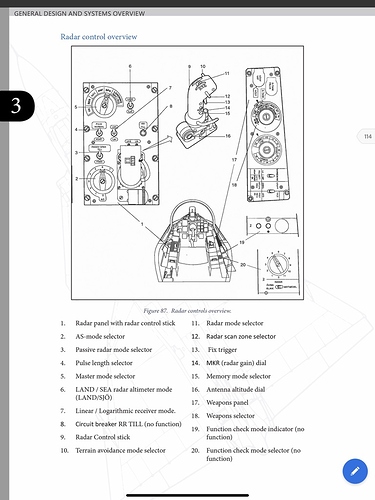Available for pre-order
Is this an established company? I had never heard of them till someone advertised a base for sale in the MS marketplace the other day. What’s the verdict on them?
It looks like well made kit. But the price seems excessive to me (but I’ve never heard of them so not my place to judge)
They’ve made commercial and MIL stuff for decades iirc. They also make gameport adapters for TM Cougar Hotas among other things, their products and customer support is very good.
That converts to $370 US…for that price I kind of want more of the plane than just the grip… ![]()
It does look very cool.
I think they’re fairly well known for their Viper Grip,Which if attached to Their Base…acts like the real stick…via pressure inputs with very little movement
Well the TM FA-18 grip is only $229.99 US / £185.37 / € 204.95 … still don’t think I can swing it…still want “more of the airplane” for that price…maybe part of the boarding ladder? Something. ![]()
On their site, got to the Porfessional tab.
OMG, I want that Viper pit! …if I ever win the lottery…
Not enough buttons. Never enuff buttons. MOAR. BUTTONS.
Every ordinary button on it is a 5-switch, as on their F16 grip, you can connect it to your pc via Bluetooth to get access to all buttons no matter which base it’s on, that whats stands out the most.
The F16 grip had build in gyro axis to iirc, so you could build a base and not bother with sensors on that
It’s an inherent limitation when you use grips based on real aircraft; these aren’t bad grips or designs, but for the price paid, I want something that fits my intended usage much better than shoehorning a realistic grip into a role it’s not really designed for.
This is why I’ve had great difficulty in justifying a replacement for my CH Fighterstick. It has 4 hats and 4 buttons and if I was to change anything on it, it’d be to make the trigger a dual stage trigger, change the hats to 4 way + push, add a two button rocker on the back, probably just above the thumb 4-way, and add an analog brake lever. That would handle most of my needs for almost every aircraft type I like to fiddle around with, plus the rocker would allow me a dedicated spot for zoom control. As it stands, I have to give up one hat for zoom control. In addition, I’d shorten the grip a bit as I have to stretch to reach the pickle and trim hat. The analog brake lever would be for various hand brake aircraft like Spitfires and MiGs, then double for the paddle switch on western jets. The baseline F-16 and F-18 grips don’t have any of this stuff (as the real aircraft don’t need them), which cramps my style.
In other words, I’d like to start from scratch and design a stick that works for ergonomic reasons and can fit several different types of simulations rather than a 1:1 real stick/grip. Especially if I’m throwing ~$400 at it!
![]() Interesting…when I was using TrackIR I used the lever on the TMWH throttle for zoom…sometimes…now with VR, there is a VR controller button push if I want really zoom in, but mostly I just lean forward.
Interesting…when I was using TrackIR I used the lever on the TMWH throttle for zoom…sometimes…now with VR, there is a VR controller button push if I want really zoom in, but mostly I just lean forward.
I would have a hard time giving up a hat switch… ![]() …that said, when I do need to do more than lean, I have to take my right hand off the control stick to use the right VR controller…which, if not in AP presents more issues…so…maybe a little used throttle button+hat switch for zooming…
…that said, when I do need to do more than lean, I have to take my right hand off the control stick to use the right VR controller…which, if not in AP presents more issues…so…maybe a little used throttle button+hat switch for zooming…
It is interesting to learn how other people set up their controls and visuals…gives one ideas. ![]()
My control mechanics are more or less based upon a standard I’ve set for myself. The TMS hat forward and back is zoom in and out, with left and right being cage/uncage and “special” depending on the airframe; the DMS hat is weapons selection; coolie hat is trim; CMS hat is dogfight modes or sensor selection depending on airframe; pinky button is NWS if possible, hand brake if equipped; mode button is stick paddle/limiter override if no mode button is available.
For the throttle, the topmost hat is always commo (down for PTT, up for select radio/intercom, back for VHF/comm2, forward for UHF/comm1); POV hat (middle) varies based on airframe, but typically falls into display management and/or sensor control; bottom hat is always countermeasures (forward for flares/program 1, back for chaff/program 5, down for jammer, up for panic); front hat is typically radar controls (up/down radar antenna elevation, left/right reserved for extra functions); leftmost button is speed brake extend, middle is retract (if no toggle option), and rightmost button is lights for Navy birds, otherwise open to airframe needs; and the ministick is of course TDC.
For WWII aircraft, the throttle POV hat becomes prop pitch and mixture control; CMS becomes oil/radiator controls (if applicable); and front hat becomes flaps up/down, with left/right being cowl flaps if equipped. The stick’s CMS hat becomes gunsight control if equipped, but otherwise is empty.
It’s a system that “makes sense” for me so any changes to my stick and throttle would have to be made to account for the above. As a working example, for the F-14 pilot seat, my stick’s CMS hat becomes DLC control, with left and right motions bound to LANTIRN usage (pilot LANTIRN mod); DMS hat becomes weapon selector up/down, with left being the push function; pinky of course remains NWS on/off; mode button becomes the stick paddle. On the throttle, the POV hat is wing sweep control; bottom hat is forward for DLC/countermeasures, back being used with a control mod for single chaff release; ministick push is PLM, with the ministick itself being LANTIRN axises; front hat left is CAGE/SEAM lock, right is PAL mode, up and down are VSL high and lo respectively.
As a VR-forever guy, I don’t care what it looks like anymore; the Virpil [throttle] stuff is butt-ugly but I really like the ‘admin’ buttons possibilities - it seems the most functional.
Replica sticks and throttles seem somewhat limiting for me. But if that’s what someone want it’s good there’s the option.
I’d prefer a ‘generic’ HOTAS system. The Virpil CM throttle is a good start. Not that I can ever seem to order one.
My CH gear is still going strong after like 15 years (or more). Pedals not great but they’ve been ‘not great’ since about 2003. CH Throttle is a bit twitchy, even with new pots’ but has just enough extra buttons. The stick works as smooth as it did on day 01. But as, I think it was @Franze, mentioned a 2-stage trigger would be nice, etc.
The thing I find I really want is a simple gear and flap lever box, separate if possible. I’m not a pilot in RL but something about having a ‘big stick’ to whack for the gear seems, well, therapeutic ![]() I’m using the Logitech throttle quadrant with a software ‘hack’ to have these levers.
I’m using the Logitech throttle quadrant with a software ‘hack’ to have these levers.
First, I think the discussion of personalized controls is very valuable. Perhaps one of or exalted Administrators will deem it worth of being moved to a separate thread. From here on down. I am getting some great ideas.
Second, something I have been working on that may be useful for Viggen pilots:
In the Viggen there are two “extra” controls that just do not fit nicely with the various HOTAS-like controls on the market–the radar control stick (left side near throttle) and the Rb-05 missal controller (right side).
IIRC, the controls menu allows you to use a “press and hold” button to use the main control stick to control the Rb-05, which is a pretty good solution considering the Viggens AP functions; and that you are not “yanking and banking” when employing this missile.
The radar controllers is another matter: ![]()
(Note: I invite @Troll to jump on this post to correct any errors and/or add his expert comments. Much of what I ave learned about flying (and not crashing) the Viggen has come from Troll ![]() )
)
In the actual aircraft, the radar control stick is used to move the radar cursor around the screen…and much more! As this page from the AJS-37 manual shows, many of the radar functions are controlled from the stick.
For quite a while, I was simply using the throttles (set together as one handle; the Viggen is single engine) and assigning various axis, or buttons to cover the controls. Most DCS Viggen pilots have probably done the same / similar. But it just doesn’t feel right.
Then I got a X-56 HOTAS. It is not perfect but it gave me an idea. I left the two throttle levers separate and assigned the thrust to the left throttle lever. The viggen only has a couple of control buttons on the throttle so this was a good match with the X-56 left lever.
On the other hand, the right thrust lever has two 4-way buttons, two “turn knob” (axis) and a mini-joystick (2 x axis), along with several other buttons. Through trial and error I have been able to get the critical radar functions assigned to just this “throttle” lever–rom the manual page, functions 9, 11, 12, 13, 14, 16.
True enough the sick itself does not move so that axis is unused. I usually put it “full throttle” and leave it. The mini-joystick suffices well enough to control the cursor.
There are a couple of other controls unique to the Viggen that are complementary with the X-56: The landing gear lever behind the seat on the left side as is the “auto throttle” AFK lever; two 2-way buttons located on the rear of the throttle base are nicely placed for that. The base also has two dials (axis) that work well for the Master Control and Weapons select knob/dials. (the weapons control is on the right side but nothing is perfect)
The same general setup could be used with a THWH throttle - i.e. keeping it split and assigning radar stick functions to right throttle lever buttons/axis – or probably any two-throttle HOTAS system.
And finally:
Absolutely! In FSX and XP, if I have a lever “open” on my CH Throttle Quadrant, I assign it to the landing gear! I also like to assign a lever axis to the flaps in civ aircraft, especially Boeings. There is something about moving a big flap lever and watching/hearing it go “ca-chunk” into the next ident. ![]()
From their website
The F-18 Center Grip as well as the RS grips family come in two lines, Professional and Home.
Professional range uses its own software and real military switches as well as custom socket and connector, under client specification.
F18CGRH is the model for Home users, it is made in an one-piece body construction in black nylon plastic with a matte finish and a slightly grainy feel and a high-grade fixation system manufactured in aeronautic aluminum with a knurled nut.
 The F18CGRH can be used as a center stick, like in the real jet and as a side stick. If it is going to be used as a side stick , the user can easily turn its position for a more ergonomic pilot usage. For that, the user must only unscrew two screws, turn the black grip part on the fixation system until the new position and screw the two screws in the new position holes.
The F18CGRH can be used as a center stick, like in the real jet and as a side stick. If it is going to be used as a side stick , the user can easily turn its position for a more ergonomic pilot usage. For that, the user must only unscrew two screws, turn the black grip part on the fixation system until the new position and screw the two screws in the new position holes.
Optionally if you are going to use the grip only as center stick, you can indicate it in the order and if there are enough orders of this version, we will made a special version to use the 4 screws in the fixation.
The F18CGRH includes next switches: Trim, Sensor Select, Weapon Release, Recce, Weapon Select, Nose wheel steering and a 2 stages trigger. Except trigger switch, all F18CGRH switches are 5-way switches, so you have available until 58 different buttons.
 The F18CGRH has the following features:
The F18CGRH has the following features:
- True F/A-18E Super Hornet shape which guarantees a grip fully egonomic.
- Orientation of switches actuations perfectly adapted to the natural movement of the pilot’s finger when actuated it.
- A R otary switch, installed under the TRIM hat switch cap to easily hot swap between 8 configurable memory slots. With a single thumb movement, you can reconfigure the whole system in a fraction of a second.
- 5-way switches in all the hat switches ( TRIM, SENSOR and WEAPON SELECT ), with the possibility to disable the center position.
- 5-way switches where in real grip there is only 1 way ( WR, NWS and RECCE ), with the possibility to disable the additional directions.
- Very realistic Trigger with an audible and tactile click for second stage .
- Three status LEDs used to show the slot in use.
- Add extra features to the FSSB-R3 Lighting when is connected to the R3L base.
- Firmware upgradeable through BLE, so you could need a 4.0 or higher BLE dongle if your PC doesn’t have BLE included.
As you can see…It has a LOT MORE button options compared to the TM products
As a VR only user this is critical…as looking for buttons in left/right side panels becomes cumbersome and awkward …I get it that You Personally are not in to it…but isn’t it nice to have a choice???..especially in this niche market and hobby we all enjoy? ![]()
![]() LOL…I don’t work for RealSimulator ,And I’m certainly NOT trying to convince anyone into buying their products,I thought I found something interesting in Hardware for our hobby and decided to share it here with my friends
LOL…I don’t work for RealSimulator ,And I’m certainly NOT trying to convince anyone into buying their products,I thought I found something interesting in Hardware for our hobby and decided to share it here with my friends ![]()
I think it’s nice that we all have a choice…I’m very Happy You are satisfied with the hardware you have…I also own and enjoy a TM Hornet Grip and think it’s a Great Product for it’s Price Range
This product might peak the interest of other simmers who are not Happy with TM or already own The RealSimulator F-16 R-3 base and Grip
As for reviews…I’ll leave that to other simmers who have YouTube Channels and are better equipped to do so.
Thx for your interest in this thread ![]()
I tip my hat to anyone trying to bring more controllers to the market.
I know something about what it takes…
From a Test Grip User
" Realsimulator F-18CGRH First Impressions and General Info
Disclosure :
This is a loaned preproduction unit via the courtesy of Realsimulator’s CEO. I do not have any ties to the company. I’m not a professional reviewer or Youtuber looking for followers, not even a licensed pilot (interventional cardiologist IRL). I, however, do get to try out new things once in a while because Realsim loves receiving meaningful and constructive feedbacks from customers. The objective of this write up is to help clarify the functionality of this soon to be release device as well as my very own impressions of it during initial usage. My primary purpose is also to provide feedbacks to Realsim, rather than you guys. I do have my own unit coming in later this month or next month.
What is the F-18CGRH?
It is a replica of the F/A-18E grip with additional functionality. This is a step-down model of Realsim’s military version which is specifically designed for home use with more affordable pricing. CGRH stands for center grip right handed, they also provide side grip as well as left handed versions. Extra functionality includes BLE (Bluetooth low energy) which provides button as well as axis inputs, including extra switches (the buttons are 5-way switches). In short, the F-18CGRH is a modernized electronic joystick that is made for customers who demand a little more from their flightsim peripherals.
Look and feel :
The grip is made from high density resin with grainy painted texture. It is like a typical quality product that can be felt upon the very first moment you grab it, exuding sensation of sturdiness and durability. It also feels very comfortable in my hand, and shows no signs of slippage during aggressive manipulations. There are no sharp edges that can cause a cut or skin abrasions.
The bottom fixture is made from aeronautic-grade aluminum, which is light but durable enough to be used on Realsim’s force sensing base (FSSB R3L) which allows as much as 13 lbs of force input at maximum setting (but please don’t use this setting if you want your device to last). There is a hole for M4 setscrew to help secure fixation on a base or rod. At the bottom, there is a PS/2 connector which is used to connect with other compatible bases (Thustmaster, Virpil, Brunner, and soon Winwing via adapter).
Of noted, there is no paddle switch as it is not attached to the grip in the real stick. There might be an add-on paddle in the future that would mimic the real thing, but detail is N/A at this time.
The grip has the exact same ergonomics but feels a lot lighter than my Thrustmaster F-18 grip, closer to my F-16SGRH grip. I do not have the exact weight but was told that it is very close to the real grip, a tad lighter due to aluminum fixation instead of steel.
Operations :
If you are familiar with the F-16SGRH grip, you’ll feel right at home with this one as it is basically a sibling version of it. But the ideal comparison would be vs the Thrustmaster F-18 grip, as it is more of a direct competition.
The buttons are slightly elongated compared to the Thrustmaster version, due to the use of 5-way switches. Resistance is less which makes it easier to operate. I have a harder time with the thumb buttons on my Thrustmaster, the center switch has to be depressed in a certain way or it would not register. Not so with this grip, everything registers easily and with less resistance, even the thumb switch left is a breeze to activate from neutral position. Trim, Weapon Release, and NWS switches are also equally a joy to operate with zero misclick during my own use. I use NWS Up switch as my makeshift paddle and it has been working quite well.
Button axis is also rotated according to the real device. Trim hat axis is rotated slightly to the right, while sensor control switch is to the left. The same rotation goes for the RECCE sideway switches which are not present in the real grip, for ease of use.
The trigger button has strong detention if you are not used to an F-18 grip, to prevent misfire. The 2nd trigger detention on this grip feels similar in strength compared to the Thrustmaster version which I am used to, but I was told that the released version will be twice as strong which will require the same operating force as the real military version.
There is a special dial underneath the Trim hat which allows access to 8 memory slots. These memory slots can be switched in real-time during gameplay, and it is instantaneous. Each slot stores behavioral changes to the grip, such as various inputs, macros, but also input sensitivities/tuning if you use FSSB R3L base or Bluetooth axis input. There is also voice and text overlay option which will notify you of changes when you flip the memory slot dial. There are 3 LED indicator lights on the top part of the grip which also serve the same purpose.
Since it has BLE, it can be used wirelessly provided that you have the means to power the device itself—either from a USB port via PC or battery pack, or via PS/2 connection from compatible bases.
Bluetooth axis input for pitch/roll/yaw works, however, not as precise as axis input from a good joystick base. This is apparent in maneuvers that require extreme precision, and the best stress test for this is AAR. People who are very skilled can probably get by, but for an average person such as myself it is better to rely on inputs from conventional bases from Realsim, Thrustmaster, Virpil, etc. for that particular maneuver.
For non-Realsim bases, only the TM Warthog is fully supported (in wired mode) with exact matching of DX button layout and you are limited to the reduced button input of a Thrustmaster’s grip (19 DX + POV hat switch). With the Bluetooth mode, however, you can take advantage of your base of choice for pitch/roll/yaw control while having a full access to 56 DX inputs per memory slot (a total of 448 DX inputs–This is fewer than the F-16SGRH grip due to an extra side button on that grip).
Due to numerous button inputs, it is listed as two separate devices (with the same name) in Windows Game Controller Settings as well as DCS settings. There is one potential issue that may arise from this. Due to limitations of Windows OS when it comes to assigning DX Input devices, the input settings for device 1 may sometimes be swapped with that of device 2 in DCS if you disconnect the device and reconnect. The solution is to swap the bindings between the two devices, or disconnect/reconnect until you get the correct input response.
Real World Usage :
I find it to be a better match for my setup than the Thrustmaster grip (my main base for this grip for now will be the Virpil WarBRD), due to lighter weight and extra buttons. I set up memory slot 2 for comm operation (Function key inputs). This can be activated by flipping memory slot dial or via a shift switch (I use Trigger 1). For my FSSB base, slot 2 is also used for 1:2 input sensitivity setting to help minimize overcorrections during AAR, formation flight, etc. I enjoy using voice overlay which speaks out the name of the current memory slot to remind me during gameplay every time the memory dial is changed.
I have come across no serious issues so far. But for Virpil fans, the button bindings of the Virpil base in DCS setting will need to be removed if you plan to use Bluetooth mode (due to conflicts in DX button number assignments).
I do plan to utilize some macros to quickly set up the aircraft during specific operations. For example, prepping DDIs for a certain TPOD zoom level, FOV, LMAV or LGB settings with one click; or prepping the aircraft for carrier vs ground landing, etc.
Conclusions :
This is a really good stick, it is very comfortable to operate, packed with so much functionality, and can be as complex as you want it to be. Am I blown away? Not really, but this is just about what I expect from a Realsimulator’s product. As a flighsim enthusiast I do, however, highly recommend this product especially at the current introductory price.
Addendum:
Made some changes and additions after conversing with Realsim’s CEO about this device.
Attached Thumbnails
Is anyone aware of a comparative review vis-à-vis the TM F/A-18 grip?
I think he’s the only one who got one atm, Supmua on DCS forums