Due to Black Friday sales I took the plunge and bought myself 32Gb of G-Skill 3200 DDR4 RAM.Reading previous posts on the subject it seems a good decision given the recent prices on chips. I inherited my PC from my son and has an I5 7600K 3.8Ghz CPU the Ram is/was 16Gb 1066Mh/z. I havnt received the Ram yet, 2-3 days to go. It appears to me that the disparity between CPU and Ram speed is quite wide. I had a 1060GPU but now has a 2070GPU, I couldnt tell the difference. However with the higher Ram speed what would you expect for me after install.
Hard to tell as it also comes down to what RAM speed the motherboard can use.
I guess you’ll just have to install it and see. But going from 16-32 should help ![]()
Don’t forget to enable XMP in the BIOS/UEFI after installing the new RAM
More RAM is a huge boost to DCS, as even the older Caucasus map will see system total RAM usage exceed 16GB. The other maps go even higher, and Syria can push right past 32GB if you happen to have more (say 64GB, which I upgraded to).
With more RAM two things can happen:
-
DCS doesn’t have to use pagefile, which would have been drastically reducing performance depending on disk layout - as disk is much slower than RAM. So you should see better performance, especially on the “bottom end” meaning less jitters and stutters.
-
VRAM can overflow into RAM instead of the pagefile, with the same results as above.
DCS is an absolute RAM hog on load, if you open task manager on a second screen - the loading process is mainly limited by filling RAM and then the spillover into the pagefile slowing the whole train down (should the disk READ DCS or READ & Write the page file? It cannot do both fast enough).
32GB is still enough for now if you are OK with the loading times as it will drop usage substantially after it finished loading, you get in cockpit to start up etc. (Ie, you may see full 32Gb usage and spillover into pagefile on load, but once you are playing system RAM usage may drop to 20-27GB instead.)
So you don’t necessarily need more than 32GB, but graphics settings and how busy the mission you fly in can change that.
Also having SSDs can help a lot when you run out of RAM.
However, if you saw little improvement going from a 1060 to a 2070 you definitely have a bottleneck elsewhere.
It could be the CPU, although a 7600k is decent enough. Are you at 1080p resolution? The CPU matters more at lower res, and as you go to 1440p or 4k you’ll see the video card’s power assert itself.
You’ll only go as fast as your slowest part, and while the 1060 probably held you back in the past now the 7600/RAM on the board are probably it. More fast RAM will definitely help you and should increase your minimum frames and thereby likely the average. The maximum will still be constrained.
The 7600k is definitely the biggest bottleneck.
If you go with the newest generation of processors (doesn’t really matter wether Intel or AMD, they are very close) you can expect more than 20fps increase at the same graphics settings. RAM alone won’t change that much although it should run more stable with 32GB or 64GB.
Yea the quad core and no hyperthreading is quite old fashioned at this point.
Even a now old I7-9700K would be 8 cores, and 12%ish better single thread performance.
Moving to 11th Gen intel or Ryzen 5000 series would be a good deal now, and avoids the need to get DDR5 and buy RAM again.
Intel 12/13th gen is also possible with DDR4, but if you get a processor that has E-cores you’d need to update to Windows 11 to get the new CPU scheduler that knows how to use them properly.
Yes. In this day and age, the C drive should never be a HDD. It should be NVMe as well, but if you have to carry forward on a SATA SSD that’s acceptable.
DCS also shouldn’t really be on a HDD either, the hit to loading times will cause stutters when new assets have to come in. Ideally DCS should be on it’s own (preferably NVMe but less critical if it is not) SSD (or one shared with other games, but depending on what size drives you have and what DCS modules, it may take the whole thing).
Will have to see how it goes. I have DCS on an NVMe. Maybe a while before I buy another SSD to put Windows on it. I get the usual message that my PC wont run Win 11 and dont want to in anycase.
Yep I am getting to the point of do I upgrade my PC altogether. ( I have just about everything except the processor. But will have to do for the time being. I am still a newbie with DCS.
Think you need to talk to my wife.
Thinks it is already enabled but will check it out again. I have the Asroc MB, cant remember the UEFI but the software isnt as user friendly as it thinks it is from memory.
DCS and my 1TB SSD.

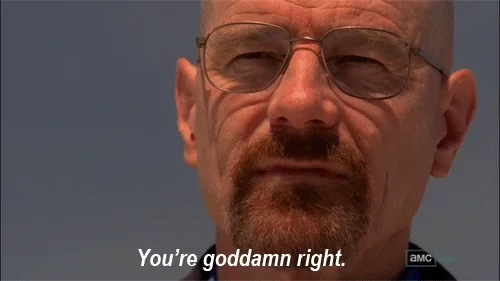
(been keeping tabs on and saving up for a 2tb NVME for DCS)
Correct Ram > More Ram.
System builders knew this in the 90s, DDR2/3 Era for some reason forgot this, likely just because there was so much on the market.
But it’s good to know via manuals and the manufacturer’s website, the list of tested kits, and their rated speed for the processors.
You can get a nice DDR4-4000 Set, and still have better Performance in DDR4-2866, due to latency and XMP.