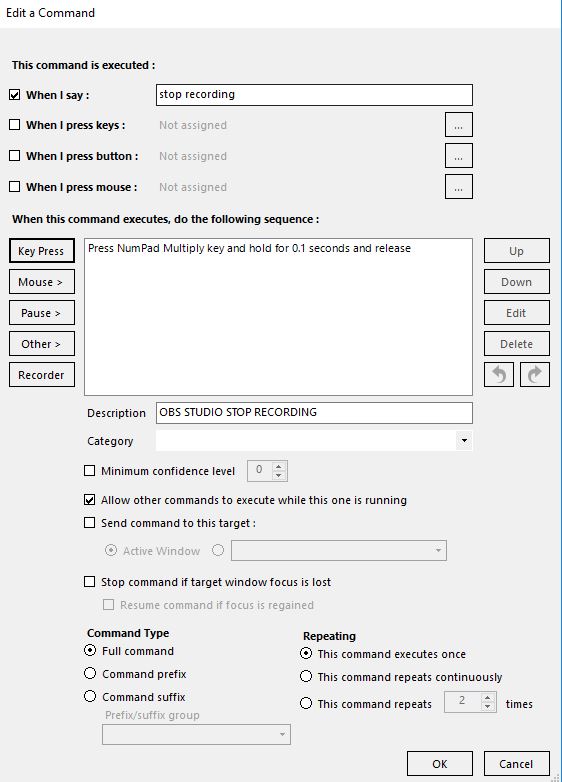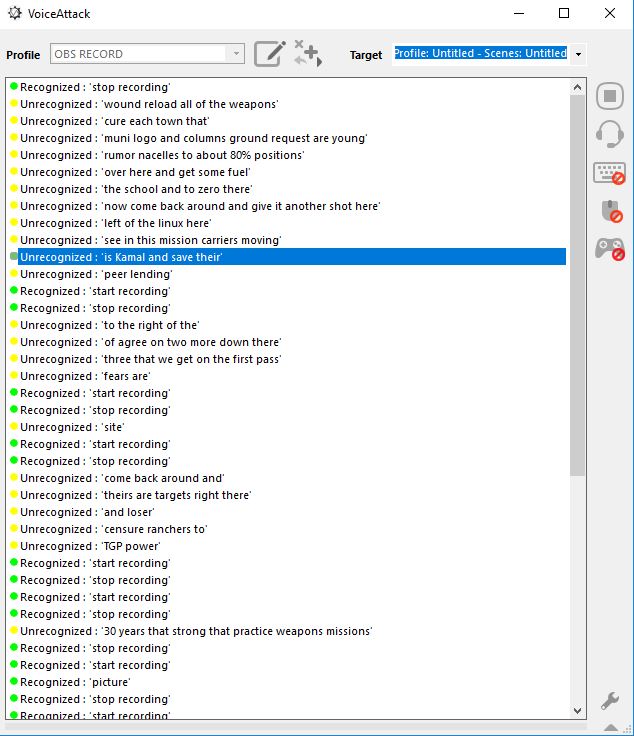Not technically hardware…but hardware related.
I’m surprised I didn’t research this and find a solution many, many years ago. Given that spend a lot of time recording videos and taking screenshots for various things (AARs, articles, magazine stuff) I’ve always just resigned myself to using FRAPS and hitting the PRTSCRN button to capture my shots.
With the Oculus Rift, I’ve found that FRAPS doesn’t seem to work well because it tends to lose focus on the Rift Window, ending up recording either black screen, or the wrong window that might be open on the desktop. So I’ve been using the free and open source OBS Studio to record my Rift footage. OBS is fantastic because you can mix multiple inputs - in my case, the Rift mirrored window, which gives a somewhat normal looking 2D window, and I can add the Rift microphone as another track. I can also adjust the sound for each of the two audio inputs, lowering the Rift in-game sound in the recording while boosting the microphone volume. This only shows up in the recording, not in-game, so I’m not turning down anything I’m experiencing in the game.
Where I’ve always run into a problem, whether using the Rift or not, is that usually I have to take my hands of the controls, find the keyboard key, and hit it to take a screenshot. Some games will allow you to bind a controller key to the screenshot key, but I’ve rarely tried to work that out. I’d just become used to being quick on the draw.
But with the Rift, since you can’t actually see your keyboard, I found I was sometimes hitting the wrong key, or, in the case of some games (such as VTOL VR) where your hands are occupied the Touch Controllers, it is really, really awkward to try to hit a physical key.
One quick pro tip - and I don’t know if this works in all Steam games or just VTOL, if you are using Touch Controllers you can hit the left menu button (the one with the three lines on it) and the trigger at the same time, and you will take a Steam screenshot. A little box pops up in game to let you know you did.
Anyway, so I finally decided to try to tackle this problem of having my hands in the Touch Controllers and wanting to start/stop recording by installing VoiceAttack. I’m only using the free demo at the moment, but it appears to be working just fine.
The nice thing about it is you can set a target window for where the voice commands will be executed. Thus, I have mine set to target the OBS Studio window, and just have two commands mapped - “Start Recording” and “Stop Recording”. Now there is no having to duck in and out of my Rift to make sure I’m actually recording, nor is there any difficulty with finding a key on the keyboard while my hands are in the Touch Controllers.
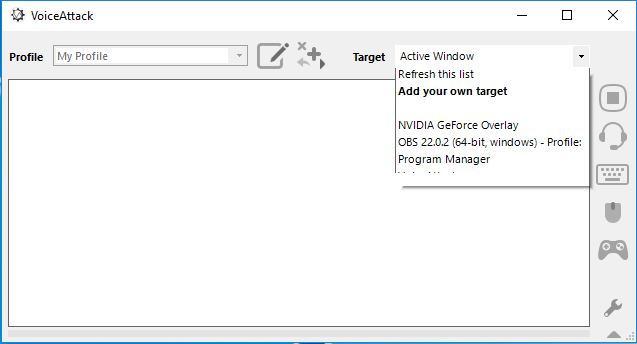
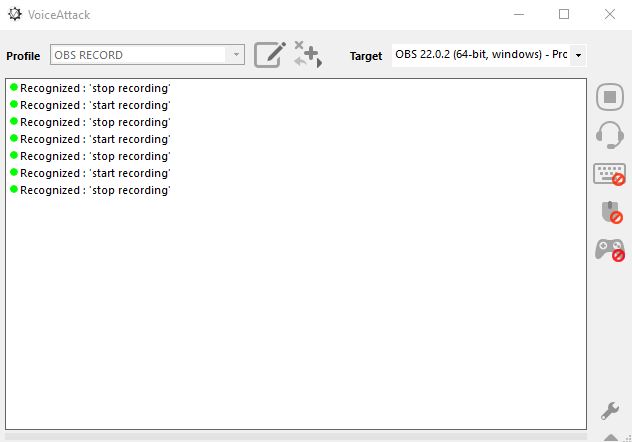
Now I just need to figure out how I can integrate it with a Roomba or something to deliver me a beer.