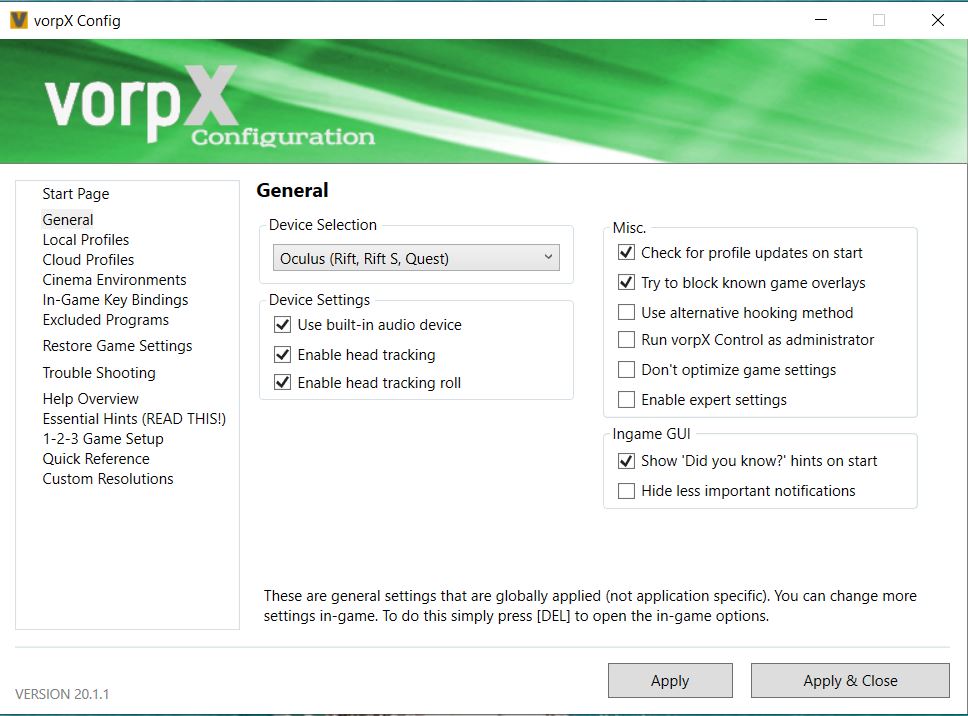So this will trace a bit of my initial impressions on vorpX - basically a bit of software that sort of psuedo-VRs some games that don’t have VR integration, and even some that do. I’d guess that 99% of the time, native VR is always going to be better than vorpX.
First - DO NOT BUY VORPX - based on anything you see or read here (yet).
Based on lots of reading on the forums and internet, there are definitely camps that are fans of this software, and a lot of people that really aren’t. At $40, with no demo available, it is a bit of a leap of faith to try it, and you have to want to tinker and have expectations that perhaps it isn’t the cat’s meow. So I went into it with that knowledge.
I will be writing a review-ish of it for the main site eventually, but for now I’ll just be putting some non-exhaustive thoughts in this thread. I’ve only just installed it and am working through trying a couple light older games interested in what it can do.
First up to try was the original Far Cry. It is one of the “supported” games that I guess has a profile worked up for it already. Basically, you load WMR, launch vorpX Desktop, from which you can use your desktop and further launch other games. vorpX hooks into those games and forces them to be 3D-ish. Different games have different capabilities and some work better and worse with this software from what I’ve read.
In this case, Far Cry looks - interesting. The default profile didn’t really look great to me, it was far too zoomed in, and I actually did not prefer the head tracking option to the just plain old mouse option. There are full-3D VR games you can experience with vorpX or you can use them in a sort of theater mode that has a 3D quality to the gameplay. You can adjust these settings on the fly with an overlay that has a ton of options.
I found that Far Cry looks best for my headset (HP Reverb / WMR headset) using the “Immersive Screen Mode” which has a slight wrap-around, and “Geometry” 3D effect. You can’t see it in these screens, but the trees and vegetation in the foreground are indeed in 3D…giving a depth and feel of VR to the scene in VR. FPS was fine with everything maxed out.
Motion in these kind of games will probably get most people sick unless they have some stout VR experience I would guess. I didn’t have any problems, but I wasn’t playing real aggressively - just tinkering and only spent a small time in testing.
These images were taken “through the lens” with my cell phone camera. In-game imagery is clearer, and wider field of view with more clarity…I just can’t get my lens in far enough to give the true representation. The Reverb colors are looking pretty good though…I will say…
Anyway - it is pretty cool. Sort of. I’m reserving judgment. I’ll be trying some older games like Arma 2, and then move on to some older flight sims and see what those are like. Kind of a time wasting venture, but whatever…