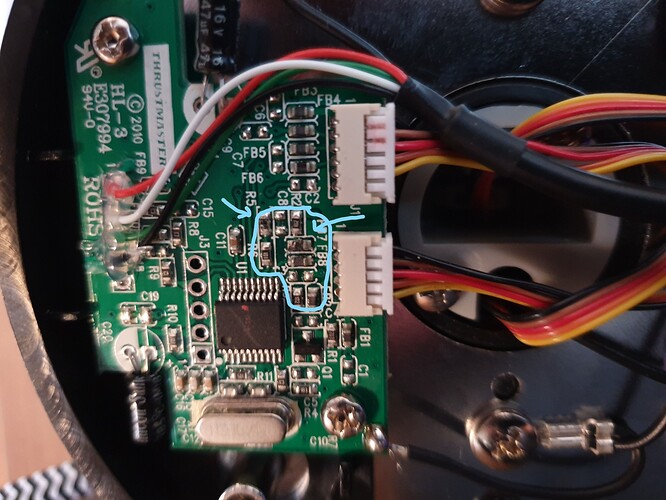I recently built my two J-Pein desk mount (upgraded), and after a little bit of trial and error, I finally got them built nicely, ready for my Thrustmaster Warthog Joystick and Throttle.
I fired up DCS, and to my dismay discovered my joystick wasn’t working. I then checked out the USB Game Controllers setting screen in Windows, where it was still detected. However, when I went into its properties, none of the buttons or axis were detected - nothing lit up when I hit the buttons or moved the axis.
I then tried the joystick on another PC - same problem. Upon closer examination of the Joystick PCB, I saw what looked like a little bit of damage. It appears that the screws I used to attach the stick to the J-Pein mount damaged the PCB I’ve highlighted it in the following photo:
I couldn’t find instructions on how to connect the Warthog stick to the oval j-pein base plate, so I went for what seemed like the best fit. As you can see, the screws are relatively flat, and there didn’t appear to be any other way to mount the oval j-pein mounting plate to the bracket:
Needless to say, I’m pretty disappointed, though it’s probably user error, as other people have said I mounted the stick incorrectly. Unfortunately I can’t buy the joystick base on its own here in Australia, and I can’t send it in for warranty return as it was the j-pein mount that damaged it (I also can’t find my receipt for the Warthog, and have no idea which store I bought it from). I’ve now bought the Virpil MongoosT-50CM2 base for AU$400. I’m really disappointed that J-Pein didn’t have any instructions on how to mount the stick to their base - it’s pure laziness on their behalf. And the end result is a huge cost to me.
Enough self-pity though; can I get a boffin to fix the broken bits? Or can I buy a Warthog Joystick PCB from somewhere, and get a boffin to install that? I’ve searched for the PCB online, but can’t find it. I’ve also emailed Thrustmaster, who ever-so-helpfully told me to speak to the retailer about my issue.
Meanwhile I’ll just have to wait a month or so before I can fly DCS again ![]()