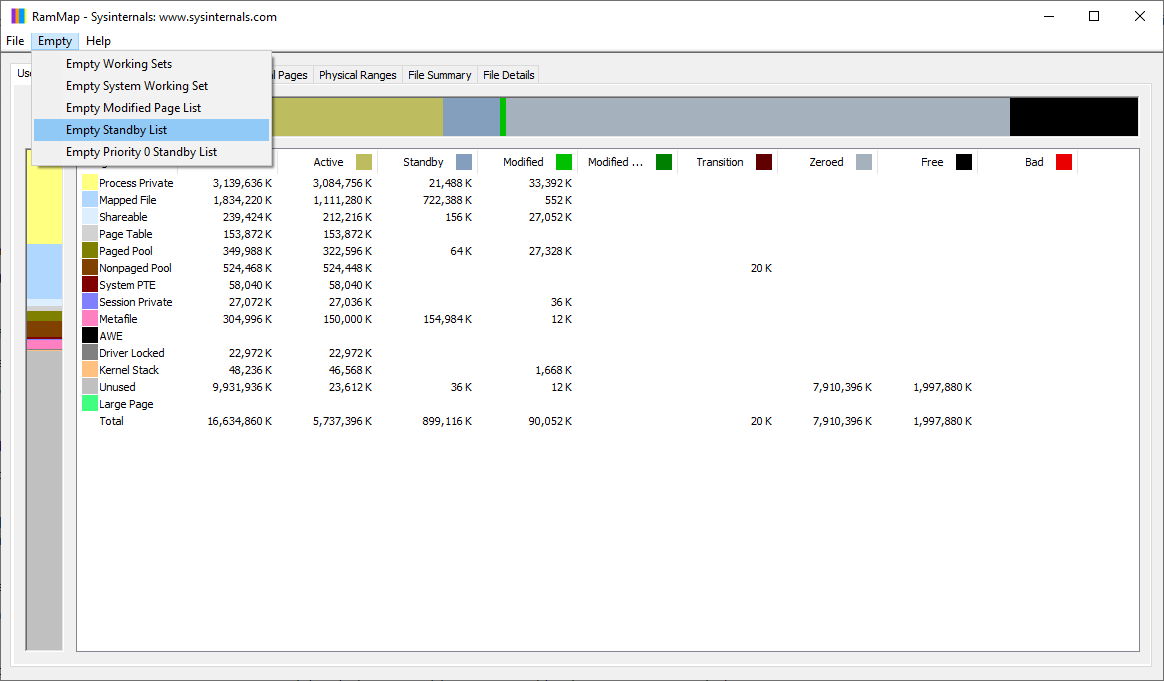Windows 10 is a bit of a memory hog. To make things feel a little snappier in terms of performance, it aggressively RAM caches applications that have recently run. This works ok, as it makes things quicker to start up the next time you run that app, but for a lot of intensive things (like 3D sims and the like) the release of this cache is a bit lackadaisical in nature. It causes the use of a pagefile when actually it would be better if it just didn’t fault.
To help with that there was always a small sysinternals (part of Microsoft) tool called RAMMap. You can can find that here:
When run this shows how your memory is divided up, with often large chunks reserved as part of the OS as a ‘mapped file’.
To clear this ‘standby memory’ and give your Windows a fresh feel before running a game (and to avoid having to reboot), you can use the ‘Empty → Empty Standby List’.
RAMMap isn’t dynamic, so just restart it to check it worked. You should now find a bigger continuous lump of unused RAM for a demanding app like X-Plane or DCS to gobble up, leading to less stutters.