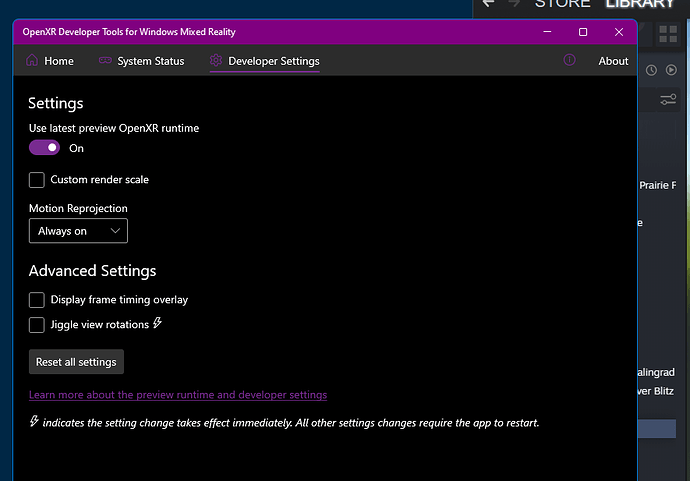I waited until Win10 was almost a year old before I upgraded and it went smoothly.
I plan on a similar delay for 11. Maybe June…
I have been running Win 11 on my work laptop for a couple of weeks and really like the new interface. I attempted to update my gaming rig to Win 11 in order to take advantage of the new WMR features, but it doesn’t pass the requirement for secure boot. The sticking point is because when I disable CSM (legacy) boot and try to force UEFI, my BIOS fails to see my boot drive, a 1TB Micron 600 SSD. As soon as I enable CSM mode and allow legacy devices, the boot drive shows up in the BIOS. My mobo is an Asus TUF Gaming x570 Plus Wi-Fi with the latest BIOS installed.
Is this just a matter of upgrading my boot drive to a newer one, say a Samsung 870 NVO?
Is your boot drive MBR? Info on that here (on phone but basically quite simple to change it)
Most likely. Why would I want to convert it to GUID? Thx.
UEFI can only see GPT. Some good info here
I feel old ![]()
Also, should say, I’ve read reports that a fresh/clean Win 11 install has trouble installing WMR for VR on it. If you upgrade from Win10 it’ll work though. A fix is due in a few weeks.
You’re as old as the man/woman you feel. ![]()
Running the MBR2GPT worked and now PC Health Check shows compatibility with Win11. But Windows Update still shows incompatible. So I downloaded the Windows 11 update assistant and this worked.
You know what I hate about the whole process? That damned Hi message. Like this gaming PC is now my best friend.
Cortana notices that you like games, would you like to visit the Microsoft Store now?
My wife’s laptop semispontaneously upgraded to win11. My main box… nope. Weird.
When these devices think they are smarter than I (to include the wife’s new car) - that’s what drives me crazy. No pun intended.
PS: And thanks for the info all on Win11; my new box (due Tuesday-ish) has it so I’m sure something here will be needed. My schedule next week: first day removing bloat-ware; second day adding extra hardware; third day installing DCS, XP and maybe MSFS 2020. Life would be easier if I enjoyed XBox/PS-whatever.
You can run MsFS on Xbox. It would be easier I guess. But we all love our tweaking don’t we? ![]()
AMD Ryzen owners who like to fly in VR my want to wait a bit. I had a bunch of stutters in the MSFS Hawk last night and found this over coffee this morning. Mine happen about 15 mins after starting a flight.
I am on an intel 9600 so I figured I’d be allright. Got a .exe file from microsoft that “forced” the update and ran it. Took a little googling and a registry hack to get the taskbar to behave ( I want my start button in the top left corner of my screen).
I love what they have done to the settings and options screens. Win10 was a bit of a mess with some settings being hidden in old holdovers from 7 or even earlier and others in these new-styled menus. Looks a lot more unified now, and I found I could easily drill down to the IP settings of my network, so that’s nice.
So far, so good.
I was able to do a little more testing this afternoon. I confirmed that I am on the latest AMD chipset, in fact all drivers listed by AMD for Win 11, and the latest Nvidia driver. Then I flew typical missions in DCS, MSFS, and IL-2 GB. In both DCS and IL-2 GB, I flew a minimum of 35 mins either in A2A or A2G sorties. Neither of those two stutter. But in MSFS, as soon as I takeoff the stuttering begins and it is basically unflyable. 2D with the Ultra graphics preset is absolutely fine. At this point it is only MSFS in VR that is having stutters.
No, I have only toggled Custom Scale on/off, which didn’t help in either case. Let me try toggling off the latest preview. BRB
OK, toggling Use latest OpenXR runtime didn’t help, but forcing on Motion Reprojection did. With Windows 10 I would usually have that off, but in the latest version of the runtime in Windows 11, it does what it’s supposed to do. Forcing a Custom render scale caused the the video to lag a bit. The image was good, but the felling was like you were watching a very subtle time lapse. Here are the settings that gave me the absolute best experience. Test flight was with the JF Hawk through Mach Loop at 400 kts IAS, using the MSFS VR preset.
Just did a quick look-see in DCS. Nothing wrong, it all ran fine. Could be the missions I chose, or mayhaps something about the win11 driver for the G2, but the colours seemed to pop a little more.