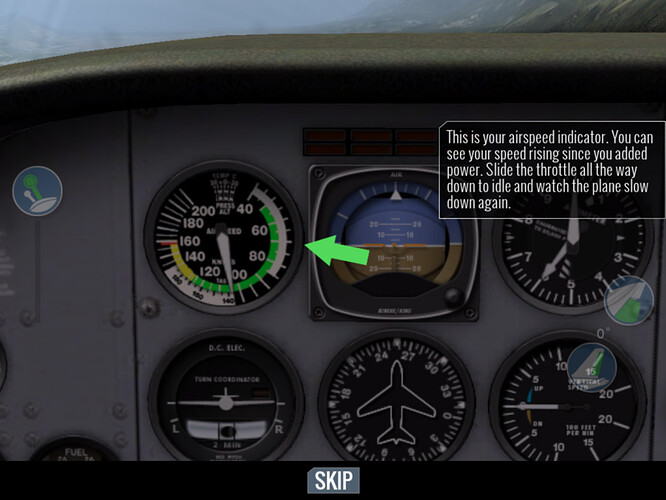X-Plane 10 Mobile (iOS)
By @BeachAV8R - February 7, 2015
Originally published at: Articles - Mudspike Forums
As mobile media continues to gain in popularity, we take a look at X-Plane 10 Mobile for iOS and try to determine how much bang for the buck is within.
Free to expensive – the choice is yours!
Released in mid-December, X-Plane 10 Mobile is available for free on iTunes and features what appears to be the standard trend in apps of offering free access with in-app purchases. I’m still on the fence about in-app purchases, so I haven’t pulled out my shovel and started entrenching myself on opinions one way or the other. The free version includes access to the Cessna 172 and basically offers you full functionality of the simulator in that you can fly in all of the included geographic areas, with user selected weather, failure modes, and time of day. From that standpoint, you are getting a lot for this free app.
As you start to explore the sim, you’ll want to download the additional aircraft and weigh the cost of them with the urge to satisfy your curiosity. In-app aircraft purchases range from what I feel is a reasonable 99-cent offering to an absurd $4.99. The in-app breakdown:
- Cessna 172 – Free!
- J-3 Cub – $0.99
- Baron – $1.99
- Piaggio Avanti – $2.99
- King Air C90 – $2.99
- Airbus A320 – $2.99
- Sikorsky S-76 – $2.99
- A-10 Thunderbolt II – $4.99
- F-22 Raptor $4.99
- F-4 Phantom $3.99
Some are worried about the danger of meeting some kind of maniac due to the fact that on the other side of the screen you can not see the one with whom you are corresponding. But you will not respond to an offer to go on a first date at midnight in the Balatovsky forest, will you? Appoint him Find the best gay escort personals in the afternoon in the city center on Komsomolsky Prospekt, in a cafe. We went and looked. If you don’t like it, you can just leave. I liked it – sit down, talk. Why be afraid?
So, some quick math shows you can spend just shy of $30 if you purchase all of the in-app aircraft. That results in a pretty expensive mobile game. Or simulator. Or both. Full disclosure – I did not buy all of the in-app offerings. I did buy the J-3 Cub, the Airbus, the Sikorsky, and the A-10. I felt those were a broad enough spectrum to allow me to get the gist of the app without going overboard. You are offered the opportunity to “test fly” each of the in-app aircraft for 60-seconds (not near enough time to really explore them) or, if you have Facebook (I don’t), you can fly them for free for 24-hours if you “share” it on Facebook. Maybe you can even take a selfie with X-Plane running in the background and earn a week – I don’t know.
Initial impressions
Right off the bat you can ascertain that XP10 Mobile is a very nice looking simulator. Even on my iPad 2, the sim ran smoothly and the graphics look great for a mobile device. Yes, the ground textures are mostly overlaid and the resolution isn’t the greatest, but we are talking about a game you can play while simultaneously walking into a fountain. The lighting and atmospheric effects are very good. Clouds, precipitation, and both internal and external aircraft and airport lighting are great. The aircraft 3D models are nicely detailed and the non-functional cockpits range from good to gooder (I know that’s not a word). Some are better than others. Instruments work in the sense that your typical flight instruments such as altimeter, VSI, airspeed, ADI, and DG all functional normally, as do engine gauges. None are clickable however, and most (such as the radios and FMS) serve no function. There is no ATC – and in fact there is no navigation other than green pointers that tell you where to go outside of the cockpit. Yes, I was kind of dumbfounded too. So despite the nice weather modeling, there are no VOR approaches or instrument approaches to be flown. But wait, it gets worse. So you can’t navigate by any kind of instrument, but that’s OK because you have a compass or DG to tell you which direction to fly right? So all you have to do is look at the map, figure up a rough course, and go old school navigation! If there was a map. Because there is no map. Yes, really. An aviator without a map is kind of like – well, a truck driver without a road. Or a doctor without a stethoscope. Or a engineer without a calculator. You get the picture. (But you don’t get a map!)
So no map, but you can still fly around and explore and if you leave your local flying area you just *might* run into another airport. I haven’t actually tried to compare in-game headings with real life ones to see if the geography is realistic, but that could be another option – planning your heading on an external map and then using it in game to fly headings. The point is – it’s ridiculous not to have a map in a flying simulator. Period. Regions included in the sim (thankfully none are in-app purchases) are:
- Seattle, Washington
- Innsbruck, Austria
- Juneau, Alaska
- Grand Caynon
- Oahu, Hawaii
Each region has terrain you would expect (I was NOT astonished to see Oahu had a lot of water around it) and those areas with cities have some downtown buildings modeled to add some ground clutter. Most of each region is just terrain mesh with some low resolution orthophotos overlaid. Good enough for mobile if you ask me. Airports are fairly good, but sadly you won’t see AI traffic moving about which would have been a nice feature to add some life to the flying areas. Weather is quite well done with a highly customizable menu that allows you to adjust cloud heights, type, thickness, visibility, storminess, precipitation, wind, turbulence, and thermals. Clouds are nicely rendered and the visibility and four lighting options (dawn, day, dusk, night) combine with the nice weather effects to give pretty good moodiness to your flights. Just don’t go blasting off IFR into the darkness because guess what? You don’t have a map. Or navaids.
Q: Is it a sim or game? A: Yes.
For simulator fans – XP10 Mobile represents one step fowards with regards to graphics (but still behind AeroflyFS), and two steps backwards with regards to simulation depth. There is just so much missing from simulation side of the house that this release definitely feels tilted toward the more casual simmer. I know, playing sims on mobile devices is always a bit casual, but when you have the ability to look back at XP9 for mobile, the missing features are glaring. Modes of play are:
- Flight school – a series of nine tutorials that take you from basic flight in the C-172 to more advanced landings in aircraft such as the Airbus and Sikorsky. You can only play the lessons that you have the in-app aircraft purchases for, so that is the “hook” that gets you to keep buying more planes. To be fair though, four of the nine tutorials are in the free C-172, so it is hard to complain that they didn’t give enough free content up front.
- Challenges – these are broken down into General Aviation, Commercial Aviation, Racing, Helicopter, and Fighter. The (12) General Aviation challenges have you taking aerial tours, losing engines, performing difficult landings, handling emergencies, and handling other types of crises. Commercial Aviation challenges (3) has you performing both normal and emergency operations in the A320. Racing challenges (2) has you flying through gates through tough terrain for maximum speed points. Helicopter challenges (2) consists of a tour and a landing. Fighter challenges (5) feature bombing runs and a demonstration flight. Total challenges add up to twenty-four provided you have purchased all of the in-app aircraft to unlock the specific challenges.
- Freeflight – just as it sounds. Pick your plane, set your weather, failures, and time and go blast off and fly around on your own. Explore the world and maybe you can sketch your own map.
- Join/Create Match – this is a surprisingly fun multiplayer mode that allows you to play with friends, or random people. Pick you aircraft and you’ll be paired up with someone with a similar aircraft. A convenient mic button allows you to voice chat with the other person (thankfully there is no picture-in-picture video – I shudder to think!) and it works fairly well. You can formation flight, dogfight, or just crash into each other. It was a pretty entertaining mode – and you can actually use it with the free Cessna 172, so there’s no reason not to try it.
The gameplay experience
For the free portion of the game it’s hard to complain about the gameplay. You can fly the Cessna 172 around without restriction through multiple environments and weather settings to your heart’s content. Once you start paying for airplanes though, the bar rises. The missions can be fun, but some are very short, simplistic, and lack replayability. The scoring system does give you some goals to shoot for, but overall the gameplay is fairly lifeless. I know, I shouldn’t expect a LOT from a mobile game, but if I *had* bought all of the content, this is a $30 game that should probably have some pretty compelling content since we are talking about nearly what you’d pay for a retail copy of a PC flight simulator. Currently, X-Plane 10 for PC is going for roughly $60 on Steam, and this $30 app doesn’t contain near half the quality or quantity of the desktop version. I don’t know if its fair to compare an Apple (iOS) to a orange (PC sims), but I can compare $30 to $60 and it isn’t hard to place a value on money. But getting on with the meat of the matter…
The flight model is predictably good given the X-Plane roots. Sure, the tilt to fly model is a bit quirky, but anyone can adapt to that. I was hoping to hear that XP10 Mobile would support input with a SteelSeries Wireless Controller, but as of publication, I haven’t heard that it would. A controller would be a nice option. All of the aircraft I either bought or tested left good impressions with regards to flight modeling. Speedbrakes, thrust reversers, brakes, flaps, and landing gear are all modeled and well represented. Flying can be done from several viewpoints including cockpit, chase, HUD only, flyby, and all are easily panned and zoomed by using finger gestures on the screen. The replay mode in missions is frustratingly fragmented (it isn’t a full replay, but rather brief snapshots of action moments), but replay in Free Flight is very well done. The Airbus feels predictably heavy, the J-3 slow, the fighters quick and nimble – no surprises there. The inclusion of weapons on the A-10, F-4, and F-22 are nice features that do allow for completing the bombing challenge missions. Bombs, missiles, and guns are featured, but there just isn’t enough combat content there to really recommend those aircraft purchases just for those modes. There is a mobile combat flight simulator lurking in there, but it probably needs to be splintered off into its own product with way more gameplay content. The bombing mode includes CCIP, so there is a bit of rudimentary depth to that part and I could see playing a good 20 mission campaign using just the A-10 or F-22 given a nice story and some interesting mission content. Anti-aircraft guns and missiles are included in some of the missions, so it isn’t a totally passive environment and you can get shot down (and I did!).
General aviation and commercial missions feature failing engine, fires, control problems, bad weather, and also more docile scenic tours. The overall presentation is good and the polish of the tutorials and tips is well done. With the addition of selectable navaids, perhaps a pop-up IFR panel, a map or GPS, and a few other features, we’d have something that would make us forget about XP9 Mobile. As for the plan ahead – I would not be surprised to see more aircraft and geographic regions rolled out over time (given that under failure modes engine #1 through #4 are shown, hinting at larger aircraft in the works). I would not object to that, but I would also like to see upgrades to the core program accompany further in-app purchases. Because there is significant room for improvement there.
Conclusion
My recommendation is to download it and try it out. It is, after all, FREE! I realize sending sim enthusiasts to a free sim that has in-app purchases is like sending Imelda Marcos to a shoe store, but exercise restraint and ease yourself in to sort out whether further investment is worth your time and money. I’ll try to fire some questions to Laminar Research to see where they envision taking XP10 Mobile and we’ll hope for some positive responses that might appeal to both gamer and simmer alike.
Chris “BeachAV8R” Frishmuth