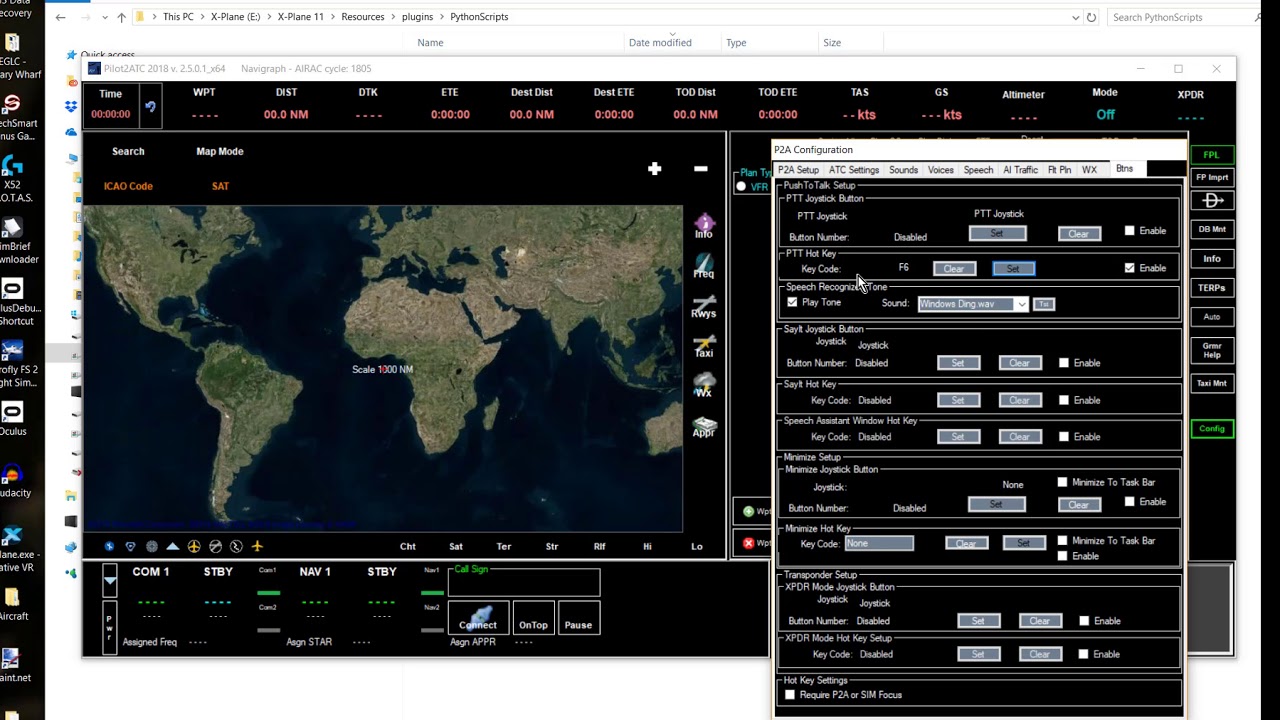I’ve been enjoying using Pilot2ATC recently, and recently found a way to use the WMR controllers buttons as a ‘push to talk’ key while in VR. A video of how to set that up here:
What you do is use the Plugin PI Command2Key to assign an X-Plane custom command to a key. Then map that key in Pilot2ATC to use that as the PTT.
In X-Plane you can edit all the controls with the Vive/WMR/Oculus Touch controllers (I use left stick to recenter VR and zoom in, right stick to move left/right/fwd/back in cockpit), so you use an unused button (like the ‘grip’ button on my left controller) and then map that to ‘Push to Talk’. So in effect it goes:
X-Plane edit WMR controllers → Assign PTT to grip button → Custom Command → PI Command2Key → F6 → Pilot2ATC thinks you pressed F6 etc.
PI_Command2Key.py can be got from here, and has the ‘Python Interface’ plugin as a dependencies:
I use Pilot2ATC in VR with the ‘Co-pilot switches radio frequencies’ toggle on, so I don’t need to see its user interface. I’ve found the voice recognition really works well and makes IFR flights much more fun. I found about four or five Microsoft Speech pack voices, so the various controllers etc all use different voices. Pilot2ATC’s SID / STAR support for ‘AutoFlights’ is a great timesaver, and routes well with current weather conditions.
Even VFR it works much better than stock X-Plane ATC (which is fairly awful, and will happily redirect you into mountains) as it allows pattern work and flight following.
Here’s a couple of examples of Pilot2ATC typical VFR voice commands (of which I put in my AVITab to view in VR while in cockpit):
CESSNA One One requesting VFR Flight Following from Charlie Yankee Papa Kilo to Charlie Yankee Victor Romeo at Flight Level Two Three Zero
CESSNA One One request clearance direct to Charlie Yankee Victor RomeoCESSNA One One ready to taxi
CESSNA One One ready for departure Runway Zero Eight Left
CESSNA One One request left departure Runway Zero Eight Left
CESSNA One One request straight out departure Runway Zero Eight LeftCESSNA One One climbing to Flight Level Three Two Zero
CESSNA One One inbound at One Three Thousand Feet for VFR Pattern Entry One Three Left
CESSNA One One inbound at One Three Thousand Feet request Visual Straight in to One Three Left
CESSNA One One inbound at One Three Thousand Feet request Radar Vectors for Visual Straight in to Runway Zero Eight LeftCESSNA One One downwind for runway One Three Left
CESSNA One One on left base runway Zero Eight Left
CESSNA One One turning final runway Zero Eight Left
CESSNA One One on final for full stop
CESSNA One One Field in sight for Touch and Go
CESSNA One One is Clear of Active
The only trouble is XP11, Zibo 737, VR with 4K cockpit, Orbx South UK and Pilot2ATC is now killing my PC. At the very least I need more RAM than 16GB. I have a theory I subconsciously try to do that, to make me upgrade, and it is certainly working… ![]()