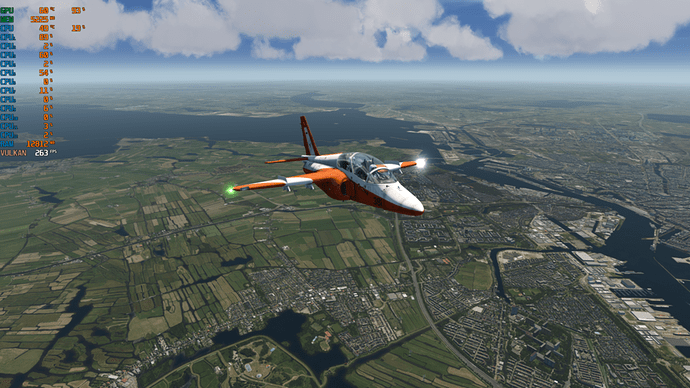idk if exist any issue, but i got it and it works fine. It detects and installed well and i did a nice flight starting from Lukla with the C90.
No issues detected with this addon and my afs2 steam ed.
False Alarm. Seems there was some concern in a thread on the Ipacs Forums, but now its confirmed to work, apparently.
Wow…very nice! We need a Twin Otter… ![]()
Hmm…found this in the desert near Area 51…
And this…I’m starting to think everything isn’t on the up and up around that joint…
Davis-Monthan looks nifty from the air. Much of that is just ortho though…not 3D objects (some are), but interesting to see the wings of the B-52s sheared off and laid out for the satellites to see (I think that is a SALT treaty requirement perhaps)…
Kathmandu Project 1.0.0 Freeware Addon Aerosoft Lukla
https://flight-sim.org/filebase/index.php?file/493-kathmandu-project/
https://flight-sim.org/filebase/index.php?file/492-kathmandu-simthali-nepal/
https://flight-sim.org/filebase/index.php?file/491-kathmandu-city-nepal/
Nice addition for those Lukla runs! I didn’t look - does the Lukla scenery include some other airports as well?
I think it has about 12 airports and heliports
Hi, yes, it includes not only Lukla but also some heliports, airports and airfields. From small non tarmac on montains to airport that fits takeoff and landings of a320.
You have much to discovery and is really cool the bush flights between these small and tiny airfields/runways.
Greetings fellow flight simmers,
we have been busy working under the hood and we are now ready to release our latest feature packed update.
Here is a glimpse to what has been added, fixed, and changed:
- Added Advanced camera movement system (optional setting) that moves the camera head position as you look around in the cockpit, aligns the camera to the overhead or pedestal up direction so that text remains readable and a better panel overview is achieved.
- Fixed Bug fixes when Vulkan renderer is active. The Vulkan renderer should now be used by default on AMD and NVIDIA GPU’s.
- Changed R22 rotor simulation to use elastic blades to better match helicopter reaction with respect to control inputs.
- Added R22 rotor blade bending in graphics, blades bend according to load and when engine is turned off
- Fixed Throttle levers in A320, B737, B747, C90Gtx, LJ45 and Q400 now allow finer adjustments
- Added A320 electrical system now allows to get into dark state
- Added A320 FWC (flight warning computer) simulation, ECAM messages with ECAM actions, status page and status reminder… more than 100 warnings and 60 memos simulated and the implementation is open for expansion via tmd. Warnings sounds have not been added yet.
- Added A320 realistic delays between pilot action and system changes, e.g. it might take couple of seconds to display spoilers aremd
- Changed A320 minor changes to direct law and alternate law
- Changed A320 ailerons, elevators, rudders and spoilers can now fail when respective computers are set off, might be difficult to fly (give it a try).
- Changed A320 ECAM fuel page redone, now in modern style
- Changed A320 fixes to ECAM electrical page
- Added A320 fuel system with gravity feed and outer wing transfer
- Added A320 PFD, ND red flags flashing
- Added A320 “no autoland” warning
- Added A320 stall speeds calculated from angle of attack and gross mass
- Added A320 anti skid tested after gear extension
- Added A320 flight director resets 30 seconds after landing
- Added A320 IRS needs alignment after being shut down (time shortened to one minute instead of up to 10 min.)
- Added A320 when spoilers are automatically retracted (e.g. flap full, high angle of attack or TOGA) they will be inhibited until the spoiler lever is set to retract
- Fixed A320 FCU only resets after power has been lost for some time
- Fixed A320 CAT 3 stays active when levers are pulled to idle for landing flare
- Fixed A320 engine fire warning on ECAM when light test is performed
- Changed A320 autoland spoilers only extend when thrust levers are manually pulled back to idle
- Changed A320 jump seat view position
- Changed A320 drag reduced
- Changed A320 ignition selector only triggers engine page for engine start
- Changed A320 engine display shows MREV thrust rating during revers thrust application
- Added A320 MCDU flight plan can be created from the INIT page (set icao origin and destination)
- Added A320 MCDU flight plan departure and arrival runways can be selected
- Added A320 MCDU pages lateral revision, vertical revision, arrival and departure, some parameters are already operative, e.g. 10k speed limit and constraints might work
- Added A320 MCDU flight plan page waypoints can be inserted and removed (BETA)
- Added A320 MCDU scratchpad messages like ADD DRAG or DECELERATE
- Added A320 MCDU pages position monitor, gps monitor and irs monitor
- Added LJ45, Q400 and B737 a lot of new CDU pages have been added, e.g. navigation, flight plan, performance, fuel, tuning, etc.
- Added LJ45, Q400 and B737 flight plan can be created and edited via CDU
- Added LJ45, Q400 and B737 flight plan departure and arrival runways can be selected via CDU
- Added B737 added greenish moving map to the radar screen
- Changed Q400 engines are now build from modular engine components
- Changed Q400 FADEC now able to increase power more quickly (less lag)
- Added Q400 electrical system finished, Q400 systems can now reach cold and dark state
- Fixed Q400 APU generator is now working and charging batteries
- Added Q400, C90Gtx power levers can be pulled into reverse with VR hands or mouse
- Changed C90Gtx engines are now build from modular engine components
- Added C90Gtx low and high idle, engines can be shut down and restarted
- Added C90Gtx electrical system added, C90GTx now also reached cold and dark status
- Added C90Gtx working radio navigation and MFD options pages in the CDU
- Added C90Gtx master caution and warning now flashing, more warnings functional
- Added B58 engines can be shut down now, now also cold and dark
- Fixed B737 autotuning on ADF removed
- Changed B747 improvements to the displays, e.g. correct navigation sources for pilot and copilot navigation displays
- Changed F18 and F15e steering range is automatically managed for you, high steering is selected at low speed (below roughly 10 kts)
- Changed MB339 engines are now build from modular engine components
- Added R22 doors can be opened
- Changed ASG29 canopy animation smoothed out, no more jumps when closing
- Fixed Advanced autopilot fixes to localizer capture on East headings
- Fixed Advanced autopilot changed glide slope mode corrects for non standard glide slope angles (e.g. steep approaches)
- Changed Advanced autopilot speed hold adjusted for autothrottle SPEED mode and vertical IAS HOLD pitch mode
- Fixed Advanced autopilot numerous bug fixes and minor improvements
Special thanks to those of you who assisted during our alpha testing phase.
This update will be available in the public version of Steam today and for non-Steam users shortly thereafter.
Wow…awesome!!
They are certainly making some steady progress with AeroFlyFS2. I’m tempted to pick up the Lukla scenery because it looks stunning, and you know it will run smooth as silk in VR.
SIAI Marchetti S-211 for Aerofly FS2 (Freeware) - UPDATE to version 1.05 IndiaFoxtEcho Visual Simulations: SIAI Marchetti S-211 for Aerofly FS2 (Freeware) - UPDATE to version 1.05
A recent update to Aerofly FS2 broke the compatibility of the freeware SIAI-Marchetti S-211 model I released for free some time ago.
Here is an updated version that should fix the issue.
To IPACS credit, they are now sending an email to developers to which the provide an “early warning” of possible incompatibilities, and once you get used to read the .log file of the simulator, it is relatively easy to apply the required changes.
I wish I had more time to convert other planes to AFS2 - it is still far Beyond P3D or XP11 in some areas, but it is a respectable flight simulator on its own and it is still my go-to simulator whenever my friends want to try Virtual Reality at my place - performance is stellar, and even with the most complex Orbx sceneries it is super-smooth and provides a great sense of immersion.
Anyway, change log is as follows:
Version 1.05
20/06/2019
- Changed tmd code for compatibility with latest version of Aerofly FS2
And as usual it can either be downloaded by following the link on the side bar, or by clicking HERE.
Just Flight Duchess 76 for Aerofly FS 2 - Service Pack
Hi everyone,
Just a heads up for anyone who may have missed it that a service pack for the Duchess 76 is now available. Here’s a change log covering what’s included:
v1.01
External:
- Fixed the contact points for the wheels and the ground
- Removed glossiness from outside
- Rear-left door opening animation
- Added click object for opening the doors from outside (front-left, front-right, rear-left)
- Added Chocks
- Added Tie down
- Added a little reflection on the fuselage
Internal:
- Added GNS430 GPS
- Corrected artificial horizon behaviour
- Solved VR yoke movement, when holding with right hand
- Solved issue that primer button triggered twice
- Fixed control directions
- Gyro CW/CCW switch direction solve
- Rudder and aileron trim fixes
- Updated TMC description
- Starter switch goes back to both after 3-5 sec
- Intercom switches are now working
- Magnetic compass fix
- The pilot moved back a little bit for better view
- Removed the registration code from the right metal plate
- Added control and animation for sun visors
Added pilot book to the aircraft with the ability to:
- Reload the fuel
- Reload the battery
- Set the chocks
- Tie down the aircraft
Added VR controls for:
- Yokes
- Trims
- Fuel selectors
- Cowl Flaps
- Flaps arm
- Carb heats
- Sun visors
- SLV
MISC
- Checked and fixed VR control direction for almost everything
- DME remaining time is showing the right data
- In C&D mode the front-left door is slightly opened
- In the air, the door is closing automatically depending on the aircraft’s speed
- Updated the brake to not only accept fully pushed or fully released states
- Transponder object animations are always working
- Changed the HDG knob outer circle color to fit the others
- Added one more click spot for the left window
Sounds:
-
- Improved engine sound not only depending on the RPM, but the manifold pressure also
-
- Improved door sound
-
- Improved magneto knob sounds
-
- Added missing sound for HDG knob
Thanks,
Rich