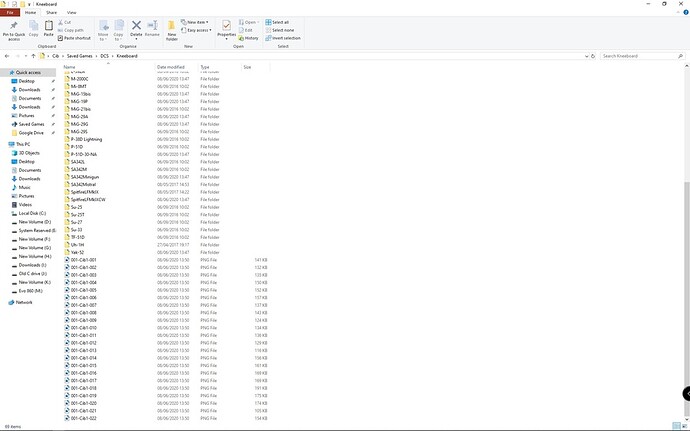Anyone have a profile for the BOS series ?
I made a very rudimentary one, in that it follows the communication menu structure. It works fine, but not as slick as one that would combine branches. I’ll revise this in a week or two to use the direct command method, instead of stepping through the menus.
PS: It looks like 361st_Ripper has created a very comprehensive one here. I’ll still develop mine further to streamline the comms part of the game.
https://forum.il2sturmovik.com/topic/61090-voice-attack-profile-v3-by-361st_ripper/
I made a kneeboard of the relevant pages from the viacom pdf as I find the hardest part is remembering the key words and sequence. It works great I can post it for others if necessary ![]()
Hey Cib, yeah post it please. I’d like to see what you’ve come up with. Thanks.
Vaicom Kneeboard.zip (2.4 MB)
Now I used Grizzlys’ kneeboard app to make the pdf conversion and it added the
appropriate pages into my Users/Cib/Saved Games/DCS/Kneeboard folder. Loose IE not in the folder I wrapped them in to upload. and not within any aircraft folders unless you specifically want to have it in a certain plane. My way gives access in every module that has kneeboard.
Hope that makes sense ![]()
Just to make sure
So, the flashing menu’s started up on my system again. I went into VCP control panel and enabled the menu again. The idea was to just make the game playable again, whereas with the flashing menu I couldn’t even change views let alone work in the menu system.

But it turns out that the menus were disabled in game and there was no flashing menu.
And I saw this:
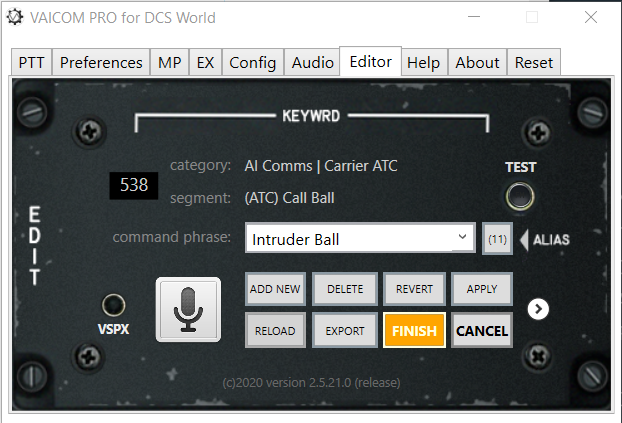
I might have to get this. I’ve been an ol’ fart about trying Viacom for a while. That kneeboard looks interesting!
It would certainly be handy in VR.
Last time i tried it, I ended up spending way more time on getting it to work properly, than I did flying.
Haven’t touched it since, but this new kneeboard stuff looks kind of tempting…
There is a free version of VAICOM you can try. Only certain features and modules are supported. See the list below. VoiceAttack has a free trial, but you will need to eventually buy that. $10 USD I believe.
https://www.vaicompro.com/features.html
I’m not going to lie. As others have stated above, VAICOM can be a PITA to setup and get working properly. It really depends how deep you go on the customization. I tend to keep my settings simple. Multiplayer and SRS settings are where it can get complicated.
Sometimes an update breaks stuff (imagine that! ![]() ). We all have different accents which can affect the voice recognition software. You can train the software to pick up on your voice. Overall, I think it works good. YMMV.
). We all have different accents which can affect the voice recognition software. You can train the software to pick up on your voice. Overall, I think it works good. YMMV.
VAICOM does have a steep learning and customization curve at start, but once you get it working you wonder how you got along without it. This is especially true with AI RIO. The kneeboard extension is also the best extension since AI RIO.
One thing I’ll add if you’re just getting started: if you’re going to customize your own commands, do a few at a time, then do the finish/copy/paste process. If you’re not familiar with the steps, you may end up losing your work (happened to me), so make sure you don’t have a lot of time invested before learning the idiosyncrasies of Voice Attack (and how VAICOM has to interface with it).
I love VAICOM, but if it interprets Jester as gesture one more time…
Just to further the accolades…VAICOM Pro is the most important piece of kit to me, right after my HOTAS and VR. Hmm, maybe a tiny bit after my haptic feedback thing actually. So, ok, 4th thing ![]() Yeah, I can fly without VAICOM Pro but my seat shaker is nearly mandatory anymore. Sumthin jus ain’t right without it.
Yeah, I can fly without VAICOM Pro but my seat shaker is nearly mandatory anymore. Sumthin jus ain’t right without it.
I love it and converted the commands list into a knee board iirc I shared it in one of these threads
Ooh, shiny.
I have bought it. Have not yet used it. Reading this thread with great interest
I’m with ScoopD. ![]()
Bought the kneeboard and tried it tonight in the Hornet in VR. It works as advertised and at least for me, helps stay organized and therefore improves SA. I’m still working out some of the shorthand and the opacity slider doesn’t work in VR. But otherwise, it’s a definite keeper. One thing that I didn’t try is using it in the F10 map. That might be very useful in dictate mode, even if you couldn’t see the kneeboard, when copying waypoint or target coordinates and altitude to enter in the UFC.