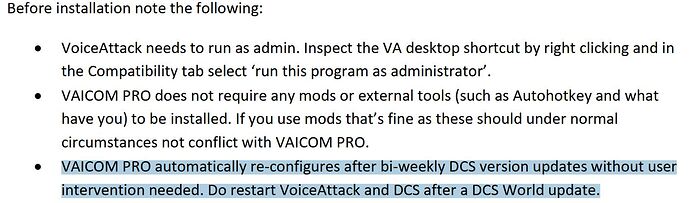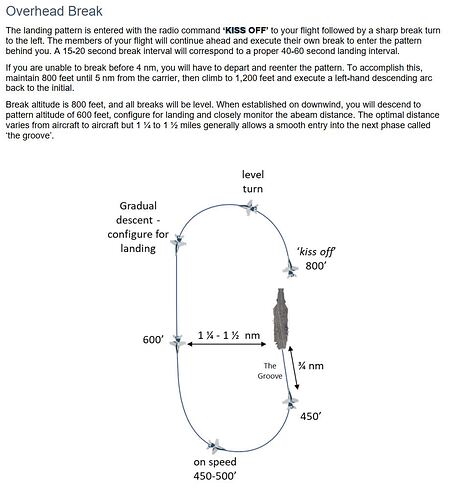Thats a genius idea! I want to try that now
Just a note here: I purchased VC-Pro Kneeboard thingy today. Got key, entered it, etc. But I missed the bit where you have to update it:
Editor | FINISH (or was it RELOAD?) then do the Copy/Paste dance. Anyway, the button was highlighted but I didn’t see this - the text is really small for my old eyes on VC’s dialog too.
So, needed to go through that process again it seems as I lost all my previous expansion keywords stuff: ATC expansion, AI RIO, etc. Wasted a couple hours there and perhaps can save someone else.
Still can’t get “Kiss Off” to work yet, and it doesn’t come up in the radio menu either; Dilbert is faithfully there, on my wing, nuzzled up nice and close…but no amount of button thrashing or yakking into my mic works. So, there your are.
Haven’t tried to drag an AI wingman back to the boat in some time; they’ve added that bit where the AI ‘disappears’ on the “Inbound” call (“Where’d you go?”), only to show up RIGHT THERE a minute or three later (after dropping back a ways), welded to my right wing. Nice. Gotta be ‘gentle’ with him though. Think nice, steady, wide-ish turns or he gets a little squirrely.
jross, concerning updates, my install notifies me on startup when there is one need for either VA or one of the VAICOM components. Look for a setting to toggle this. You can also check for updates manually from within one of the menus. Since the DCS open beta is updated regularly, keeping VA updated is critical, even though it’s a PIA. Every now and then, an OB update brakes VAICOM, which if memory serves, is mentioned in the manual. A bummer, but part and parcel of depending on a third party add-on. But fortunately that doesn’t happen often.
As far as missing commands, that does sound like your new key word import didn’t go well. Suggest repeating the process. With time it will become second nature. FWIW, when I’m having trouble with VAICOM, for the most part I”m trying to transmit on the wrong radio or frequency.
Concerning the AI behavior, we expect them to be intelligent enough to get obey commands and get out of the way, but they seem to do their own thing at times. I had a near miss with one in the pattern last night after a paddles wave-off, that scared the poop out of me. He/she flew right over me right at the abeam point, giving me a really close inspection of an aircraft”s belly in VR. But upon reflection, I hadn’t really been looking for them in the pattern. So, I took it that maybe I should have had better SA with regards to the pattern as a whole, and that my action after a wave-off was not exactly as published SOP. Good luck resolving all. Mine seems to be running pretty well with the latest DCS OB and VAICOM.
Edit:
Voice Attack
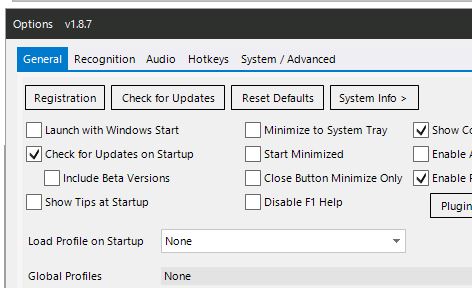
VAICOM updates are automatic unless clicking the appropriate option on the Config tab.
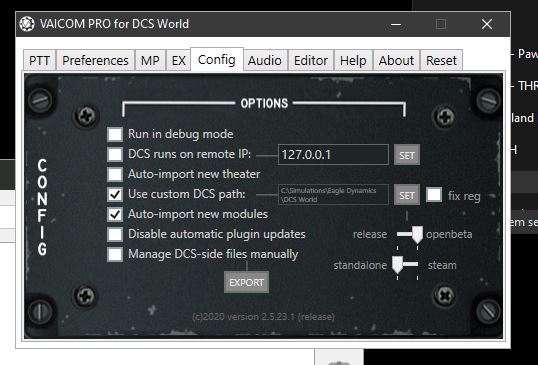
Page 6 of the manual concerning open beta updates.
That would be the feature to make me buy the plugin. Writing down coordinates amd frequencies is the only thing were I use a physical notebook at the moment.
Looking forward to your test results.
Dictate mode working in the F10 map: confirmed. This is one of the buildings at Bandar Abbas International. Not sure why it does a carriage return for each number or why “feet” wasn’t appended to the 25, but you can see that it is working while in F10 view.
Yeah, that’s what it looked like. The aforementioned ATC expansion keywords seemed to have vanished when I entered the key for the Kneeboard exp. Did a Copy/Paste into Notepad++ and a Search didn’t find, for instance, “Salute”. Was there, and working fine, before. I just missed a step or something got outta whack.
The only issue I have now is the “Kiss Off”; my wingman just stares at me (blushing at my amorous gesticulations?). I’ve dug around and am testing potential solutions for this. Seems my param’s are good: 800’, 350 Kts, within 1.0nm of the boat in formation. Will see.
I’m probably stating the obvious, but maybe just after you give the command, pause DCS and Alt-Tab to Voice Attack to see if the command was understood. If so, check to make sure that you are transmitting on the right radio and freq. For DCS native Hornet missions for instance, package is usually Com 2 on 305. Are you pressing whatever controller button that you have assigned for Com 2? On the package freq, the command “radio check” is a good way to know who is up on that channel.
Wondering if there’s a delay trigger you can set or modify to configure how strings are printed there…I won’t have time to play with this until next week, but I’m watching with great interest.
I just tested it, partially: VA showed “There are currently no ATC recipients available”. DCS not running so that makes sense. Appears it’s recognizing it.
Thing is (will look again in a minute), in the sim I always use VA/VCPro and have figured out (though will admit I’m getting senile ![]() ) all the freq. management stuff; #2 follows all my commands fine, except for this one. The missions I make require freq. management, within DCS limitations…
) all the freq. management stuff; #2 follows all my commands fine, except for this one. The missions I make require freq. management, within DCS limitations…
| Side bar | they REALLY need a way for the flight to follow you on the radio’s, even if it ‘cheats’ (they automatically tune when you do)…
Anywho…sparking up the sim now to check something…
Thanks
Funny, I was having trouble after patches until I started disabling/enabling AI RIO after a patch. Is this now taken care of automatically?
Alrighty…got “Kiss Off” to work finally. Here’s the setup, and what seems kinda odd…
VA/VC-Pro is setup such that my HOTAS must have a button for each com channel; DCS coms is realistic. I’m a glutton for punishment.
|Sidebar: My Virpil Throttle is great - has a LOT of buttons and is built like a…a…T-55! |
COM1 = 305.0
COM2 = 127.5 (CV freq)
Case 1.
-
Call ATC, “Inbound”. Wingman throws the anchor out, eventually recovers to show up tucked in nicely. In a good way I like that he gets a litte outta sorts if you ham-fist the stick…gotta be smooth.
-
Do all the config stuff (gear, flaps hoot - wingman seems to follow you with the hook but may just be coincidence).
-
At 800’, 350kts at the appropriate time, transmit (VAICom Pro) “Kiss Off”. And he did it this time - BUT, had to do it on the ATC freq! 127.5 in this example.
Did not work on 305.0. The “Flight Kiss Off” shows up on both COM1 and 2 menus BTW. I didn’t use the menu though.
Now, this is bass-ackwards from everything else DCS-wise, is it not? I can wax aeronautically on 127.5 for, say, refueling (“Goto Tanker” for instance) all day long and the flight is ignorant - until I transmit on 305.0 - because that’s the freq the flight was setup on in the editor.
And again I see no way to get your flight to follow you on the radios. Or have I missed something really obvious, DCS-wise? The script thing “set freq” doesn’t seem of much use.
Does it have to do with the fact that all those additional radio commands/ options/ AI instructions were added as part of the Supercarrier module? They might be bound to it as a result of that, as part of the CV “ATC” comms flow.
Dunno? Sounds reasonable. Just another adjustment to make. Maybe it was in the manual, somewhere.
Good one. I should have mentioned that I’m running the Realistic ATC extension. I bet @jross has that too though.
Yes I am. Though I only tested this once (see above) @Navynuke99’s answer is making sense (in a DCS way); have to say “Kiss Off” on the CV/Tower freq, not the flight freq.
Yep, that’s an ED side fix for sure.
I’m not a naval aviator, but I play one in DCS. Isn’t kiss off a flight hand signal, to indicate that you are either rolling for takeoff or are leaving the formation? It doesn’t make since that you would use hand signals with tower, does it?
Edit: found the applicable section in the SC manual.
I think, though it’s been 20 years now, that a ‘head bob’ (forward, with ‘gusto’) is for takeoff. The ‘kiss off’ is to your wingy as described above. I guess I couldn’t get it to work before cuzz I was sending the voice command to the flight freq and not the tower freq (silly me); the tower wouldn’t know what to do with it so it didn’t occur to me to send it to them [the tower] ![]()
Someday we might get gestures in the sim but I ain’t holding my breath. And it would be interesting to implement I’ll bet.
The way ED did it makes sense from a coding standpoint, but as we’ve thoroughly dissected, not from an operational standpoint.
I think that all Supercarrier related comms go to the boat frequency, which includes Kiss-off. Even though kiss-off is a flight command, its execution is related to the supercarrier module so it was put there.
Just a general comment on VAICOM Pro and the AIRIO (VP/AR) extension: Once you get it setup and working it’s pure joy!
Just did a couple of long-ish flights (each 1+45) in the 14-B, from the CV (Nav to Steerpoints, Several TACAN changes; AR; Air-To-Mud [having “him” pick the weapon, setup the fusing & timings, Trap…).
Pulling off the target for the last gun run it was time to get back to the boat. Couple of quick commands to Jester, as I was doing my thing, and it was all good to go. Had one of those mini-moments there that made me smile. Never touched a keyboard or mouse once I hit “Fly”.
But, yeah, it can take some fiddling; learning the commands is really the biggy, as they, out of the box, aren’t intuitive at first. Once you learn them it works like a charm.