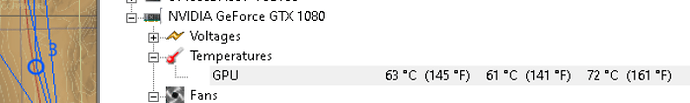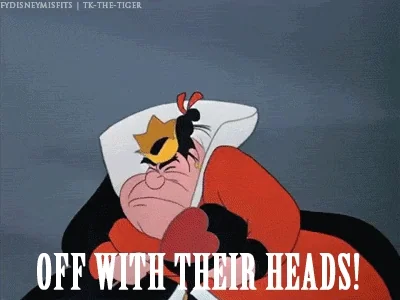So, here I am, 2021, with a grandiose plans to upgrade – actually build, on my own – a new flight sim PC (cuzz that’s all it would really do anymore). Need the latest GPU. Every 3-4 years this plan has worked. Ya’ll know the rest…
In a nutshell: Water cooling your GPU worked for me, showing a significant reduction in temps.
My nVidia 1080 is doing okay. But it’s been running hot, to me, for some time now and the associated noise from the fan is mildly disconcerting. In VR of course I can’t hear it but, well, it’s a symptom I guess. So, I start digging.
Come across the idea of water cooling your GPU. Not being a hardware techie never stopped me from trying.
In a surprising moment of forethought I actually documented the temperature numbers before I made the modification.
Before mod
- DCS World running in 2D (while I work on some scripting in another app)
- No GPU overclock from MSI Afterburner running
- In the Mission Editor window, not flying
GPU Temp = 63
*NOTE: It idled at Windows startup in the mid-high 40’s (c) with default settings for voltage, fans, etc
I’ll save you all the other scenarios and skip to the finale:
- DCS World running, in VR
- ‘Mild’ over-clock via MSI Afterburner
I didn’t actually get a screen grab of this (you’ll have to trust me ![]() )
)
GPU Temp = 39c
Nice.
There are several YT videos on this so I’ll just go over the bare basics.
What you need:
- This, or something similar
I found one for $29.99 but I can’t seem to locate that one anymore?
- A compatible AIO: that’s techie-speak for “All In One” - CPU/GPU Water cooler. The G12 (above) supports a lot of them. I dug the AIO out of the box I’m using to store my new PC parts. Figure I’d just ‘revert’ this PC back when I build the new one. After the experience I might not. Which leads me too…
An example, NZXT ‘Kraken’ G12 (I chuckle at the name the marketing types give to these kinda of things…but I digress):

Installation tidbits
- Make sure your case can support the radiator. Do you have the real estate to mount the radiator and fans? I barely did and my case is sorta large? 21x21x9-ish inches.
The above has 2 fans (called a “240” - short for 2 X 120mm [fans] - I never measured it) but they make single fans - “120’s”. And that I’m sure would have been fine. Again this was re-purposed (pre-re-purposed?).
-
The hoses on the cooler must reach from the GPU, as it is mounted in your PC, to the radiator without interfering with any of the other ‘guts’ inside your box. For me this got a little tricky. If the hose on the cooler was about 2 inches longer it would still have been tight but, as is, it puts a tiny bit of ‘pull’ on the end of the graphics card. Maybe a 1/16th of an inch of ‘bend’. Just something to think about.
-
You’ll need to know where to find some extra ‘fan headers’ (more techie stuff: where you plug the tiny fan power wires into your motherboard). Consult your motherboard owners manual for this. The cooler came with connectors that handled that issue (split connectors so you could just plug into and share an existing header). But then you need another one for the fan on the G12 (Kraken mount)
-
Disassembly of the GPU wasn’t a big deal really. I have a set of jeweler screwdrivers (though I had to get them back from my better half). 90% of the bulk of these things are simply for cooling anyway, leaving you with not much to show for your bazillion bucks [that you likely paid for the graphics card].
-
SATA connection for the cooler power. The cooler has an additional connector for RGB silliness (I’m old school) but that is not used. You must have this SATA connection open. It’s a long skinny thing; I found one on the snake of cables from my power supply to the hard drives. So look there.
Any questions and I’ll be happy to share. It’s kind of amazing how much cooler, and quieter, this is now. In fact after a 45 minute flight in DCS the temps never got above 39c! Used to be in the 70’s, with the fan running full tilt.
All I know