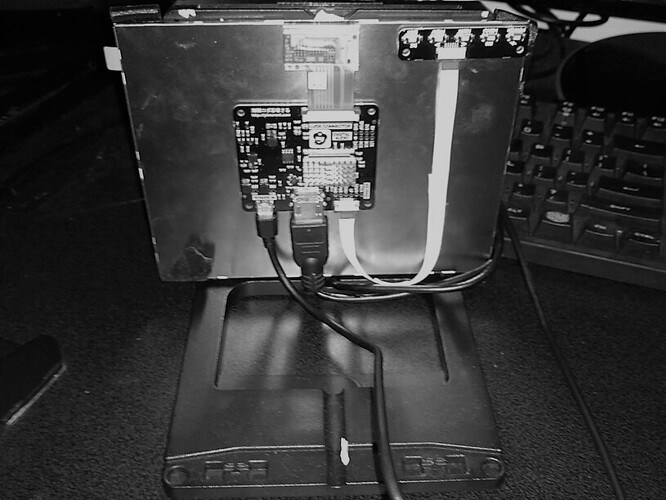Soon…
Yeah. I am considering a similar move once I get my 3d Printer set up and my button box completed. Which monitor did you order?
so I got this one. Originally had my eye on a 7" monitor as that would fit the MFD better but this 8"inch one seemed to have a better aspect ratio for it 4:3
https://www.amazon.co.uk/gp/product/B07HJ569V9/ref=oh_aui_detailpage_o03_s00?ie=UTF8&psc=1
Currently having a little trouble with the wee RMC chip on the display driver board overheating and causing the screen to flicker, got a mini heat-sink arriving tomorrow, and I think that will sort it out.
UPDATE***
Heat sinks solved the flickering issue.
Very nice!
Seems like a good screen. Nice resolution, colour and contrast.
Nice! Is the 7-inch screen a little too small? (that’s what she said). I was looking for some on eBay ('cause amazon.ca didn’t have … anything other than Raspberry Pi screens). All the 7-inch ones I say were to small in one dimension. Yours above looks great!
So I think what you want is a 7" 4:3 monitor to get the perfect fit and look, however I couldnt find any this side of the pond, but I stumbled across this 8" one and it had the right aspect ratio and only comes out half an inch on each side of the Cougar MFD (which is more than acceptable for me, I have just covered it with electrical tape and dont even notice it now) I have now got another one on order for my other MFD and could not be happier with it.
To clarify in the above picture I had not stuck the screen to the MFD yet as I was still messing about with it so it does not look parallel, it does now sit flat against the MFD and fills the entire frame.
The quality of the text on the MFD is perfectly clear but the text seems a bit blurry with my camera.
How hard was it to get DCS to cooperate? It seems like a relatively straight forward thing. Also, any impact on frame rates?
So I used Virtual Cockpit server which was very easy to use, basically it spawns screens for you to move around and size (Main game window, left MFD, Right MFD…etc) just position them and save the setting and you will have a new option to select in your DCS settings.
Not sure yet about FPS hits but I am running a 1080ti and didn’t notice any change.
VR is great and immersive and all that…
But I’d give it up for having a real simpit.
Building a pit and play with stuff like these MFDs would be so much fun!
One word of caution. The chips run pretty hot and I had to use a couple of heat sinks to stop the screen flickering. Now normally I keep the room I have my PC quite cold, but I can imagine if your room is roasting you will run into this flickering even with the heat sinks.
Shush! If Simbox NG hears you it will make him cry!![]()
Please don’t tell!
What size were the heat sinks you used?
Sorry for late reply (holidays)
I used two for the raspberry pi
13.2mm X 12.1mm copper heat sinks they did the trick.
How are the screens working out for you after a couple weeks. I have one on hand that i want to test first. Its a little different design. Will post a picture after the weekend
I ordered a set yesterday for delivery today. I’m very much looking forward to playing with them
They just arrived and wow they are cool!
I had mine setup with a single screen. It worked pretty nicely but it does impact fps so something to be aware of. I’m just using them without any screen now.
Here was my setup. The screen is a 13.3 Inch 1080p IPS display I got on Amazon for around $120. The moving map looked really nice on it. Colors were great. I later got a bigger 20-inch display that was a 1600x900p TN type panel. I mounted three cougars to it and had the exports working. I wanted to export other panels to fill up the empty space but the Hornet currently only can export the DDI’s and AMPCD natively and I found using 3rd party export apps had a huge performance impact so I scrapped the idea.