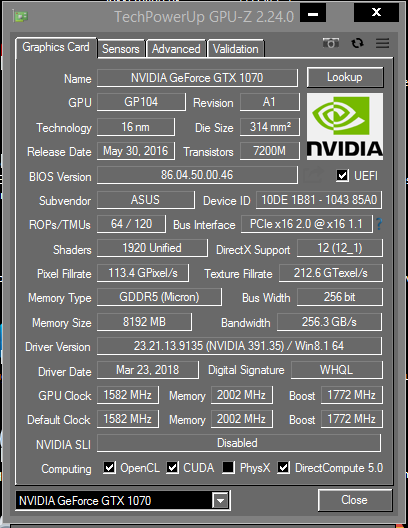-1 for non-Mudspike coffee cup…otherwise, Wow. ![]()
![]()
![]() Hint hint staff… cough
Hint hint staff… cough ![]()
It’s an exclusive club… ![]()
Note: For any members in the Armed Services, we are not responsible for the outcome of wearing a target with a bomb on it into any active or inactive war zone - Mudspike Lawyers. ![]()
I’m ordering one now… Im fairly committed to this mudspike thing lol
Um…so now we are hiring models to show the Mudspike fashion line? Oh wait…that’s @fearlessfrog posing in the T-shirt…my bad…very GQ! ![]()
I have the same set up but for some reason Windows 10 can’t see the screens. All I get on the screens is no signal and both are connected via separate HDMI cables to separate HDMI ports on the Graphics card… Any suggestions?
The first I would check, is how many screens that your graphics card support.
My GTX 970 have 6 and my GTX 1070 have 5 ports, but both can only use 4 at the same time, so that is 8 available for screens.
A good tool to determine your exact GPU card is the highly recommended TechPowerUp GPU-Z.
Happy Simming
Using an RTX 2070 OC 8MB. card with 2 ports fro HDMI.Could I use the Display ports on the Graphics card to the screens?
It is somewhat difficult to answer as it depends on how many sreens you use, the card producer and specific card.
If you run GPU-Z and click on the Lookup button above the Nvdia logo
You get to TechPowerUp’s Lookup page for your specific card and you get the model and product code.
In my case it is . Then do a search like “DUAL-GTX1070-O8G supported displays” or “DUAL-GTX1070-O8G supported screens”. You dont have to use the "'s. ASUS uses displays in their descriptions.
About using displayports for small resolution screens. I am in no way an expert, but my understanding is that they are for highresolution displays. I tried to use them with the 2 8" Eyoyo screens I use for my MFCD’s and I could not get them to work. I use the DVI ports with DVI to HDMI adaptor cables on my GTX 970 for those and displayports on my GTX 1070 with active Displayport to HDMI adaptor cables for my 2 26" sidescreens. My 32" center is direct HDMI connected to the GTX 1070.
You have to use an active adaptor for Displayport to HDMI to work and it only work in one direction.
My MFCD’s. (Note that this is from way back. I have yet to set up DCS for MFD export after my last Win 10 format and now I will wait until I have my new system.)
Hope this can be of some help.
Happy Simming