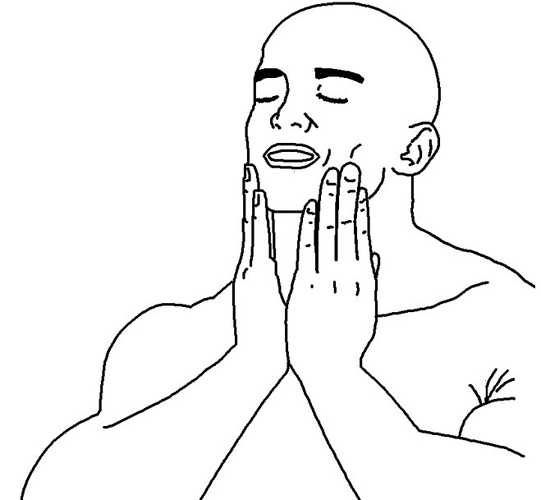Its Beta isn’t it?
Yes. I guess they will roll out 2.7 on the stable branch in a couple of weeks.
That’s a bit optimistic.
It is always two weeks™ ![]()
Tried the 2.7 with my aging 980Ti, 16 GB RAM and SSD…
In 2D it friggin’ flys!
Dudes! It’s AMAZEBALLS!
I am. Utterly. Blown. Away.
gesticulates wildly with incomprehensible nerdy sounds
WOW!
In VR is… Much less great.
I mean, it still looks good but I do definitely need a new GFX card…
Which requires a new MoBo as I don’t have enough space under my Noctua CPU heatsink…
At which point I could also change my CPU as it’s a bit aging…
Yeah you get the gist of it.
But I love it. Oh boy do I love this game.
After a marathon of a day yesterday in 2D and VR, I thought some sleep might do me good. While 2D Ultra clouds are the real deal, I’m still not 100% sold on VR cloud quality. I am not convinced there is a difference in quality between Standard and Ultra. In the Low setting, I can see a difference in quality. But Standard through Ultra??.. I see the slight frame hit though. And I’m not talking about the vertical jitter that is a known issue. Simply the visual quality of the clouds (compared to 2D), especially at medium to close range. I know we have a bunch of G2 users here. What are your thoughts?
FWIW: No shader or reshade mods. Latest Nvidia drivers 466.11. Did the usual fxo and metashader cleaning.
I haven’t tried 2D, but when comparing to the clouds I see in the videos, my clouds are also inferior to what I see in the vids. I can’t see any difference between standard and ultra either, in VR. I’m guessing there is an issue that affects clouds in VR, judging from that known issues list.
So, no, it’s not just you. We’ll just have to wait and see how this develops.
Still, I prefer the new clouds as the old turning billboards never did it for me.
YouTuber X-Check offers the same opinion at 7:04 in his video. I’ve seen the same opinions on various forums, but there are those that swear there is a difference from Standard to Ultra in VR. Could be the placebo effect… I just wanted to rule out user error on my end.
But nonetheless, I’m with you. I’ll take the new cloud system over the old system. Certainly things will improve over time.
Something is definitely amiss with the cloud quality in VR. I set mine to ultra, and it looks kind of fuzzy through the headset. The clouds don’t really have any definition or texture to them. But, in my OBS recordings they look pretty good. Not quite as good as others’ videos and movies, but those are post-processed to hell and back. I’m also certain some cloud presets give more texture than others. I went through all 30 of them and some presets were flat while others were nicely textured. Don’t ask me which ones were textured because I don’t remember ![]()
I had already 3 hangs on mission loading - right at the moment when the loading state text displays “world preload 1/60” at which point even if I fire up task manager to kill the unresponsive app it seems to block any input so I can’t even kill it. One solution is to restart your PC, the other is to open new desktop (Win + Tab) and open task manager in Desktop 2 and kill DCS from there.
Any one had similar hangs at loading screen?
It has taken longer for me, but has not hung.
DCS auto minimizes during the loading for me though, and also whenever I click outside it’s screen (dual monitor).
I built my new rig mostly in anticipation of DCS 2.7 and I have to say I’m a very happy camper right now. My setup is focused on 4k 2D flying and outside of the occasional mission loading CTD everything is running smooth. I’m sure ED will fix that ASAP. The good news is I haven’t had any CTD’s or hangs during flights. My Reverb G2 is currently sitting on the shelf in my closet. I’ll probably wait for a few more updates before I work up the nerve to mess with it again. The sim looks so gorgeous in 4K/OLED that is hard to do VR even with the increased immersion for me.
Me! I have! Here! ![]()
At the exact same moment? (world preload 1/60)
I have had several hangs loading missions.There are three thing you can do. It seems to have solved so far.
-
delete you saved games DCS folder (you might want to backup your keybinds, kneeboards liveries and missions though…
-
clear the folder users/yourname/AppData/local/temp/dcs
-
Run repair from cmd prompt. (go to where your DCS.exe or DCSupdater.exe (depends on your version) is installed, shift right click on the folder and select open with cmd prompt (or something like it) and type: .\ DCS.exe repair (Also depends on the name of the .exe it could be DCSupdater, mine is DCS because it’s the steamversion…)
Also sometimes de DCS folders are named DCS.openbeta, it depends on the version you’re running.
Doing the 3 things seemed to solve the problems for me, even the shift+R!
.
I’m not sure. I will look for it the next time.
- Added basic barrage option for FLAK and AA guns. (fire at point with altitude selection)
Anyone try this new feature out yet? This is something I’ve wanted for a long time. I love being shot at by AAA ![]()
I threw down some S-60’s and ZSU’s in the editor and set the fire at point task but no luck so far.
I Started the download at 00:35 this morning. Drove to Edinburgh. Dropped a horse trailer off and collected a car on the way back. Have just got home after driving for 15 hours straight and it’s 17 percent downloaded.
My son is looking very shifty though and I distinctly heard the Forza Horizon theme tune when I walked in so I’m calling shenanigans. It cannot be that slow.
Either that or my faithful old graphics card is throttling the download to prolong its own life?
Is the repair app from start menu (DCS Updater) any different?