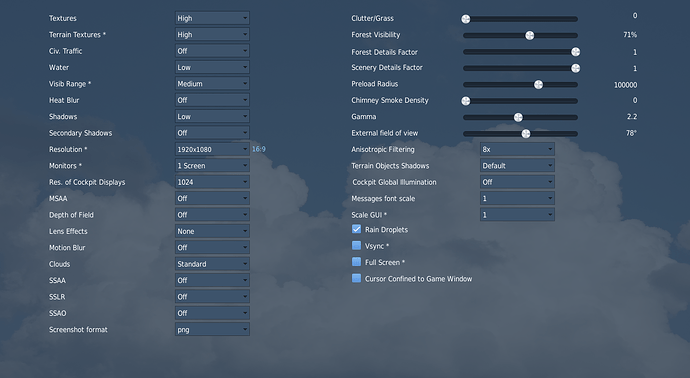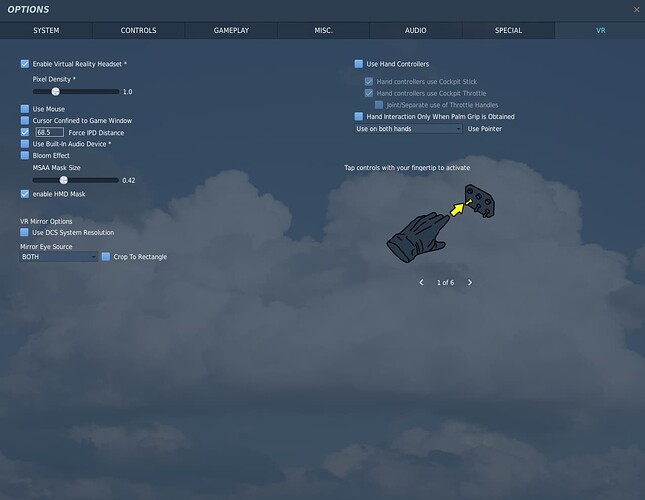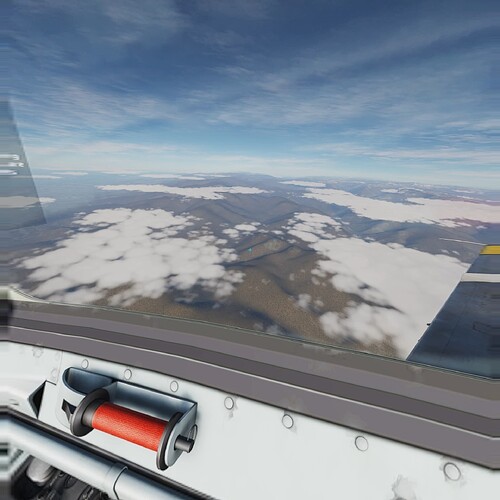@UncleZam Thank you for the explanation.

This would be the perfect opportunity for someone to announce that there will be a 1940 version of the map and a BoB set of aircraft…
I’d be perfectly happy with a Spitfire Mk.I, Hurricane Mk.I and Bf-109E-3 as flyable and He-111, Ju-87 & 88’s AI.
Oh, and a Do-17 and Bf-110 AI too, of course.
Well I am MEGA chuffed! ![]()
![]()
I’ve been flying the F-86F training lessons, just to refresh myself before starting the Museum Relic campaign.
I’d just finished doing the last 3 strips of my current FS2020 grass strips tour and had used the Pico 4 for that (AAR and video to come) so I knew it wouldn’t have too much juice left in it.
I used my Oculus Link fibre-optic cable, plugging the headset into a standalone charger tower and considered the power ‘sorted’ for my sesh. All using Virtual Desktop wireless, of course.
Just after I put a hailful of lead into the MiG-15 in the guns tutorial, everything went dark. Bugger, bugger, bugger! I yells as I take off the Pico 4 and see the flashing red light on the charger LED.
So I put the Pico on charge proper, get out my Quest 2, start it up and start Virtual Desktop and find myself right back in the Sabre cockpit! ![]()
So: If you have more than one wireless headset and are using VD when it runs out of ‘go’ you can just switch to your other headset and you’re back in business right where you left off. Never knew that before - but I do now ![]()
edit: one real downer is the huge difference in visual quality between the two, though - the Pico 4 blows the Quest 2 completely away in DCS World. I hadn’t realised just how much better it was until this incident.
As a newbie to this wireless VR business I am wondering if it would work with shorter cable or cable with better charging characteristics? I read about possibility to use powerbank, do you have experience on those?
@UncleZam I have a Bobo battery pack, mounted to the strap of my Pico 4. I find it keeps the Pico topped up pretty well, about doubling the playtime.
Can’t really feel the weight either, it still seems pretty well balanced to me.
Yes, I own a couple. When I got them people were always recommending these expensive ones when someone asked (Anker?) - I bought a couple of el cheapo’s from Amazon and they’ve done a great job. One is 5000mAh (for £12) and that gives me an extra 2 hours power, the other is 10,000mAh (at £15) but I rarely use it as it’s heavier.
I have my eye on a 20,000mAh one that is light enough and obviously would give good longevity in VR.
I also used to use various caddies and methods of attaching them - now I just use an elastic band! Does the job and I don’t even notice it’s there with the 5k battery.
A bit like this, only with a thicker band (I put mine on the top strap):
Not to malign your choice of batteries at all, but do keep an eye on them. I’ve seen three LiPo batteries do the whole swollen>ruptured cells>fire in the last year. One was an iPhone with no external damage until the screen popped out! The others were various cheap electronic devices. Not sure if QC is getting worse or LiPos are more ubiquitous than they used to be, but definitely made me refresh on the LiPo emergency procedures at work.
The volume is going up so maybe QC is worse, but there’s a lot of old LiPos around now.,
How good would it be to see a 1940 Battle of Britain plane set available in DCS? One can dream. In the meantime the Normandy 2 map is shaping up to be a winner by the look of Maestro’s ED Forum thread.
Can you guys just have a look at these two videos and tell me if what you see is what you experience in DCS World in VR?
Settings screenhots (using the same as I did before I got the 4080, with just shadows increased from flat to low, so I still have to start tweaking yet):
The first is of the tree shadows in Caucasus.
https://drive.google.com/file/d/1EngoyZTP2RKsQXe8tygXWUT8_6f4ADKh/view?usp=sharing
…and this is the clouds over Caucasus:
https://drive.google.com/file/d/1j2BmJ0ULIm7j7zBVI_uRLP0eLdcjpHsE/view?usp=sharing
Thanks
I think you need a google account to view them…?
Shouldn’t have to - the links are supposed to be available to anyone who has them. I’ll make them open, that should do the trick, thanks.
edit: done - should be able to watch them now.
here’s some screens of the clouds - the first speaks for itself, the other show just how thin they are (the lowest) - so thin they look like a thin veil, rather than fluffy
Have you tried increasing the shadows and clouds settings?
Especially shadows seems to be almost inversely correlated to performance, i.e. lower = worse performance.
I think it might be related to this reported issue:
TL;DR: The issue is related to mission configuration legacy.
OK thanks - I’ll up the shadows and see how it goes. Might help the flickering tree textures, too. If not I’ll try it with them off, though that would be a shame.
Well I started the Museum Relic campaign, as I knew the first mission was an easy one.
I did the bombing tutorial before that and no matter what I did, I just couldn’t get the durn things to drop! In auto or manual mode and I kept trying repeatedly for half an hour. ![]()
Sabre