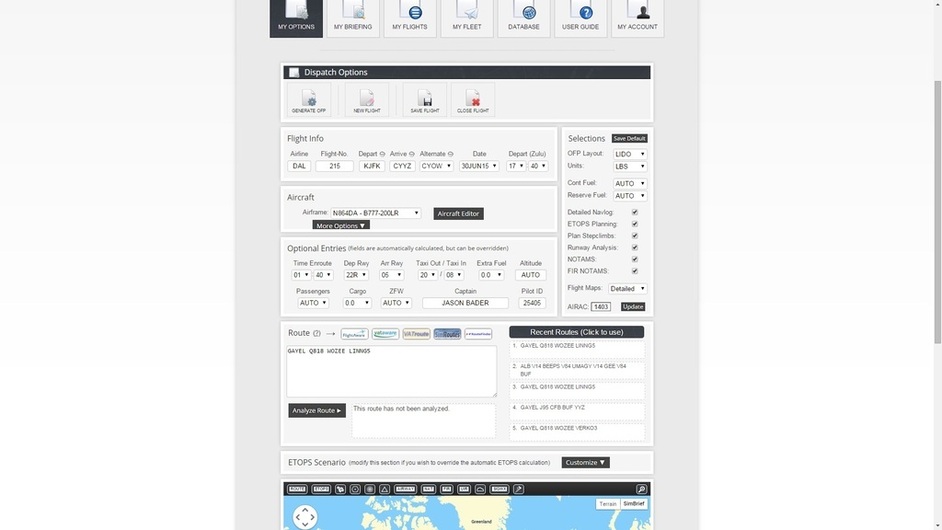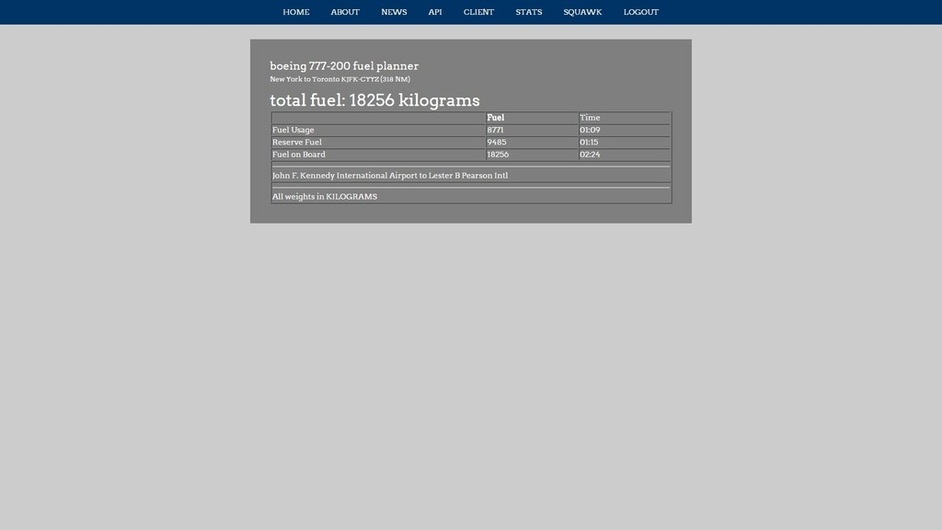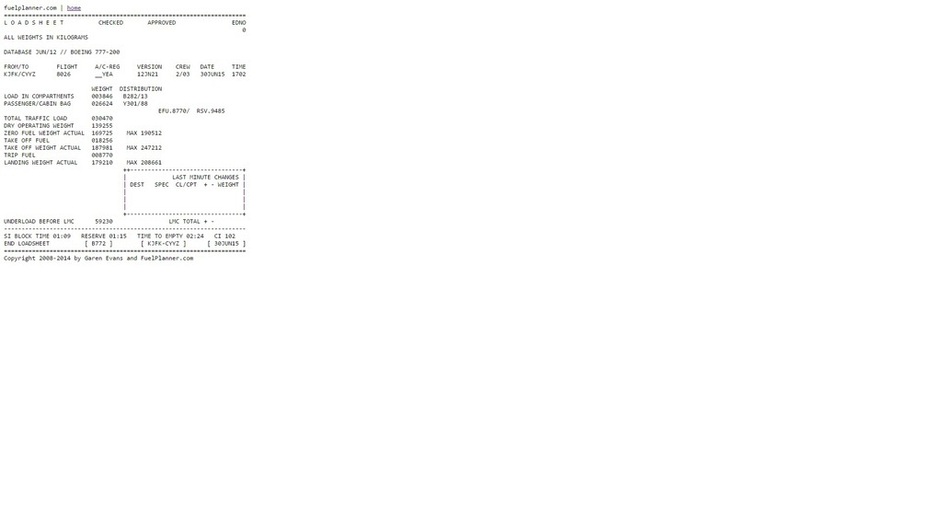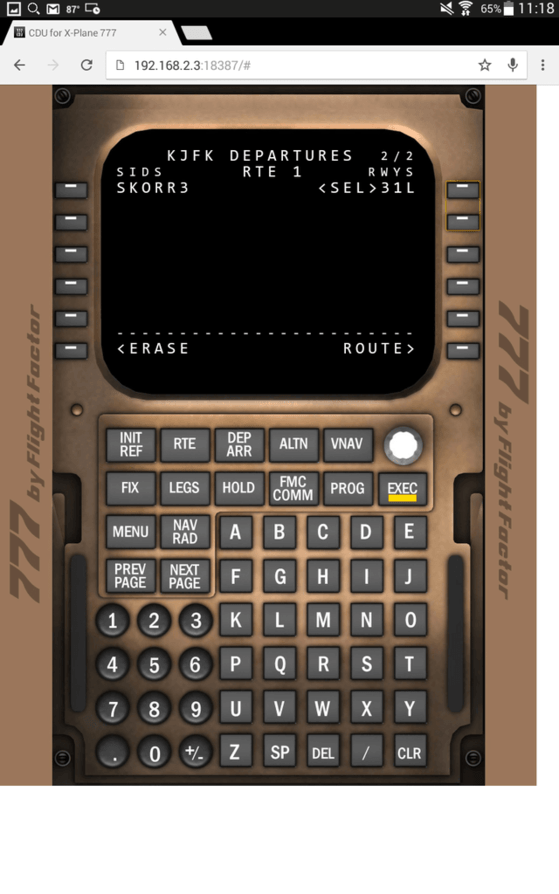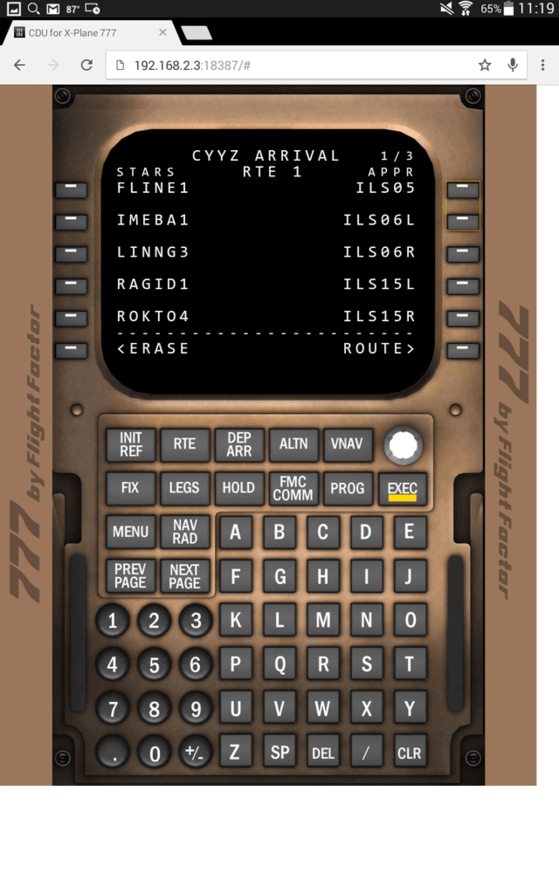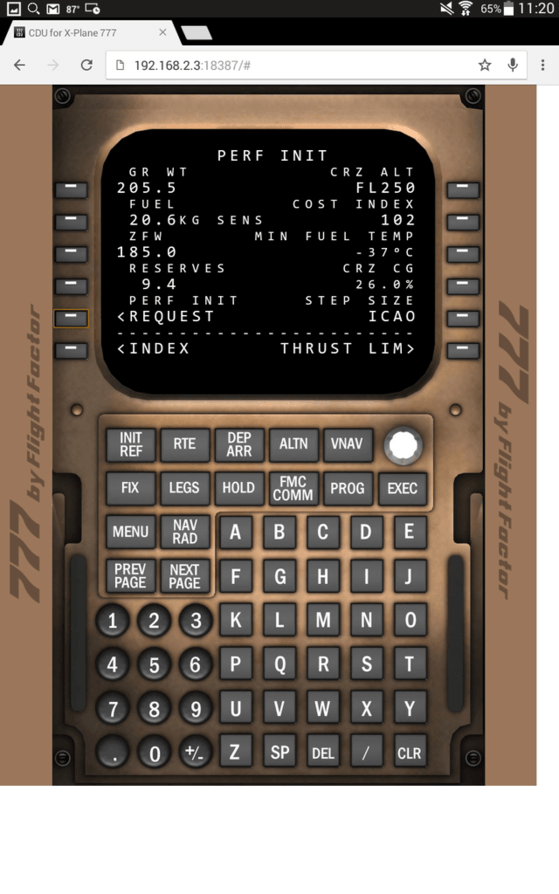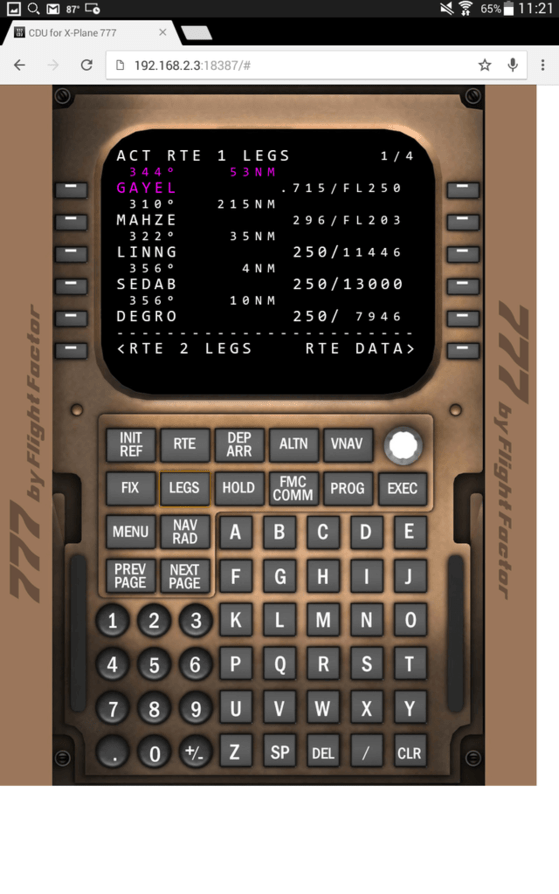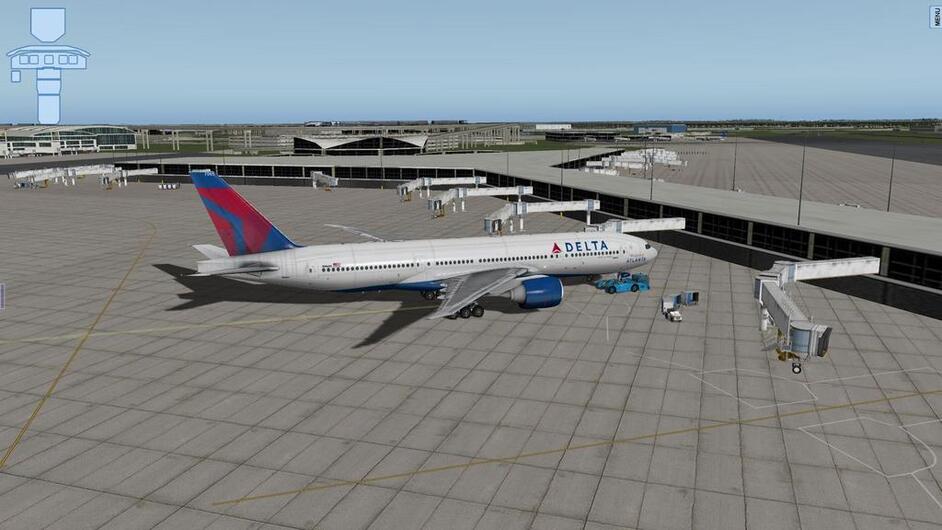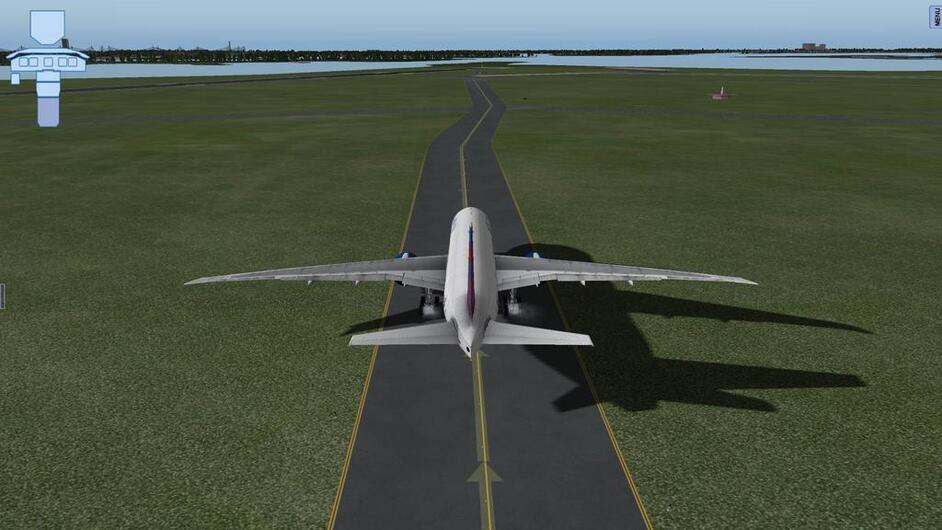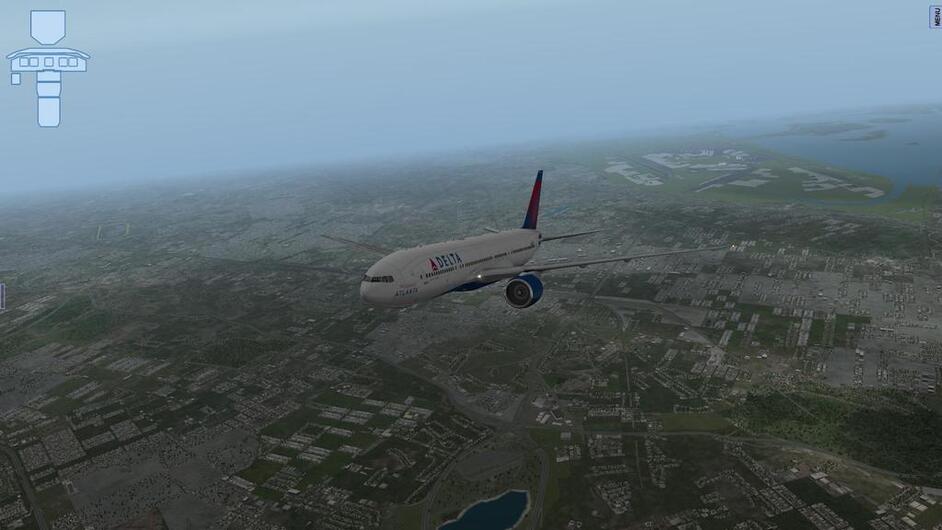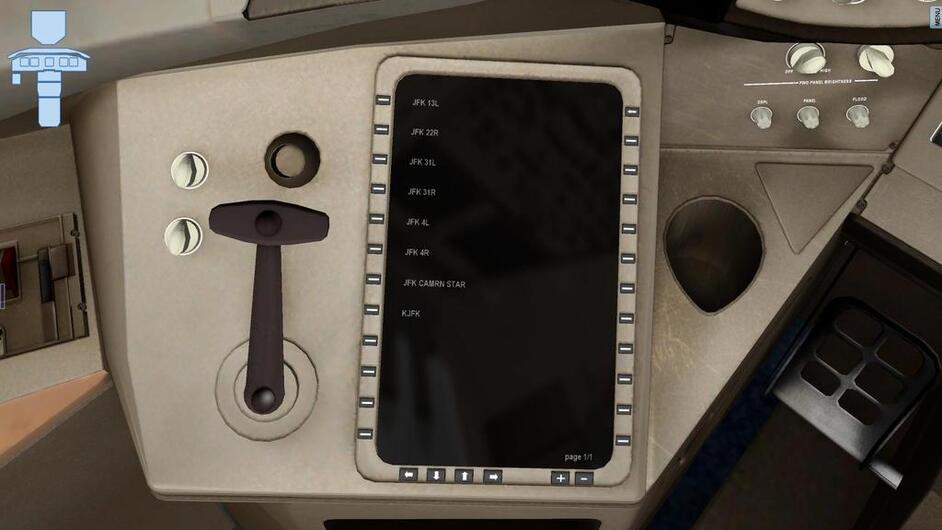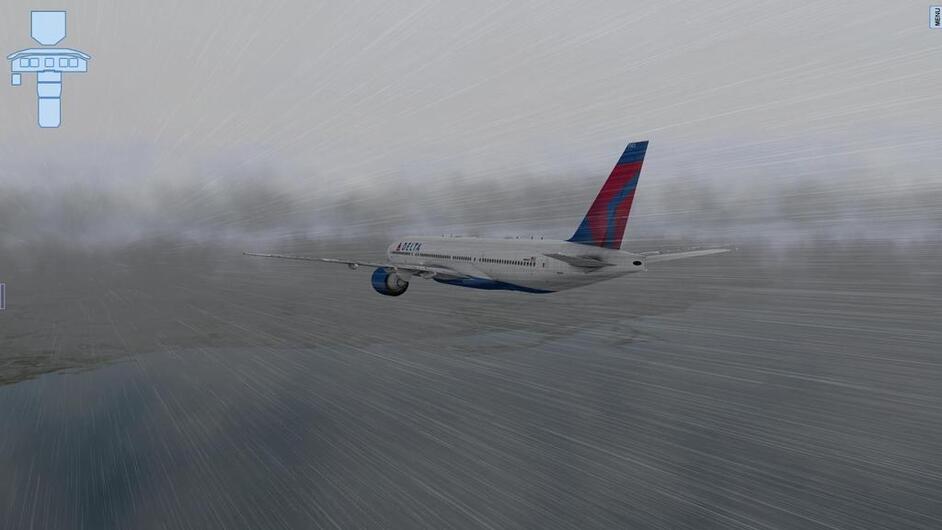The Boeing 777, one engine can power a 747 to cruise. Nothing but one word can describe this beast, AMAZING.
The FlightFactor Boeing 777 was my first payware purchase for X-plane. It is an officially licensed Boeing product and is avalible from the X-plane.org store at the following link: Boeing 777
The following is a screenshot of the description in the org store.
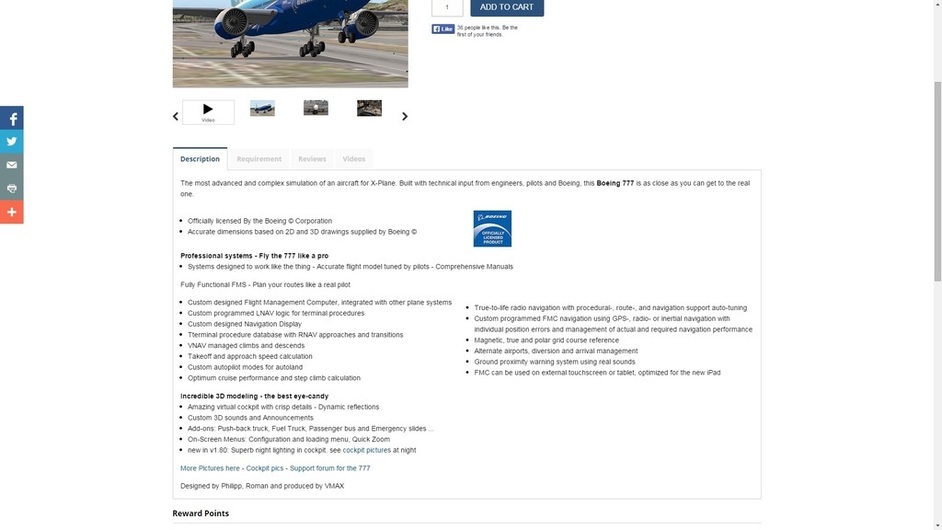
So why the 777? Simple, its big and modern! I have been flying flight sims of some sort since 2000. However it wasn’t until a few years ago that I got interested in big jets. I started flying the default 737 in FSX and really got hooked. Once I picked up X-Plane 10 from Steam I wanted a study jet. The 777 was the perfect beast for me to learn.
So lets get this AAR started. First up the planning phase. We will be flying From KJFK to CYYZ as Delta Flight 215. So first stop is flightaware.com. I find the following route that has been flown over the last month. The route is Gayel Q818 wohzee linng5. That gives me a good idea of the route I am taking. I will have to change a few waypoints but that is just because my data isnt up to date. Ok next up I got to simbrief.com. I only use this site to get runway info. If I put in my departure and arrival airports simbrief kicks out a take off and landing runway. In this case I get 22R out of JFK and Ill be landing 05 in YYZ.
I only care about arrival runway since ATC will give me my departure runway. The ATC in X plane is lacking so I normally cancel my flight plan once airborne.
Next I go to fuelplanner.com. Here is where I get my fuel and fuel cost index. The 777 is in metric in X plane so I need my fuel in KGs. Once I input my departure and arrival I can get my fuel loadout. For this flight it will be 18256 KG with 9485 KG as reserve.
And then I quick glance at the cost index and it will be 102.
Now its fun time! Lets go to the plane. Once in the pit we need to request ground power and put the doors in manual,so we dont activate any slides when we open them, and then open the right side boarding door.
Now I can configure my overhead panel, For right now Ill config the left side only. Just the Electrical and ADRIU.
Once the ADRIU is on there is a ten minute align period. During this time I will get the ATIS info and get flight clearance. All done through the radio on the center pedestal.
Once that is done I will start boarding and fueling the plane. For this flight we will have 300 passengers and 6804 KG of cargo. We will be estimating an APU run time of 30 mins and a taxi time of 30 mins as well. My take off fuel I want 18620 KG. So my told fuel request is 20931 KG. Once the request is made its time to fuel and board.
While the plane is being loaded I program the CDU/FMS. A neat little feature is being able to use a tablet for the CDU/FMS. I use my Tab 4, All i due is open chrome on my Tab and put the proper address to link to the CDU and BAM! Remote CDU.
First thing to do,is set your initial position which I set right after I turned on the ADRIU.
Next I program my route, First I input my origin and my destintation.
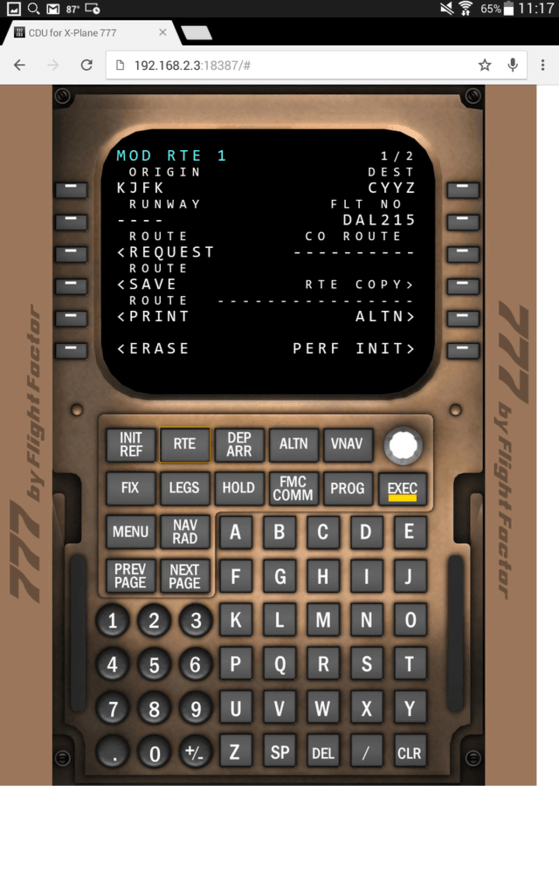
Next I select my departure SID. In this case I wont be flying a SID so i just select my runway, which ATC has told me is 31L.
Next I input my waypoints and then select my STAR, which will be LINNG3 to ILS05.
Now I need to fill in my reserve fuel and Cruise ALT and get my Zero Fuel Weight(the CDU will do the ZFW when I push request).
The last step and the following are important for getting my V speeds and getting my speeds and ALT for VNAV and LNAV.
Next we need to derate our engines 5% so I can have a feasible N1.

Next I need to input my take off flaps, 5, and get my trim, 5.75 and select my V speeds.
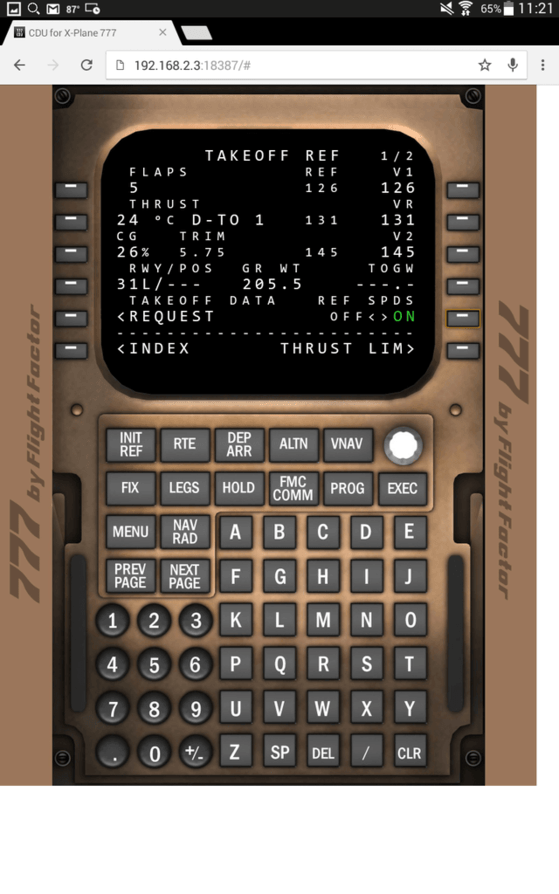
And now I just need to check my LEGS page and make sure all is a good and then I am done with the CDU.
Finally I set my A/P. For Takeoff i set my spd to 250 and my ALT to FL250.
Fuel and Passengers are loaded. So its time to fire up the APU and set the overhead panel for flight. Basically I turn everything on the overhead panel to on except for engine start.
Once the APU is up and running I let the ground crew know that ground power is no longer needed and I am ready for push back.
The 777 comes with a cool push back truck and I also use a program called Ez push back. Push back is complete now time for the engines to start.
Engine start is an easy task. Turn the engine knob to start and the fuel cutoff to run and she comes to life.
Another cool feature is the Checklist included in the airplane itself. The center screen by the throttles provides the checklist. There is also a cabin announcement feature. Just select which part of flight you are at and then select the announcement you want to make and a prerecorded audio file will play.
Engines are stable and we are ready to taxi. I forgot to remove the chalks and ended up blowing my nose wheel tire.

Normally I would get towed back to the gate and restart but I decided to clear the blown tire via Xplanes failures menu and taxi on.
Once cleared for Take off I check the overhead one more time and we are ready to go!

Once l’m lined up for take off I throttle up and hit the TOGA button and she screams to life!
In a matter of seconds we are airborne and I switch on the A/P and select the VNAV and LNAV. All thats left now is to enjoy the flight!
We level out at FL250 with a cruise speed of .71 mach.
A nice shot of the cockpit
And yet another neat feature is the digital kneepad. You can download charts and other data and import it into the 777 for quick reference. Here I have it configured for a KJFK arrival via the CAMRN STAR.
And here is the CAMRN STAR chart.
As we descend into the Toronto area the weather gets ugly.

I follow the LINNG3 STAR and configure the plane for landing. flaps down to 5 and landing gear down.
As I reach my VECTORS waypoint I turn to a heading of 350 and then I turn to a heading of 57 to intercept the ILS for 05. Once I intercept the localizer I hit the LOC button and drop my Flaps to 30 and slow to 150 knots.
Soon after I start to intercept the glidscope. I hit the APP button and slow to 140 and prepare to land.
As I cross the runway I disengage the A/P and touchdown. Once the nose wheels touchdown I engage reverse thrust and hit the brakes. As we slow down past 90 knots the passengers applaud their approval.
Once at the gate we deplane and shut the 777 off.
The default Toronto airport leaves a lot to be desired.
Overall an awesome plane to fly. This was my second flight which means I still have more to learn but It is a very enjoyable plane to learn and fly.
My next flight will probably be the return flight to KJFK.
Thanks for reading this extra long AAR! I hope you enjoyed it and I look forward to doing more AARs in the future. I am looking at getting the Aerosoft Airbus Bundle for FSX and after that going back to FSX for the A350.