FlyInside – X-Plane 10
By @BeachAV8R - November 3, 2016
Originally published at: Articles - Mudspike Forums
We take a quick look at an exciting development in the Virtual Reality arena – FlyInside has brought their popular VR software to X-Plane and the results so far are extraordinary…
Note – Once again, I’d like to emphasize that I’m not a hardware guy. I just give impressions and shoot from the hip – so apologies if this article doesn’t appeal to the more hardcore, driven by data and analysis types. Somewhere out there on the internet, someone is probably making you a very nice Excel spreadsheet.
VR and Flight Sims
I’ll start this article with a bit of light recent history. A few months ago, for the first time in my life, I went full on early adopter mode and purchased a GTX 1080 video card – quite the significant upgrade from the trusty GTX 760 that had been getting me through the last couple of years. You can read a bit about my GTX 1080 impressions HERE. The primary reasons I upgraded was that I wanted to push my DCS World and X-Plane framerates up. Mission accomplished. And while FSX and P3D did show improvements, being mostly CPU bound the improvements there had more to do with fluidity and quick loading of textures. With X-Plane though, I was able to really push up the scenery and graphics settings, and fly even the most complex aircraft through the densest of scenery with very nice fluidity.
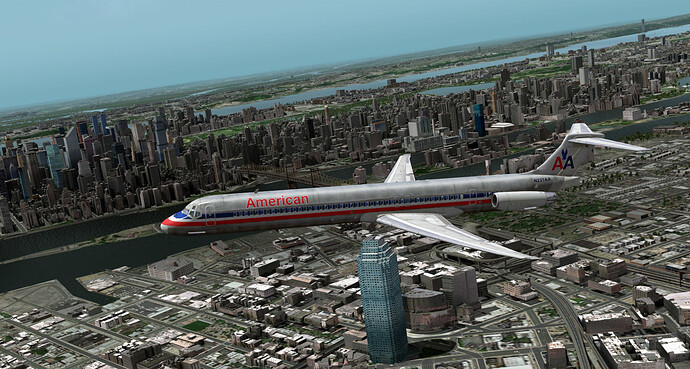
A month or so after I bought the GTX 1080, I doubled down on my early adopter bet and purchased an Oculus Rift. For my first experience, I slipped on the Rift and fired up DCS World and was instantly blown away by the fidelity that had been hidden in plain sight all these years. The experience is impossible to describe – you really just have to go demo VR and a flight sim to truly understand the way it transforms our hobby. Sure, there are some issues, but compared to a lot of technologies, the current crop of VR gear is pretty far along. And with just a few exceptions, I’m in the camp that will find it very hard to keep playing on a 2D monitor after having experienced how immersive VR simming is. Yes, it’s that good.
FlyInside
After doing a short demo period with FlyInside for P3D, and seeing how brilliant it was, I purchased the software. In general terms, FlyInside is sort of a front end that interacts with the simulation software to provide access to sim menus, VR settings, and of course it also has to do the grunt work of making two different images to project to each of your eyes. How does it do all this? No idea. It isn’t hard to imagine the technical barriers though – not the least of which is that you have to render two different scenes for each eye. With sims already pushing both CPU and GPU processing power, we come up against both software and hardware challenges. Again, speaking non-technically, you need to have fluid FPS in VR to provide a good experience. If the CPU or GPU starts to choke, you are going to get what is referred to as “juddering”..or a very tiny lag and choppiness which can ruin the VR experience and actually feel quite unpleasant when in the headset. Whatever FlyInside is doing (and it is doing a lot) – it just works. It takes some experimenting with both the sim and FlyInside program settings to find the sweet spot, but when you do, the results are fantastic.
When word hit the street a few weeks ago that FlyInside was working on an application for X-Plane, I was thrilled to pieces. While I like FSX and P3D, my heart lies with X-Plane. The reasons are manifold, but I really love the fluidity of how X-Plane feels, and I really (really) love the way the aircraft feel in the air, and how they feel very dynamic on takeoff and landing. And the helicopters. And the lighting. (And..and..and) Upon hearing of the FlyInside work toward X-Plane integration, I contacted Dan Church and sold my next child to him for access to the beta. (I haven’t broken it to my six year old son that he is promised to Matt Wagner, but hey, a Hornet is worth something amiright?) Dan was kind enough to set me up with access to the FlyInside beta for X-Plane and I’ve spent the last few days lost in the X-Plane VR world. For some reason, I was expecting that the FSX/P3D program ported over to X-Plane was going to be kind of rough – like banging a square peg in a round hole. Was I ever wrong.
FlyInside for X-Plane
FlyInside for X-Plane launches in a similar fashion to the FSX/P3D version. It talks to X-Plane through some magic and while you are in the Rift you see two virtual windows open while X-Plane starts up. Once X-Plane is running FlyInside recognizes the fact and plops you into the virtual cockpit. Even though I’m a few weeks into the VR experience at this point, the feeling of being in a VR cockpit always leaves me giddy with how incredible the technology is. I mean, I’ve been simming since before the Commodore 64. The journey through flight sims that I’ve been one has taken me from wire frame models running at 1 FPS to where we are now. And I can’t believe where we are now. The first aircraft I tried with FlyInside for X-Plane (FIX) was the X-Aviation MU-2 – and it has to be one of the most beautiful cockpits I’ve seen in either 2D or VR. It is one of their older models that was revamped in recent years and it is just a fantastic airplane. I fully expected X-Plane to give a more fluid feel than P3D because it takes advantage of my GTX 1080 more than the CPU bound FSX/P3D, but I wasn’t expecting such an incredible experience from FIX. First off – the panels seem crisper and clearer than the FSX/P3D version. I don’t know why, because I’m not running at any super resolution, but they just are more readable. At least, most of them are. I’m still seeing a little bit of “sparkle” from some aircraft with lower resolution panel mounted GPSs, but of my enormous stable of X-Plane aircraft, only a few exhibit that trait. Just like I did with FlyInside P3D, I mapped my HOTAS Warthog throttle INCR/DECR slider to the zoom feature and it works perfectly when I need to get up close to a button. But I’m finding I have to do that less often than I do in P3D due to the aforementioned better cockpit clarity.
Now here is where my technical prowess shows its weakness. In the 2D videos you’ll see below, I have X-Plane outputting my FPS in the upper left corner. In the densest of scenery areas (New York City with payware scenery and very complex aircraft) – my FPS never dipped below 30FPS and in the headset things felt butter smooth. Moving out toward the desert and the Aerosoft Twenty-Nine Palms scenery, my FPS was showing a solid 60FPS, never dipping below. Though I don’t think I had anything locked in, wherever I flew with FIX, I felt that there was no rubber-banding, and no hiccups, and no judder at all. At all. And I didn’t really even have to tweak anything much. It just worked. Now, with access to the beta forum, I was able to get a few pointers that might have eased my entry. First – I put all shadows to overlay. Normally I run shadows in “melt your CPU” mode, but in my instance (and most reporters in the beta) the overlay shadows significantly improve performance. Also going with the suggestion, I disabled HDR. I like HDR and I’m not sure what the plan is for getting it working with FIX, but I didn’t find I missed it in the Rift. I also use SkyMaxx Pro and I found I had to disable the “crepuscular rays”(or so called “God’s rays”) because they tended to cause a slight flashing as I moved my head around with the sun flicking into view and out of view. Most of my other settings remained at or near maximum and I was rewarded with stunning visual, solid FPS, and just an awesome VR experience overall.
Of interest, when you are in the Rift using FIX, you don’t see any of the overlays that are on the 2D screen, so it must be grabbing data purely from the 3D cockpit view and disregarding the overlays. For instance, in the screen below, the FPS data output in the upper left corner, the An-24 menus on the left side, and the X-Life menu on the right side are not visible in the Rift. How you’d access those menus I’m not sure at this point. In FSX/P3D you have the option of hitting your Shift 1-9 keys to pull up 2D pop ups that float in VR, I’m not sure yet how FIX handles that. It bears mentioning since we are looking at the Felis An-24RV in the shot below that it is another of the most incredible VR experiences I’ve seen. The cockpit feels super-cramped and busy and is modeled to 3D perfection that is just jaw dropping. And that is the really mind blowing part of VR (to me) – is that this plane came out years ago..and is relatively old, but it was almost as though it was purpose built for VR. The gauges have needles that are 3D and float above the faces. The switches and knobs are just so stunning to see in 3D – and this has been there all along waiting for the technology to come along to actually show them. If you are like me, when you are in these beginning phases of VR exploration, you will just be amazed at how most of these aircraft look even though we’ve been looking at them for years. It makes old classics totally new and gives you a whole new perspective on them (literally!). From small, shoebox cockpits that make you feel a bit stuffy and anxious, to huge Airbus pits that feel like you can play tennis in them – it is all cool.
Another one of those very frequent VR moments came when I climbed into the default X-Plane X-15 to do the air drop scenario over Edwards AFB. First off – the X-15 feels like a coffin in VR, and you could really appreciate the confines those pilots were dealing with. The view out the windows is severely limited. After hitting the rocket engine and soaring up to 200,000′ and seeing the twinkle of the stars it was time to come down and perform the high key to low key circle maneuver over Edwards. Doing it all in VR fulfilled so many of my childhood fantasies that I had to be grinning from ear to ear while moving my head around in the strange hood thing over my eyes in my living room. The Rift + FIX transports you there – there is no other way to describe it.
The FIX is in!
Stability with FIX running was simply incredible. I spent a huge amount of time flipping in and out of X-Plane while FIX was running in order to consult my browser on another monitor or watch the Cubs score another run (woohoo!). X-Plane never really batted an eye. I did get a CTD here and there, I think maybe three times over 20 hours of aggressive moving in and out of VR and switching windows and loading scenery and aircraft. I spent the majority of my time going through my X-Plane aircraft directory trying all kinds of aircraft from light GA stuff, to heavy payware, to fighters, freeware, and default aircraft. Some aircraft such as the FlyJSims 737/727 just look so good you could cry. Likewise with some freeware that was obviously crafted in 3D with a lot of love – like the A6M21 which you’ll see below. Alabeo, Carenado, and Aerobask aircraft all look great. Cockpit functionality is there for almost all of the aircraft, but different designers use different methods for controlling things in the cockpit. Some use manipulators, some use a knob by hovering your mouse over it and using the scroll wheel, and some use left and right clicks in click zones to move them. With FIX, it can be difficult sometimes to find the right click zone if it is modeled in 3D as a tiny little space – so you might have to zoom for certain things like changing a radio station frequency in some aircraft, and not in others. It will require some experimentation and you can probably map difficult ones to a controller or button if you really don’t want to hassle with it. Larger, complex aircraft such as the JAR A320 look awesome..and the size of their cockpits is impressive. Using the Rift to move your upper body to look at the overhead and hit buttons is as intuitive as it gets – and far smoother and more precise than any of my TrackIR experiences. I love NaturalPoint, and I love TrackIR, but this VR stuff is just amazingly intuitive and precise. And hallelujah – I can finally play sims during the bright daylight in my office without my screen going wonky.
Since FIX is in beta, there are some screens and features that work in the P3D version that don’t yet work in X-Plane. By that I mean the FIX menu system that in P3D can be used to select aircraft and make changes to P3D menus from the FIX interface itself. Those are nice features, but you can still make all those changes by just going to the FIX 2D window while in the Rift, enlarging it and making X-Plane menu selections using your mouse just as you would on a 2D monitor. It works fine and I spent many hours switching aircraft, changing scenery, and doing all my normal X-Plane things with remarkable stability.
Videos
So I recorded some videos, but after watching them I realize that they are really only good for one thing, and that is showing the smoothness of the experience and the high FPS, because they don’t translate the VR experience at all. Not at all. In fact, they give an incorrect perspective of what VR looks like because when you watch them, you get the feeling that my head is darting all over the place in a very confusing and disorienting way, but that isn’t the feeling you get in VR. The act of moving your head 1:1, and your shoulders, and craning your neck to see around a post or pillar in VR is very, very intuitive, but does not appear that way when watched back in a 2D VR recording. Why? I suppose it is because the 2D window is small, fixed on a monitor, and doesn’t give you the wrap around perspective that VR gives you. There aren’t any real edges to your VR view other than those that you naturally have with your normal vision (well, your actual vision has a greater angular field of view than what the Rift can provide, but it is pretty darn convincing). So seeing VR recorded videos on a 2D monitor just doesn’t have the impact of what it really feels like. Again, nearly impossible to describe – so you really should just beg, borrow, or steal a demo and experience it for yourself. I’m so psyched about this VR stuff that I’m taking my whole computer, HOTAS, and Rift to my next staff meeting where I plan to show the other fifteen pilots at my company how cool this stuff is. It will be interesting to see their reactions.
One thing that I think is exceptional with regards to VR flying is the almost auto-magic precision bonus you get when flying helicopters. I would have never guessed that a few inches of eye separation are so important to depth perception and the ability to fly more precisely, but my trials with P3D, DCS World, and X-Plane in VR all confirm the same thing – in VR, you are practically wearing the helicopter and the precision of movement and the ability to put your helicopter at any point in space is just awesome. Each night before I go to bed now, I make a silent prayer to Bohemia Interactive to please bring VR to Arma helicopters. And bring back Take on Helicopters.
Conclusion
I wish I could just say – “well, the videos speak for themselves” – but that doesn’t work here. If you’ve spent 10 minutes in a VR headset with the likes of FSX, P3D, DCS World, Aerofly, and now X-Plane, you’ll know what I’m talking about. A month ago, I had no idea what all the VR hype was about, and the videos of the two eyed, side by side views were very much..meh..because I didn’t have a frame of reference. If you haven’t had a chance to check out VR – I can help you with some frame of reference though. Go to an airport, get in an airplane cockpit and look around. Now, imagine that in a PC sim with a bit less resolution, and a bit less peripheral vision. It’s that intuitive and that much fun. And with some recent software breakthroughs that are beyond my comprehension (Asynchronous Time Warp or something Star Trek sounding) – the hardware requirements have actually been rolled back a bit. FlyInside is on the leading edge of integrating our favorite sims with VR technology – and they are onto something huge. And I appreciate their magic for letting me see differently that which has always been right there before me.
Chris “BeachAV8R” Frishmuth












