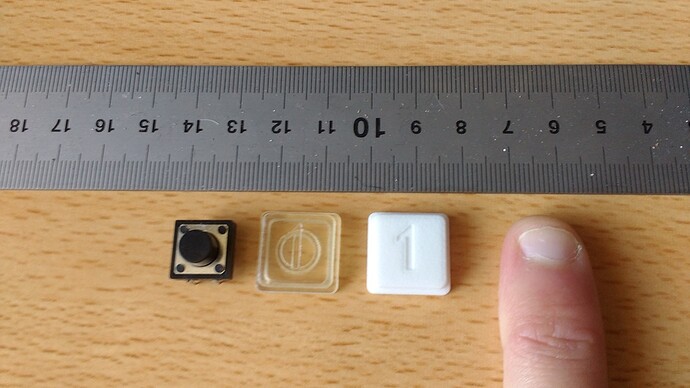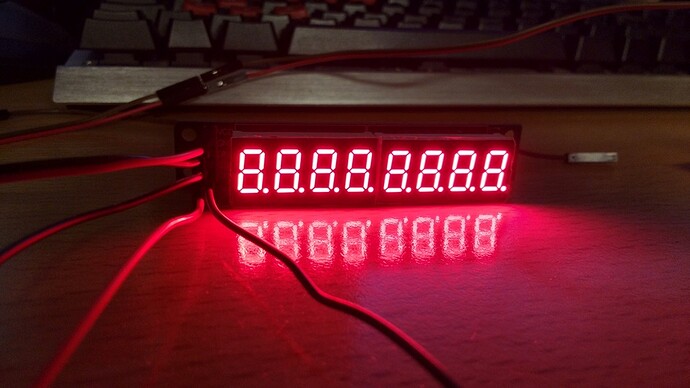If you’re looking for realism with your INS, try this:
Cygon, did you go to the cigar bar? (or maybe you don’t layover there)
You should perhaps sit for a bit in the flightdeck and consider all the design requirements and evolutions that went into it! It’s really fascinating to see the how and why’s, colours, shapes, texts shapes etc.
Goes for most daily things I suppose ![]()
kinda does, Still not sure how those fat INS buttons really work, but I am looking at the Gazelle/Ka-50/M2000 in the virtual cockpits and trying to draw some conclusions from that.
Look at those happy fat buttons!
Although the 0.5mm traverse is much easier to make with standard components. Recently I’ve also ran into some problems sourcing components in smaller quantities for reasonable prices. Which is harder then it sounds, a lot of companies are not willing to mail you two or three switches unfortunately.
Perhaps, although I’ve never really messed around with simulator FMC’s and in reality they are mostly used for BITE stuff. I always liked the old tech so yea, I have no use for a proper FMS/FMC. I just want to punch in INS coordinates with a satisfying click ![]()
Really not that hard! I am going to hack together something tonight, hopefully that will inspire people a little when I show the results ![]()
Your destination was MPTO. (We’ll talk later ![]()
Is the Header of Eagle Dynamics forum the new Mig-29 in-game model?!
Looks stunning…
https://forums.eagle.ru/search.php?searchid=15097106
Yes its Purdy…
grumble grumble grumble…swing wing…grumble grumble f111
Anybody here successfully place grass (3D, not mesh) in x-plane?
I’ve seen it done in WED like this:
Thanks!
I understood “like” and “red”…
Alright, so usually each little light has a wire going to and from it, with a positive voltage on one side and a negative on the other. In this case each number(digit) eight in total has 8 LED’s with it for for a total of 64 LED’s.
Now, all I need to do is put a + and - voltage on the board, and give it 3 different signals. 1 signal is the clock(on each rise it will load data on the data signal), 2 is the data, and 3 is the “okay, we are done reading data” signal. So what happens is is that you tell the chip “Get ready, im sending data!”, then you set the data line at +5V or 0V, which is interperted as a 1 or 0(binary). Then when you have done that for 15 clockcycles you tell the chip you are done and it will do something with the data internally.
Now there’s the neat thing, the chip just takes care of the rest, you can set a single digit to whatever, you blank the display, run a test on it. Change it’s brightness. The manual has a table with what bits you need to set to work it. I really really like it! So yeah, the 7219 chip does it all without me even bothering to think about it!
Downloaded a Arduino Library that interfaces with the MAX chip with a few easy lines:
@Troll What is your choice of interfacing with DCS? Do you convert your controls to a joystick for windows, or something like DCS-BIOS/IKARUS?
The MMJoy 2 firmware for a teensy or arduino microcontroller will make the controller appear as just another game controller. I then assign the switches, buttons and levers in DCS controller mapping.
cheers!
You’re on your way to building a Soul Plane…!
Why does unplugging and then plugging my router in cause my download speed to skyrocket? This happens once in awhile…I’ll notice things are loading kind of slow, downloads are slow…so I’ll unplug my router, plug it back in, and (without having rebooted my computer) my download speeds go back to normal (very fast). Why is this?
Could be a few reasons. Here’s some guesses ![]()
-
Router firmware is cheap and nasty, so it effectively reboots it which clears out temporary logging files, memory etc, making it feel fresh again.
-
Other devices on your network are using the bandwidth, and rebooting it gives you back your ‘I’m first one on’ speed again.
-
You get a fresh IP address from your ISP (although this is getting rarer as IP4 address space is running out), meaning your traffic was being ‘shaped’ by your ISP to restrict your download but is not reset back to 0 with a new address.
Usually it’s cheap routers and lazy firmware. If the router is from the ISP sometimes they don’t spend a lot on them.