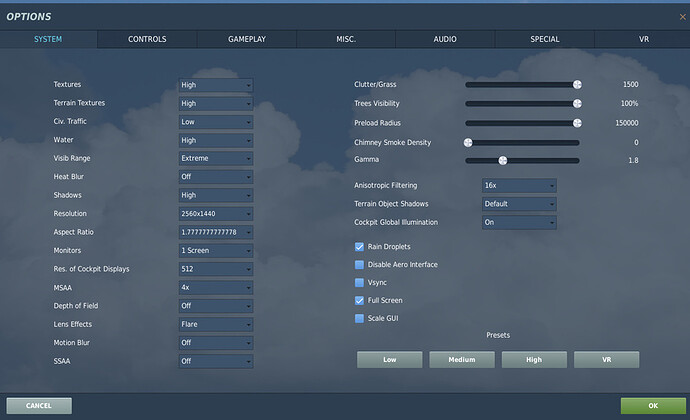As promised I was able to capture some benchmark results in DCS with my new RTX 2080 Ti. I chose DCS since it’s my favorite and most used sim right now and the primary reason for the GPU upgrade. That being said… DCS is a horrible platform to test gpu performance for several reasons. I found it very difficult to setup a track that wouldn’t introduce artificial stuttering. There are so many things that cause frametime spikes and stuttering in DCS. Clouds, explosions, static aircraft, just flipping the F2 view to other aircraft are just a few examples. Of course if you ask anyone from ED it runs at a smooth 60 fps on max settings all the time… ![]()
Originally I had two different test tracks.
Persian Gulf heavy mission. Clouds, 100 AI units, heavy combat and of course the GPU melting Dubai area. In the track I had a camera just float through the combat zone and then into Dubai. The heavy static cloud cover in the track introduced a lot of extra stuttering which pretty much ruined my results so I decided not to use it.
Caucasus In this track I just have a camera float over the Tbilisi area and then over the heavily forested hills to the north. Weather is clear and only 1 AI unit. This track produced the most consistent results so it’s the one I trust the results from the most. In DCS the most stressful situations for the GPU are flying low over heavy forest or dense urban areas and this track does both.
My system specs…
i7-8700K OC @ 5Ghz
32 GB DDR4 @ 3200Mhz
Samsung 960 NVMe
LG 32-inch G-Sync 1440p Monitor
GPU’s:
EVGA GTX 1080 Ti FTW3
EVGA RTX 2080 Ti XC ULTRA
The DCS settings I used are mostly the same that Wag’s is using as posted on the ED forums. He claims he never dips below 60fps with both 1080 Ti and 2080 Ti using these settings. Maybe he’s using an experimental Vulkan build or something?? ![]()
![]()
My DCS Settings…
Caucasus Benchmark - GTX 1080 Ti
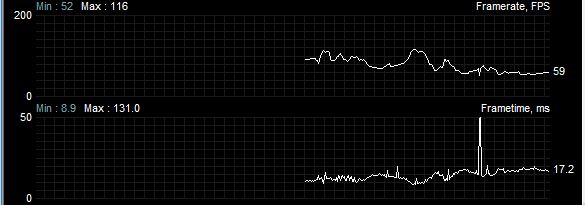
Caucasus Benchmark - RTX 2080 Ti
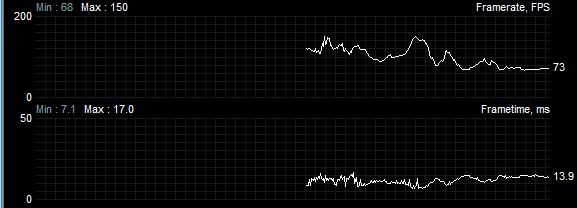
It’s very difficult to produce a track without any frametime spikes. Even floating around on an empty map I managed to get one on my 1080 Ti test. Without the frametime spike the minimum FPS was 55 so we will base our results on that. So in minimum fps we’re looking at a 24% increase and max fps 29% increase.
Conslusion:
At the end of the day you have to ask yourself if 24-29% performance increase is worth the heavy $1200+ price tag of the RTX 2080 Ti cards. For DCS alone I would say it depends. I was hoping the 2080 Ti would slap DCS into submission and eliminate some of the annoying stuttering issues it has but that simply didn’t happen. On the upside it will keep the sim above 60 fps where the 1080 Ti cannot hang. If you currently have a 1080 Ti you can easily sell it and cover half the cost of a new 2080 Ti. Then the 24-29% performance increase becomes a little more reasonable. If I was buying/building a new rig I’d probably have to opt for the RTX 2080 (Not Ti version). It falls in my usual GPU price range.
For those of us that are looking for big performance gains in DCS I think we’re still stuck waiting for ED to do something with the engine. They seem to be very tight lipped about anything regarding performance so my hope is they are quietly working on the Vulkan conversion and will surprise us with something this year.
Post your results!
For those of you that are familiar with MSI Afterburner, I encourage you to run the attached track and then post your Framerate/Frametime graphs here. I’d be interested to see what results others are getting. Be sure to include a screenshot of your settings and your system specs. Thanks!
CA_benchmark_new2.trk (34.4 KB)