I am beyond the planning phase and have started buying parts for my all-AMD Future PC. Birthday present to myself!
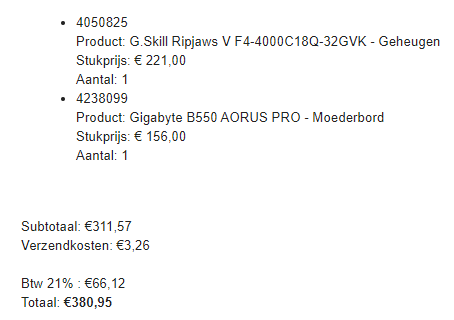
I found it hard not to get an X570 MoBo, but couldn’t justify the expense (and risk of a tiny noisy fan) for just the extra PCI-E 4.0 lane that I probably wouldn’t use.
I found this RAM set, which is by far the cheapest DDR4 you can get in the Netherlands, and figured I’d buy the MoBo and RAM before everybody and their dog start building Ryzen 5000 systems.
So I just bought:
MB: Gigabyte Aorus Pro B550
RAM: G.Skill Ripjaws V 4000 MHz, 4x8=32GB
And I’m planning to get:
CPU: Ryzen 5 5600X
GPU: RX 6800 (XT or not, depends on prices and availability at launch)
And I’m going to re-use:
PSU: Seasonic 750W Gold (still has 2 / 7 years warranty on it!)
SATA: 2x250GB Samsung EVO SSD, 1x1TB WD HDD
I am going to be replacing a reference MSI GTX 980Ti, and the i5-4690K + Z97-K Mobo + 16GB of DDR3 Corsair Vengeance RAM.
The GPU will probably go to family, and I hope I can sell the CPU+MoBo+RAM as parts, otherwise I’ll just get a cheap PSU and sell it as a full PC with the case and one of the SSDs, then I’ll have an excuse to get a new 1TB NVMe SSD. But I’d rather keep the case, as I broke a tiny part of it, causing the fan-filter to misalign slightly. I don’t care, but it looks bad to a buyer.
I know the general advice is to wait for reviews, and I’ve never been one to get the newest just released parts, but I’m taking some weeks of leave from work soon, and I like AMD as a company much better, so even if the GPUs turn out to be slightly less than Nvidia performance, I’d still prefer my first expensive new-bought GPU to be from them. (Up until now I’ve never paid more than 250 euros for a GPU).
I expect that there will be supply problems and delays on the RX 6800 orders as well, but I do hope that I can get one before I take my holidays.
EDIT:
The final build ended up slightly differently: I ended up passing one my 250GB SATA SSD’s along to my brother, with the Seasonic PSU, MoBo+CPU+RAM and Corsair 450D case. The other one went to my girlfriend’s new build, which is not yet finished due to some setbacks. (That deserves its own thread though)
I got a GTX 1080Ti Xtreme Edition because of limited availability of RX6800 cards and rationality kicking in about buying parts before reviews are out.
Furthermore, I was apparently so fed up with the noisy GTX 980 Ti reference card I have been using for the past years, that I splurged on an all-Noctua cooled build.
So the overall parts list of the new build is:
CPU: Ryzen 5 5600X
Cooler: Noctua NH-A12S (one fan used as case exhaust fan)
MB: Gigabyte Aorus B550 Pro
RAM: G.Skill Ripjaws 4x8GB 4000 MHz (downclocked to 3800 MHz to be in sync with 1900 MHz FCLK)
SSD: Samsung Evo 970 M.2 NVMe 1TB
GPU: Gigabyte GTX 1080Ti Xtreme Edition (used)
Fans: 2x Noctua NF-A14 intake fans
PSU: Corsair RM850
HDD: my old WD Green 1TB HDD, just for convenience & orthos (may remove it later)
Case: Fractal Design Meshify C White Tempered Glass










