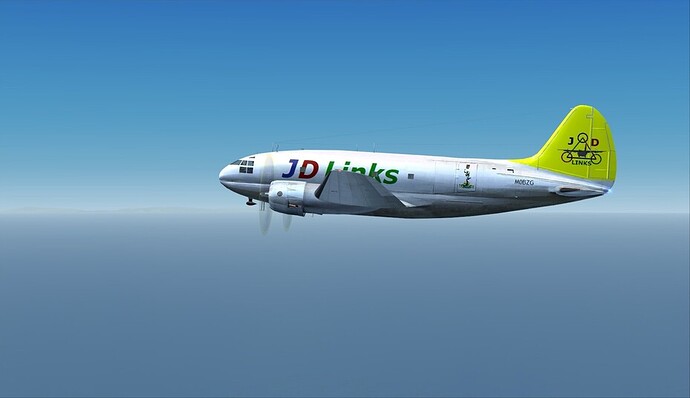Thank you. This solved my problem.
I’m sure I already have one - but can’t remember who made it
edit: Yup - found the screenies, but still no idea who made it:
Yes it is - from the Read Me:
FS2004/FSX Curtiss C-46 Commando
by Libardo Guzman, Greg Pepper, and Tom Gibson
GMAX Version 1 3/2007
It doesn’t work in VR, so I had it stashed away on a storage drive.
I’ve been inspired so I’ve started messing around with P3Dv4 and Air Hauler 2.: I’m getting a weird issue though where if I let AH2 start P3D, my Trackir doesn’t connect. It will show that it’s tracking in the natural point program, but P3D doesn’t connect. Without AH2 it works fine. Anyone have any ideas?
Nevermind, apparently making sure Trackir runs as administrator fixes the problem.
Cool - sorry, I was out of town for five days with no internet, otherwise I would have suggested that earlier. I have the same problem with TeamSpeak if I don’t launch it in Admin mode, it won’t recognize button inputs for the push-to-talk…
Glad you got it sorted…!
So when did P3D get rid of the breadcrumb map trail of your aircraft on the map view? I was hoping to show off my awesome VOR-A approach with a procedure turn, but just noticed that there is no longer a trail showing where I’ve flown on the map view (?)…
Well, the Orbx sale got me again. In early December, I got Northern and Southern California. I just pulled the trigger on Norway and Northern and Central Rockies. I’m probably gonna get PNW later today, because my credit card hasn’t started screaming yet.
For those of you that buy Orbx airports, are they any, in particular, that are worth buying? I know a lot of that is down to the region that you want to fly, but I’m talking in terms of value for money. Recommendations?
Thanks.
Look closely at some of the product descriptions and you can often find some that cover not only the primary airport, but also they might include a couple other airports that might interest you. Since my Air Hauler company is the Idaho/Oregon area of the PNW, I tried to buy a bunch of airports that would make that area interesting.
I’m personally waiting for their Saab 340 but grew up around the Shorts, so looking forward to this one as well. Carenado seems to be expanding into heavier aircraft, which is fine by me.
–T
Very much looking forward to the Skyvan, the best jump ship ever. Well, other than a C-5. I hope that Carenado make a cargo version, although that would be somewhat contrary to their current practices, barring the C208. The Skyvan is a surprisingly capable and nimble aircraft, regardless of its appearance.
Just read that 4.2 now comes with a CH-53E and MH-60R/S. Is the -53 the Nemeth Bros? What about the MH-60? Virtavia’s were just UH-60s.
Oh…I’ll have to update…! - Stupid question…but is there any easy way to update? Maybe I don’t want to update since I have everything running so well… ![]()
For P3D v 4.2 - the ORBX client (FTX Central 3) has been updated to work with 4.2, and Active Sky 2017 has as well.
FYI…
Instructions on how to update from 4.1 to 4.2 without doing a full install:
https://prepar3d.com/forum/viewtopic.php?t=120861
I did the incremental update where I removed the Client, installed the new one. I’m holding off on the Content install (it adds a couple nice helicopters) because I don’t know if that will bork my add-on aircraft that I have carried over.
P3D v 4.2 Change Log:
New Features
Added Single-Pass VR support for improved VR performance.
Added headset selection to the VR menu
Added helicopter AI capabilities
Added helicopter autopilot functionality
Added support for ground based waypoint and wingman AI
Added Voice Control (experimental).
Fixes and Improvements
Fixed crash that could occur when moving windows across different GPUs
Fixed issue in VR where the red top-down cursor would only show in the left eye view
Fixed issue that could cause AI to jitter when viewing recordings
Fixed flickering issue in VR when changing to a sensor view for the first time
Fixed bug preventing graphics profile names from saving correctly
Fixed issue with the crash view being misaligned in VR
Fixed issue in the flight planner screen where altitude units would not sync with user preferences
Fixed issue with full screen not correctly blacking out monitors with certain resolution settings
Filenames containing a ‘.’ character are now supported
Added additional VR error messages to assist in debugging common issues
Specified content errors will now only be reported once
Added pop-up message that is shown when graphics driver crashes allowing scenario to be saved before shut down
Fixed issue preventing navigation visual ribbons from properly appearing in instant replay and recordings
Fixed issue where invalid ATC options were assigned to ground vehicles
Fixed issue where commands assigned to numeric keys with modifiers (i.e. shift + 1) would not execute when the ATC window was open
Fixed crash that could occur when having the ATC window open for an extended period of time when using a ground vehicle
Fixed Scaleform crash occurring in various third party add-ons
Corrected time zone processing so the date changes correctly when switching to an airport in a different hemisphere
Fixed several time zone issues including updating GMT references to UTC, updating daylight savings time dates, fixing default time zone locations, and fixing international date line behavior
Added “Message Text” option to enable or disable additional information text messages including opening the aircraft canopy
Fixed issue where Air Traffic views would not correctly sync in VR
Fixed issue preventing HTC Vive headsets from being used on machines with Oculus Software installed
Fixed crash with Ultra Water when using third party add-on aircraft
Fixed crash in Scaleform sound playback
Fixed Unicode error with CustomAction payload strings
Fixed crash that would occur when deleting the last assignment in the Controls user interface
Fixed several issues with the recording system including objects spawned from a SpawnList not appearing, avatar animations not playing, and bookmarks not saving all data
VR settings can be now set to persist
Fixed issue where base AI could overwrite AI behavior states
Fixed issue where heading would be lost when AI tug was turned on
Fixed issue that could cause incorrect or corrupt textures to load when having several scenery add-ons installed through the Add-on Package setup
Updating vehicle airspeed in the map UI no longer causes the pitch and bank to reset back to 0
Autopilot airspeed increment and decrement can now be mapped to keyboard commands
Fixed bug where desktop resolution would not revert to its original value when exiting in some cases
Fixed issue with sky color being incorrect when volumetric fog was disabled
Fixed issue with focal points being incorrectly colored in IR Black Hot camera mode
Minor improvements to terrain paging performance
Camera definitions now use content pathing when loading Scaleform movies
Gauge events and scripts are now processed by the user object when the avatar is detached
Scaleform overlays can now be set to source data from a camera’s target object
Corrected frustum offsets for cameras. Fix corrects Roll being incorrectly handled across the platform for cameras.
Fixed issue with loading third party dlls on Windows 10
Undocked windows now correctly persist their maximized state when application is restored after being minimized
Fixed left-eye lag seen in Oculus Rift VR headsets
Fixed performance and stability issues with Ultra Water on Nvidia 10 series cards
Improved AI waypoint following
Fixed issue where cameras would save incorrect field of view values in some cases
Fixed issue where batched objects would have incorrect positions at high altitudes
Fixed tab order in Fuel and Payload UI and Failures UI
Fixed small freezes that would occur when using the SimConnect text menu
Fixed issue where Scaleform panels would flicker in SLI when undocking views
Fixed issue where F-22 ground radar would flicker in SLI
Improved performance for render-to-texture (RTT) views and plugins in SLI
Improved Dynamic Lighting performance by filtering lights based on distance and size
Adjusted the size of stars in reflections
Fixed crash that could occur when certain jetways would animate
Fixed issue where opening the context menu in undocked views would cause a slight delay
Fixed incorrect tooltips in the Information options page
Fixed issue that would cause text added through SimConnect to draw twice each frame
Fixed cloud lighting inconsistencies between multiple views
Fixed issue that could prevent certain model parts from becoming visible after switching between views
SimDirector Updates
New Features
Added support for configuring new helicopter AI capabilities
Entities and Mobile Scenery now support AGL altitudes
Fixes and Improvements
Fixed issue which caused scenario cameras to disappear when renamed
Fixed issue where resize cursor would incorrectly appear in certain locations in the Selected Properties view
Fixed crash that could occur when importing object groups
Fixed crash that could occur when playing a flight recording
Fixed incorrect terrain origin with scenario cameras
Fixed issue that would cause objects to disappear after deactivating their corresponding waypoint list
Added validation for missing object references in AI behaviors
Fixed crash that would occur when setting the current waypoint of an object to a value out of range
Fixed issue that prevented focal points from drawing after switching to an external view
Fixed issue where translate and scale gizmos would incorrectly activate when dragging the mouse over them
Fixed issue with drag selection not deselecting appropriate objects
The waypoint window is now opened when creating a waypoint list
Clicking a selected object now deselects all other selected objects
Fixed selection issues seen when dragging icon clusters
SetGaugeActions now persist their values when changing variants of the same vehicle
Fixed issue where scale gizmo could be selected for the user ownship
Fixed crash when running Comprehensive Scenario Validation
Fixed driver crash caused by dragging multiple SpeedTree objects
Fixed issue where moving objects would snap to their original location when moving while the translate gizmo was active
Fixed issue where the rotate gizmo would jitter when selecting certain axes
UI elements no longer lose focus when mouse moves over the 3D map view in Windows 10
Reduced SimDirector loading time
Fixed issue where SimDirector would hang on shutdown with third party add-ons installed
Fixed serialization issue with the ScaleformPanelWindow
Moved mode change buttons to a separate ribbon tab and refactored base ribbon tab layout
Snap to Ground is now set to off by default
Prepar3D Content
New Features
Added CH-53E Super Stallion Marine and Navy variants as default selectable vehicles
Added MH-60R and MH-60S Seahawk variants as default selectable vehicles
F-16A and F-16AM HMD reticles now display in VR
New placeable scenario objects added:
Orion Multi-Purpose Crew Vehicle (MPCV)
Space Launch System (SLS) Block 1
Generic Jet Fighters
Special Forces Boats
Container Ship
Ro-Ro Cargo Ship
Transporter Erector
6×4 Truck
M901 Patriots
M777
Tanker Truck Yellow
Lowboy Semi-Tractor Trailer
Desert Hawk 3.1
Indago UAS
Fixes and Improvements
Updated default avatar cameras to use the avatar as the data source for Scaleform overlays. This corrects errors with the compass when using multiple views.
Improved F-16 HUD readability
Moved UH-60 default eyepoint to center of the seat
Very curious about the MH-60S. If you do end up installing them, any chance of a picture of the cockpit?
Thanks for the update Chris. But darn it (and I do this every time), I just broke the VRS TacPack! ![]()
Yeah…I was fingers crossed for a largely OK upgrade. To be honest, as long as I have Active Sky and ORBX working…I can pretty much adapt to everything else. Of course, I say that now…but in a day or so when I need one of my other add-ons and I find it won’t work, I’ll be scrambling like mad for a fix… ![]()
Actually the TacPack broke.