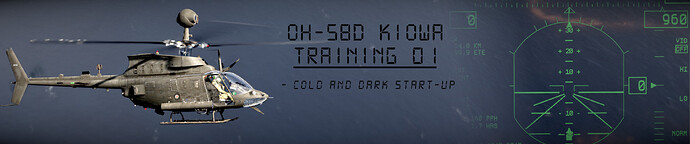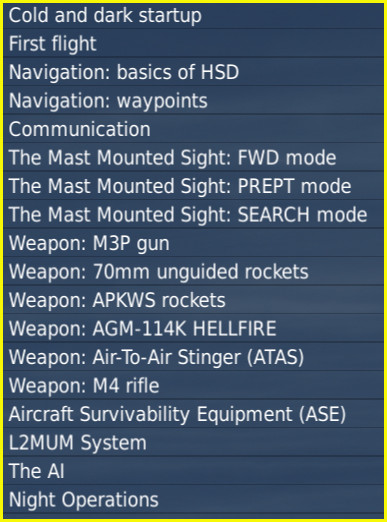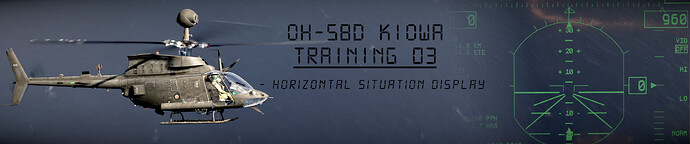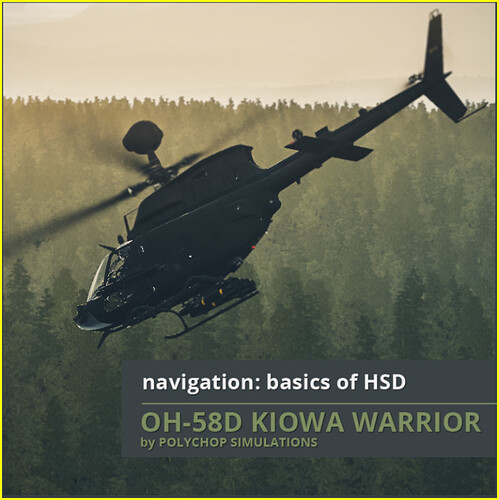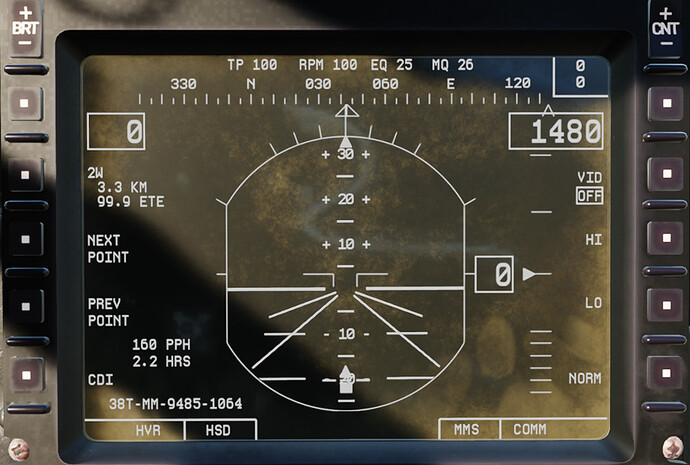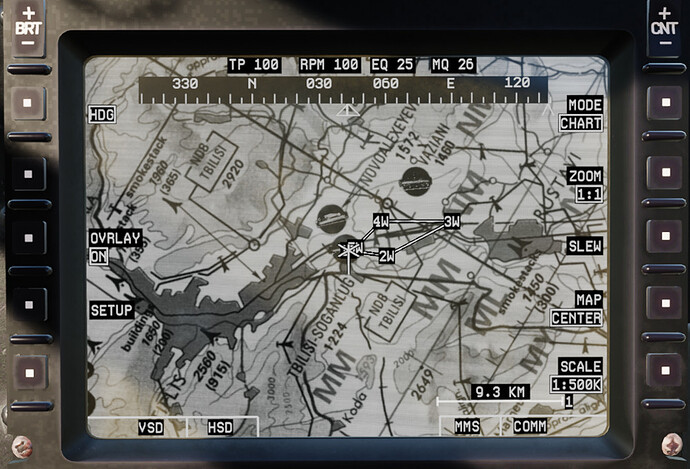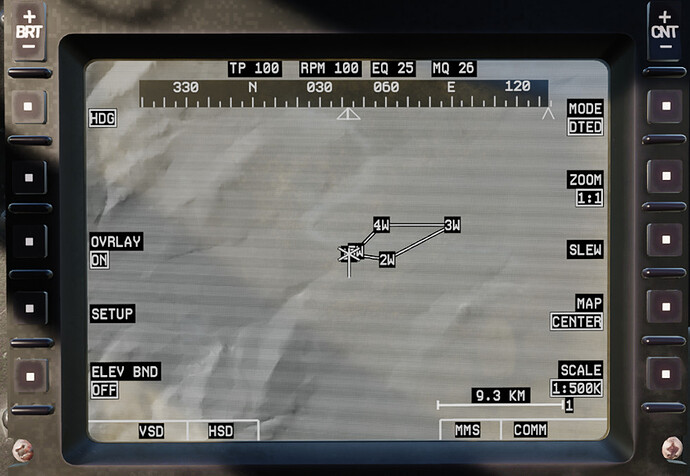Yeah - my resolve crumbled today. Today was a ME day…and I started thinking about the $70 price tag of the Kiowa. I had been stubbornly waiting for it to go on sale (I’m sure it will tomorrow now) - but sat here and wondered…at what price point would I pull the trigger? $50? $45? Am I really going to forego something I’m really interested in because of the cost of taking the kids to eat a fast food meal?
So here we go. First we will start out with the tutorials:
Upon first entry into the cockpit in VR - whoa…this thing is cozy! And…unfortunately…a lot of the switches are pretty small with pretty hard to read labeling. My Quest 3 is pretty good…and once I get familiar it will be less of a challenge, but the cockpit of the OH-58D was actually far more complex than I thought it might be.
VR performance as well seems a bit “meh”…although maybe it has something to do with the mission. I’ve only done the first two missions - the initial mission is just sort of an overview of the cockpit…so I am “starting” with the first tutorial mission…the cold & dark start.
The tutorial is well done…with good pop-up graphics of what you are looking for. Some of the acronyms aren’t very well explained, but I’m sure there is a manual for that kind of stuff. The quality of the module seems very good even though I read some online opinions that the textures aren’t the greatest - I found them to be fine.
I haven’t mapped my HOTAS to anything other than the anti-torque pedals (yaw), collective, cyclic, and the throttle. I’ll have to explore as I go. I don’t know yet how the trim works in the aircraft…and I think I’ll eventually end up busting out my X-Box controller for the CP/G position and find out what I need mapped there. Crawl before walk though…
The cockpit layout is a bit of a mess. I’m contorting around behind me, above me, leaning in to the lower panels…this is going to be a physical aircraft to fly.
After tinkering around a bit…I think I prefer seeing the pilot’s bodies. Makes it even more cozy.
The avionics are interesting. Tape LED gauges remind me a bit of the old Citations I used to fly. The MFD or whatever it is called…I have no idea of its functions are modes…we will get to that later. The heads down input into the central data entry pad thingy seems like a vertigo inducing disaster…so we’ll see how that goes.
At the end of the first tutorial we have accomplished the very basics of the engine and systems setup. It was too tempting to NOT take it around the pattern. It is a light and touchy machine. I settled in to the feel of it pretty quickly…just took it out over the grass and around the pattern.
Getting back into my assigned stall was a bit more exciting though. I settled in OK…but on my first approach overshot and had to bring it back around. On my second try…I can only say I must have got into a pilot induced roll oscillation and managed to do a dynamic rollover that no doubt impressed my instructor.
Guess I will be burning the poop buckets tonight.