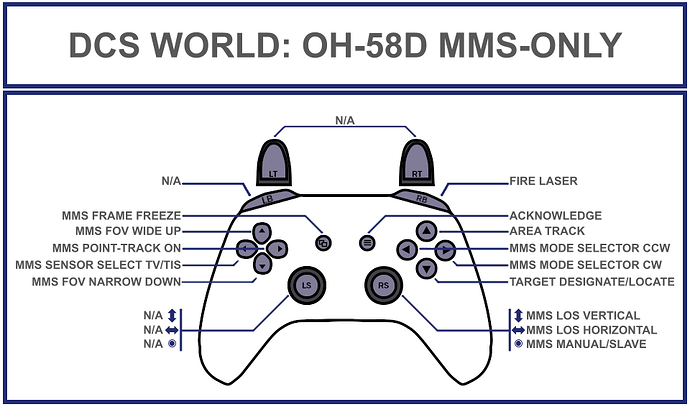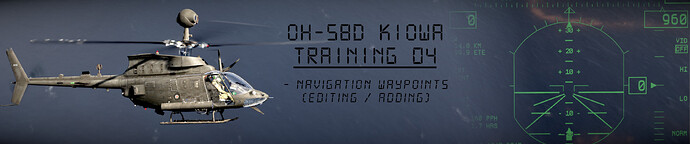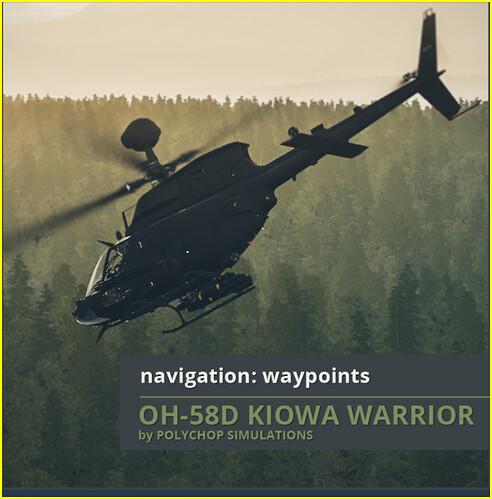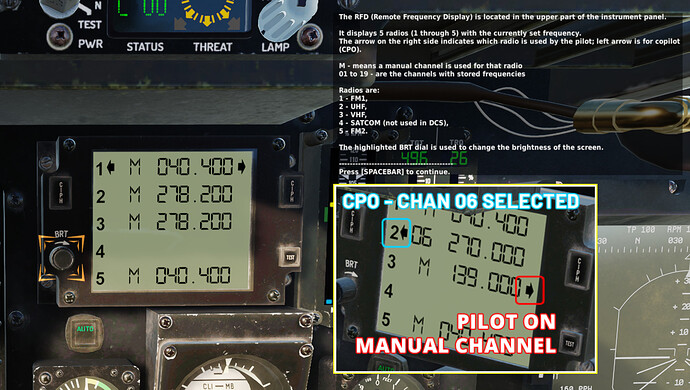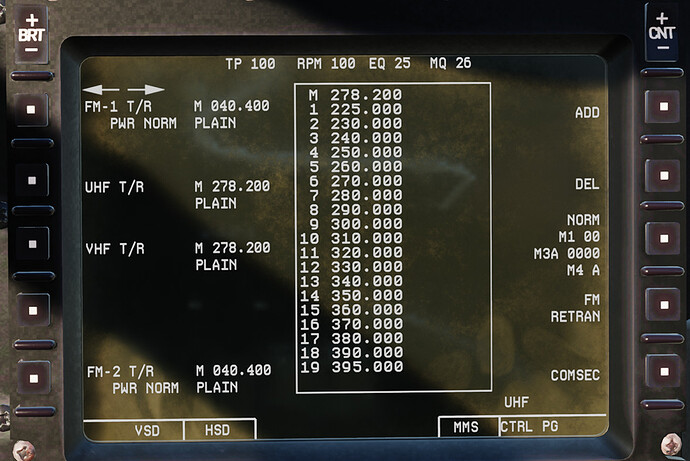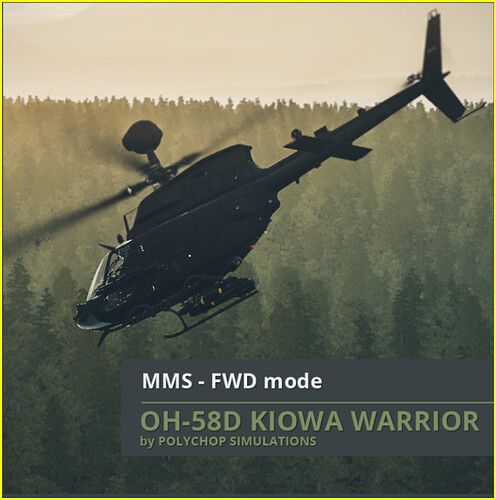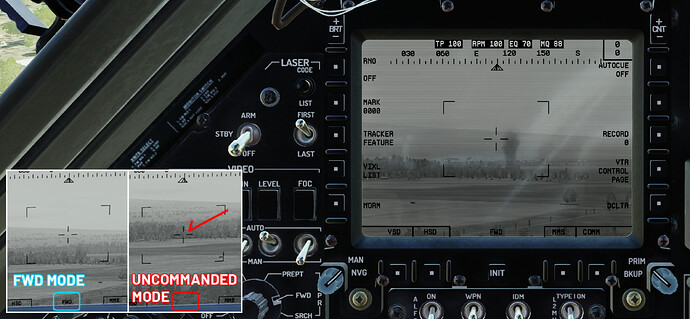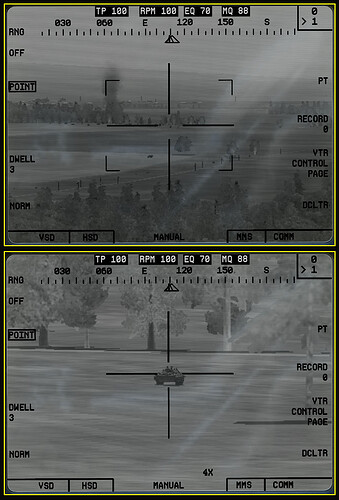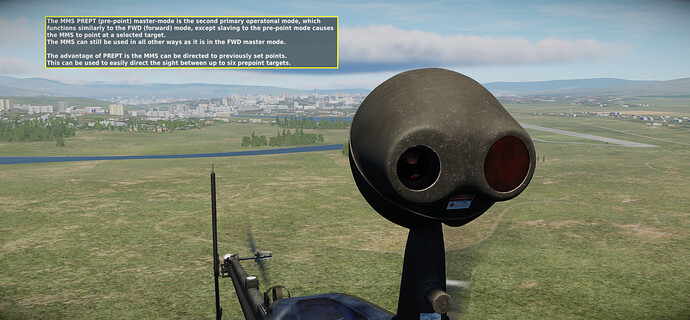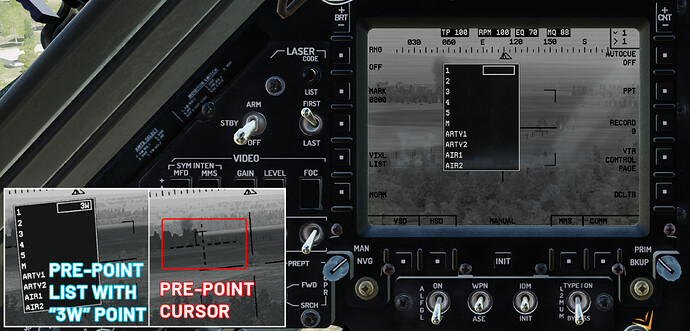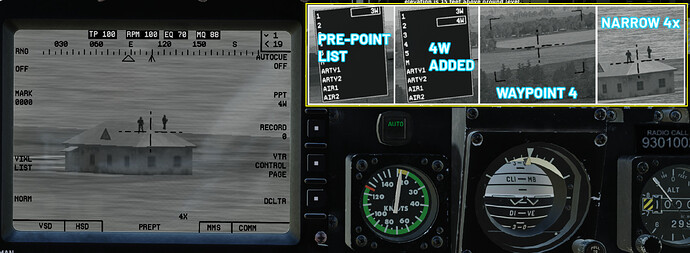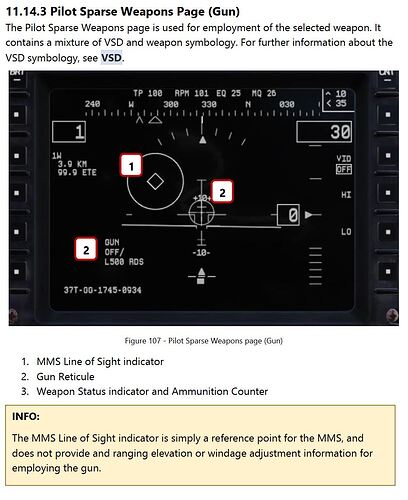The display select switch on the cyclic is used to switch the display on the pilots side. I keep that HSI/map up if I’m flying low level VFR, and the ADI if I actually care about my numbers versus staying out of the trees.
Gonna watch this tonight and take some time to setup my Warthog to at least get to a minimal level of operational ability. Also going to mix in my X-Box controller…
The nav system is one of the easiest that I have could across, and the only one that really clicked with me. The MGS coordinate entry system is just easy for setting single points on the fly its a breeze. also for the second controller i just set the co-pilot commands to my hotas and it switches when you switch seats
Our next mission takes us through the adding and editing of the navigation waypoints while just sitting on the ramp. While the format and data entry is fairly intuitive, I can also see some of the challenges in doing this on the fly…particularly with the data input keyboard being buried a bit low on the central panel. I’m assuming I’ll be using a bit of the AI autopilot to deal with the challenges of data entry.
The pop-up graphics are helpful to keep things straight. I did this mission in 2D since I needed some screens to show the data entry pages.
After a few minutes of adding and editing data in UTM and LAT/LON formats the mission wraps up. No doubt I’ll need to revisit this once I get into missions that require navigation route changes.
Just wait till you find out about being able to lay out map graphics and labels in the mission editor, that show up on the map in flight.
This afternoon’s flight - well…we aren’t doing much flying…just sitting on the ramp getting familiar with the gee-whiz-bangery - we take a brief look at the communications radios. As per usual…the helicopter comes equipped with two FM radios, a VHF, and a UHF. There are multiple ways to select radios including HOTAS commands and/or rotary dials. I have to admit…I’m pretty sure I’m going to crash this helicopter unless the AI can help fly while I’m heads down (I haven’t gotten to the AI aspects yet).
The tutorial does a good job of walking you through the steps of selecting radios, changing frequencies, and adding/amending preloaded frequencies.
So - thus far we understand how to start the helicopter, how to basically fly it around a bit (none of the advanced autopilot stuff though), how to do some basic navigation, and some basic communications.
Today we took a look at the basic operations of the Mast Mounted Sight (MMS) in FWD mode. I have to admit - it is kind of daunting. This module is pretty complicated-ish. I know it will get better over time as I get more familiar…but right now it feels pretty overwhelming.
I mapped some basic functions to my X-Box controller. This tutorial mission you are in a hover in Active Pause, so there is no reason to do any flying or ordering the AI pilot to do anything.
The tutorial is very good…with excellent pop-up graphics. This is another mission I chose to fly in 2D since I was just in a static aircraft looking over systems.
The FWD mode is just as it sounds…the MMS is pointed forward. You can obviously take control of it in various ways…manual slew…pre-programmed waypoint…and I think some sort of saved target mode. I’m sure we will get to all of those. This was mostly just practicing slewing around, checking out zoom levels of the optics…and learning some of the basics. I don’t know that I’m any more confident after the tutorial.
Looking at the maximum and minimum zoom levels. I believe there are two different modes with two different digital zoom levels for a total of four possible presentations.
There is some talk about the different states of the MMS. Apparently UNCOMMANDED is bad…results in some less dampening or something and it was advised that if you are in that mode (no text displayed) you are probably doing it wrong…
The tutorial also goes over how to lock on to a target with the PNT TRK mode with some moving trucks to practice on…
As well there is some discussion about the laser-codes and how to cycle through them or change them. I don’t know “nothing about nothing” but I assume you can buddy lase for an Apache (?) - the classic hunter/killer composition. That would be fun with four of us huh? I wonder if the laser can designate for bombs launched by fixed wing aircraft? Again…cool if so.
That was about it for this tutorial…the next tutorial goes into other MMS functions…
For brevity’s sake - the MMS Part 2 and 3 tutorials basically cover some of the pre-programmed modes of the MMS that allow you to quickly put your sensor on pre-designated targets/points of interest. There are settings that allow you to automatically “scan” those target lists which is kind of nice if you are setting up to recon several locations at once…you can just set the list and the MMS will slew to those points and loiter on them for anywhere from 1 to 30 seconds. This is no doubt a fatigue management tool. There are also modes to scan (pan only…no tilt I guess)…but even in the slowest setting I find it hard to believe it is useful. Maybe if you were scanning for air threats you might see something…but the scan rate (even in low) seems pretty high.
The long-and short of it is…I still have a ton to learn about the MMS capabilities…and no doubt I will be fumbling for keys and buttons on my X-Box controllers…so hopefully I will be out of line of sight for return fire…!
This morning we finally got to blow some things up. In the previous week we learned to:
- cold start
- basic flight
- basic navigation
- work the mast mounted sight
Now we are starting to explore some of the weaponry. This mission we take a look at the .50 caliber M3P gun. And a reminder…don’t sleep on the official documentation in the module folder…I will definitely be doing some offline reading.
Basically what I learned from the M3P tutorial is that the 50-cal is a fixed gun that you aim by pointing the helicopter. No exotic helmet slaving system, no CP/G moving the gun to track targets. Just aim and shoot. The mast mounted sight is obviously helpful for finding targets and aligning with them. I found the grease pencil crosshair on the canopy to be completely useless in VR.
I think this module…low and slow and very “hands-ony” has been the most fun module I’ve flown in VR. The helicopter is exceptionally maneuverable and the compact cockpit feels like you are wearing the helicopter. Even the Ka-50 feels clunky next to the Kiowa.
On the way to the target range…
Blowing stuff up…
With 500 rounds and selectively firing…you can actually do a lot of damage with the gun alone. Of course…this training mission allowed me to get up close and personal with the targets. Things will be much different when the enemy is shooting back…
Had fun until I exhausted my rounds…then promptly crashed trying to land on top of one of the shipping containers…
This really makes we want to fire up the apache again in DCS. It’s been a while! To be honest I haven’t fired up DCS in half a year…
If you would need a CPG, I’d like to volunteer as tribute. A twist of faith had me revisit the apache for the last week or so, just before Chris started exploring the Kiowa. By now I’m sure i’ve mapped over 15% of the required controls ![]()
Oh nice, the flying is one thing that didn’t bother me haha, it feels easier then everything else with that machine!
You can move the grease pencil mark in sim, so you can set it where you like it for VR. The location is persistent too, I believe.
Yep, location is persistent. I just wish it had a wider range of movement. It’s stuck inside a small box in the corner of the windscreen.
I would be the opposite ![]() I don’t have pedals right now so with the rudder on a rotary it is quite hard to fly. George can taxi me around but he is very unimpressed by AAA and never feels any kind of hurry to get anywhere. I can employ all weapons though (But the gun and hydras over 1000m I can only get in the right postal zipcode area, not on the target) from both the TADS and the FCR. I can work the TSD a bit but don’t know all the wizz about it yet. So I’m a bit in limbo where every mission that is just go kill a couple of guys with hellfires is easy for me and everything a bit more challenging where the apache itself is also under threat is almost impossible
I don’t have pedals right now so with the rudder on a rotary it is quite hard to fly. George can taxi me around but he is very unimpressed by AAA and never feels any kind of hurry to get anywhere. I can employ all weapons though (But the gun and hydras over 1000m I can only get in the right postal zipcode area, not on the target) from both the TADS and the FCR. I can work the TSD a bit but don’t know all the wizz about it yet. So I’m a bit in limbo where every mission that is just go kill a couple of guys with hellfires is easy for me and everything a bit more challenging where the apache itself is also under threat is almost impossible ![]()
Oh nice, I’ve only spent time harassing trucks with hydra’s and the gun. other then that been zooming about and pretending I am cool! Wanna fly together this weekend? Haven’t got any plans for tomorrow!
edit: @BeachAV8R perhaps we could use a Kiowa as well! ![]()
sounds great! I’ll be practicing. What time would suit you? I’d like to extend the invitation not only to Chris but every other rotorhead who feels like joining us ![]()
If you are planning on doing this tomorrow evening European time, I might be able to join in.
Yeah works for me, 1900 UTC? That’s around 21:00 for me local time, what about you Sryan?
Is there a way to ping DCS peeps in here? I think @Freak also enjoys rotoring around in DCS?
I certainly would love to join!
I’m more a stick and pedals type than a precision-guided killing machine. But I think mostly remember the simple flow for HOT missiles in the Gazelle.
I can also pilot the Huey, Mi-8 and Mi-24 reasonably well. I also own the CH-47 but I’ve barely flown it.
My youngest brother is pretty good with the Apache weapon and sensor systems, but unfortunately he’s not in the country this Saturday evening.
So that leaves my choices open, shout if you have a spot you’d like me to take!
Hope many of you can join around 2025-07-26T19:00:00Z your time!