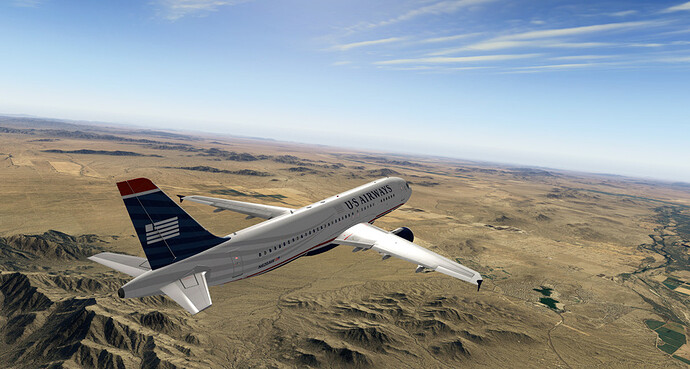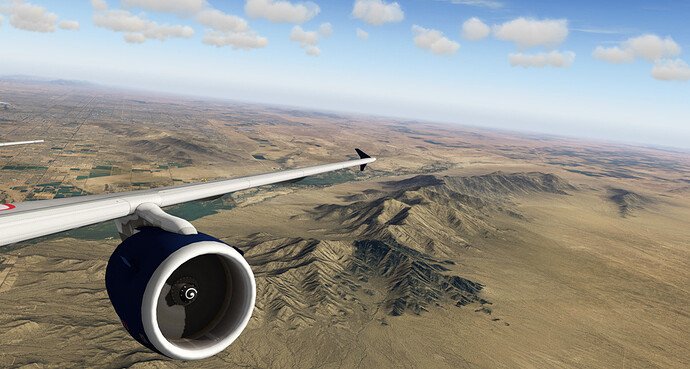So yesterday I tried out this new (free) tool for X-Plane that seeks to clean up some of X-Plane’s atmospheric depiction. From the developer’s website:
Ventura Sky is a free add-on which modifies the atmosphere rendering in X-Plane 10.50 by Laminar Research, addressing some of the most criticized aspects of X-Plane’s visuals and weather depiction. It exclusively works with real weather provided by the NOAA weather plug-in by Joan Perez i Cauhé. The main features are smooth shifts between live METAR visibility values, a visibility limit catering to aesthetics and performance as well as a color calibrated atmosphere with improved and dynamic atmospheric effects. All that in a hassle and configuration free package: a FlyWithLua script and a sky color set, drop the files in place and get flying instantly.
- Interpolation of real-weather visibilities
Smooth shifts (10m per frame in reference mode, 300m per second at 30fps) between visibilities reported by the NOAA plug-in, enabling a consistent, immersive weather and atmosphere experience in X-Plane. No more slap-in-the-face visibility changes on short final, or at anytime during your flight.
- Visibility limitation
Solid visibility limit (25700m or 16sm in reference mode) below 10000 feet, independent from cloud layers (as opposed to standard X-Plane, where visibility will be set to unlimited once you pass the first cloud layer). The limit helps blend autogen and night lighting into the haze, increasing the visual consistency, and as a bonus, it improves performance significantly.
- Altitude based visibility at high altitudes
Above 10000ft (in reference mode), your visibility will be based on your altitude, slowly increasing as you climb, decreasing as you descend. 100sm visibility will be reached at about 40000ft. Once you descend below 10000ft, the nearest METAR station visibility provided by the NOAA plug-in will be deployed seamlessly. Atmospheric scattering will also be interpolated during this transition.
- Sky colors and aligned lighting
The Ventura Sky sky color set as been aligned with (SkyMaxx Pro) cloud lighting and improved atmospheric effects, creating a color calibrated, homogeneous atmosphere at all altitudes and all times of the day. The sky colors have been adjusted to give you a pristine, clear blue sky at the reference limit of 16nm, lower visibilities will gradually receive humidity.
Now - this tool is designed to work with SkyMaxx Pro 3.x and Real Weather Connector (both are payware products), so this is something that accentuates those. You can use it without SMP and RWC, but you won’t get clouds…just the shading and visibility changes.
It works with the XPGFS NOAA Weather plug-in for X-Plane which writes live NOAA METAR winds, temp, and pressure to X-Plane and then Ventura Sky handles the visibility and sky color. The plug-in requires Python and the Python Interface for X-Plane.
Now - I know what you’re thinking (because I thought the same thing) - we are really going around our ass to get to our elbow here to get nice weather…but thankfully there is an awesome utility that will install all three required components (XPGFS, Python, Python Interface) in a one click installer: HERE
When you install that, you can select just the three things you want to install…or you can install some other stuff included as well.
Finally, you also need to install FlyWithLua plug-in for X-Plane: HERE
I already had SkyMaxx Pro 3.x and Real Weather Connector purchased and installed, so the installation of the above and configuring took maybe 5 minutes. Overall, I’m pretty impressed with the enhancements to visibility realism that Ventura Sky gives - there definitely seems to be a better overall depiction of haze and the sky colors are very good.
The developers states:
Ventura Sky creates a color calibrated atmosphere for X-Plane. The essential sky color set has been aligned with (SkyMaxx Pro) cloud lighting and X-Plane’s HDR atmospheric effects: with Ventura Sky, the Rayleigh scattering becomes sensitive to the sun angle, enabling a smooth transition from daytime to dusk and sunset. Further, Ventura Sky detects your altitude and optimizes the effects accordingly. These algorithms have been tweaked during countless IFR flights, the result is a seamless atmosphere that takes full advantage of X-Plane’s HDR mode capabilities.
Ventura Sky introduces smooth shifts between visibilities reported by the NOAA plug-in, enabling a consistent, immersive weather and atmosphere experience. No more slap-in-the-face visibility changes on short final or at anytime during your flight.
Ventura Sky introduces a 16nm visibility limit below 10.000ft, sky colors and atmospheric effects have been adjusted to give you a clear blue sky at this value. The limit helps to conceal some of the most criticized aspects of X-Plane’s visuals: it blends autogen as well as night lighting into the haze, increasing the visual consistency, it reduces aliasing and as a bonus, it can improve performance significantly, especially in Autogen-dense areas. All live METAR visibilities received from the NOAA plug-in will be cut to 16nm if necessary. Above 8.000ft, visibility will increase to 16nm (if the METAR visibility was lower), above 10.000ft, your visibility is based on your altitude, increasing as you climb, decreasing as you descend. 100nm visibility is reached at about 40.000ft. Once you descend back below 10.000ft, visibility will be 16nm until you reach 8.000ft, then the METAR visibility provided by the NOAA plug-in will be deployed seamlessly (after it has been cut to 16nm if necessary).
Ventura Sky features improvements to Autogen rendering, effectively disabling the fade-in of Autogen below 10.000ft (no more semi-transparent / white buildings at the horizon). It features subtle improvements to night lighting (standard X-Plane is already very good at this, so the margin of improvement is rather small here) and offers the option to kill all water reflections, getting rid of the all-too-bright sky reflection on water bodies. Basically all variables are exposed in the Lua script, so you might want to experiment on your own - if that’s your thing.
So, all-in-all, this little program does a lot. Here are some screens I took last night just tooling around…
Near Rapid City last night there was a line of advancing weather coming across the mountains, well depicted by SMP/RWC/XPGFW/Ventura…
Nice haze over the desert…
Some broken layers in the mid-west…
Taking the JAR Airbus out of Phoenix…
C-17 in Alaska…
Hazy day around Flagstaff…
Nice cloud layering, haze, and duller sky palette…
South Florida right now with some storminess…
Overall, the weather depiction is as good as I’ve seen so far in X-Plane. It isn’t perfect of course, but it is pretty good. Nobody yet has really managed to create the towering walls of a fast moving cold front with tops to 50,000’…so the extremes of weather depiction in X-Plane could still stand to be improved.
BeachAV8R