Ooh that looks promising. Is there a short “how to” outside their discord to make vaicom work again?
What has happened since I went to bed this morning at 0230, VAICOM developer, Hollywood315, has placed the source code on GitHub. As of last night, a patch was linked on the VAICOM Discord server in the # community-patch section. In the short term, Discord seem to be the best place to get VAICOM info. Honestly, things are happening so fast over there that I haven’t had time to see if the community devs have posted official How-to yet. But this is what worked for me, starting from my clean DCS openbeta install (no VAICOM).
-
Install VAICOM as following the instructions in the manual, including any extensions. Register everything. Setup your transmit buttons. In VAICOM config, check custom path and point to your main DCS openbeta install. Do not change sliders.
-
Restart VA and launch DCS.
-
Shutdown DCS.
-
In VA > Config > create a bogus DCS folder, like C:\DCStemp or C:\Windows\Temp. Point config to this folder as your custom path. Check the Manual update of DCS. Mine looks like this…
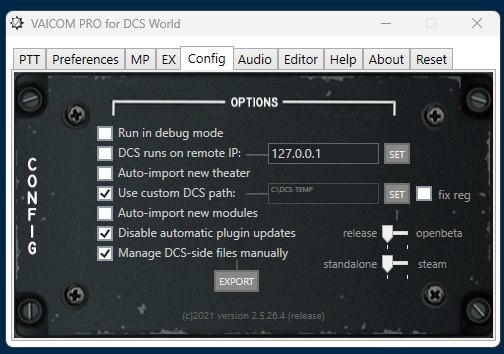
-
Restart VA
-
Install the patch files in your main DCS game folder. I recommend a mod manager, like OvGME, because it makes repatching a breeze if the patch files get overwritten for any reason.
-
Launch DCS and fly a test mission. Note: VAICOM Kneeboard may still not function.
Looks like it’s free now. All licenses unlocked.
Wow, amazing! And it means there’s a future and a path forward for Vaicom!
I do feel sad for Hollywood_315, and wonder what happened to him. I never once resented paying the small price for such amazing software.
Cool that he released the source code…This could be a REALLY good thing. Opening the sln file now.
That’s great news.
@moderators can we use the post I replied to to split off a new topic?
I agree with chipwhich. This is way too important to be buried in the general release discussion.
Thank you @Troll
Update: There is a new free community version of VAICOM with all licenses unlocked, that works with DCS v2.8.x. For the most up to date version and support information, please see the VAICOM Pro Community Discord server.
And the GitHub VAICOM repository.
Just an FYI for anyone that’s never tried VAICOM: I would Highly recommend getting it, especially now that it’s free. It makes an incredible difference in DCS, being able to realistically speak comms instead of navigating the F10 menu.
X10 to that!
My dutch accent is too thick for the bloody thing to recognize my pronunciation of “bogey dope” which led me to abandon it lol.
If I recall it uses Windows Speech Recognition; if it that works it should work with VACOMPRO - I had to use the Training widget myself (native english speaker) - I had to “improve” my diction ![]()
At least you are not Scottish. Still laughing about video of the guys fighting in the voice controlled elevator trying to pronounce “eleven”. ![]()
![]()
And even though my native language is supposedly English, VA often interprets Jester as gesture, forcing me to use RIO.
My Texan twang has the same problem with a handful of words. The good news is that the MS voice recognition engine it uses is adaptable, and doing the training a couple times has allowed it to learn my voice. The bad news is now it doesn’t work great for others who try out my sim.
I’ve also had good luck adding keyword alibis, for instance, Jester can also be ‘Gesture’ and it works fine. I added a keyword for spacebar for the campaigns that have you hitting that all the time, and had to make an alibi for ‘Space Power’, which is even cooler to say. ![]()
This is really handy; my scripts use generic terms (think: positive or negative responses) so when asked a question; or given some information you can reply “Roger that”, “Wilco”, “Copy all”, “Copy, go ahead”, etc and it will follow the ‘positive’ path. Or of course “unable”, “no can do”, (“say again/repeat”) in there too. Hard to explain but it actually comes across better when you’re ‘talking’ to DCS rather than digging for a menu item.
Once you get it working you’ll never go back - I have a hard time finding menu items for built-in commands as I’ve been using VAICOM for so long.
OK, so I lost my license key for VAICOM Pro and AIRIO last year when my previous computer went nipples-up (the hard drive that had most of that stuff stored on it ate itself first). Am I correct in assuming I’ll have to re-register and buy another key, or is everything free now? I’ve been a lot out of the loop, because life.
@Navynuke99 here you go
Man I spent hours reading to the bloody thing. It understood me fine on most things, except “bogey dope”.
Hmm, possible alias: “clue me in”, “wassup”, “talk to me goose” (maybe not ‘goose’). ![]()
Thanks!
Well, take a look at what VoiceAttack is recognizing it as when you butcher ‘Bogey Dope’, and add that as an alias.
Possible candidates may include: “Bogart Hope”, “Burger Rope”, “Badger Cope”, and many others. ![]()
![]()
VoiceAttack by itself is pretty nice for DCS anyway, stuff like Flashlight, Map, etc. The Vaicom Kneeboard is really nice though, especially in VR and the way it notes things like the JTAC 9-Line or ATC instructions.
