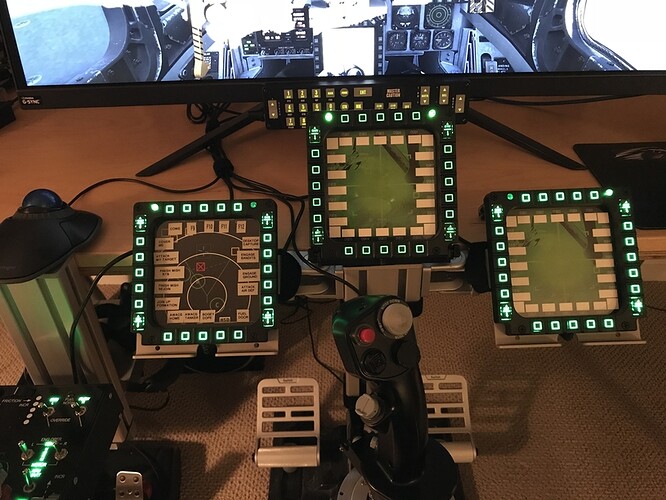Pro Specs https://h20195.www2.hp.com/V2/getpdf.aspx/c06227520.pdf
Interesting review and interview:
- Double the resolution of current gen. (!)
- Lighter and more comfortable than existing sets. Tiny panels make the unit smaller/lighter.
- 114 FOV with an increased lens sweet-spot size. A tiny bit better than Rift/Vive.
- Worldwide availability, shipping end of April. $600.
- Minimum recommend spec a 1080 class GPU.
- No manual IPD adjustment, so wide or narrow headed people could be in trouble.
I think the only downside is the WMR controllers and tracking aren’t really improved from what we have now. If you do a lot of room-scale VR and leaping around then that might be a downside. I guess one option might be to buy the Valve tracking and use the new Knuckle controllers with it (Steam/OpenVR just combines the headset/controllers anyway).
Is that price including controllers?
Yes, includes controllers for the $599 USD.
I think of it more as a ‘pure sim flying / driving thoroughbred’ headset though, as in, you can do other types of VR with it ok (I play VTOL VR fine with WMR and that is very controller based) but the upcoming Rift S and Valve Index will almost definitely have nicer controllers and controller tracking.
One thing I forgot that is worth realizing if considering purchasing this is that there is no manual IPD adjustment. Just like the Rift S, they are relying on people having an ‘average’ eye spacing. Mine is fine, but thought I should say if you have a narrow or wide IPD (< 57 or > 70 mm etc). I think the only new headset with a mechanical adjustable IPD is the Valve Index.
A post was merged into an existing topic: Pimax 5K+ and 8K VR
Yeah…I’m an IPD of 68…toward the upper end of the range. Just wondering how that will relate to the “sweet spot”. Hopefully that area is a bit larger too.
I thought I was reading somewhere that you can use Vive wands and sensors for tracking even with the Reverb (?). I don’t think I’d want to go with a Frankenstein setup (enough of my PC gaming is already like that), and my experience with the O+ has been positive enough to keep me satisfied.
I can sense I’m going to struggle with avoiding the Reverb when it goes on sale. But I’m decided I’m going to have a new rig before I commit to that.
You can combine ok, and the rumor is that Valve will probably be offering a ‘controllers only’ package, as some existing Vive owners will want that going to knuckles. Valve Index VR - #22 by fearlessfrog
I’m just hoping the local Microsoft shop gets the Reverb in, as that way I can try it on and then send it back if I don’t like it etc.
Definitely. I’m very keen to give it a whirl given what I’ve been hearing in those video impressions…
A VR pre-noob question:
Controlles…I understand what they do…I just don’t understand how one is supposed to use them in a flight sim.
I really like the tactile feel of the stick and throttle when sim-flying. (I understand that newer VR sims one does’t use hardware controllers.) So how do controllers fit in? Currently, with my TrackIR, I reach for/use the mouse without looking (and will probably go to a touch pad eventually). Could I do te same thing in VR?
Oh yes, I do it all the time. I got shafted by oculus for being an early adopter. They want me to pay 120euros on top of the early adopter premium for them. So I use mouse and hotas all the time. The mouse has a fixed spot and is easily found by touch, helped by a peek down the nose-hole if needed. It’s not perfect, but it works.
I’ve tried it a couple of times and think that it’s really cool and immersive, but I’m not completely sold on VR controllers as HOTAS substitute. To that end, I followed @PaulRix’s suggestion of using a trackball, which is Velcroed to the top of my throttle stand clamp. This works really well in that it’s always in the same spot, as if it is part of the Warthog.
Well… As of now, VR hand controllers don’t fulfil their potential.
I agree with you about wanting to use a physical HOTAS controller system. You can rest your arms on the stick and throttle, and your feet feel the pedals. Nothing beats the feel of a good joystick (careful now) when it comes to tactile feedback.
That said, the VR controllers are much better as flightcontrols, than I thought was possible, in sims like X-Plane and especially VTOL VR.
When it comes to using VR controllers to interact with other cockpit controls, like switches and knobs, they also work very well. But yes, you need to let go of the HOTAS to pick up the VR controller, to use them. Then again, I have to let go to use the mouse or trackball, also. Still, I feel it’s easier to use a mouse/trackball for this. Partly because some buttons and switches are ”hidden” from the VR controller, or simply obstructed, as you have to reach the switch in physical space, which may be occupied by furniture or other peripherals. You need quite a lot of free space, in your real world environment, to allow for VR controllers.
I personally feel that we need some VR gloves, or just hi res hand and finger tracking.
In the meantime I’m keeping my eyes on this project.
https://pointctrl.com/
I’ve seen that before and it looks pretty good.
In another thread I posted my “philosophy” for key binds and controller button maps–essentially I try to make them spatially “resemble” the cockpit. For example, I’m thinking about a Cougar MFD pushbutton set up for the MiG-19 and MiG-21 flats controls since they are push buttons in the cockpit.
(Still working on the Viggen flap handle ![]() )
)
Likewise with the MiG-21 Radar controls using the Number pad since that is the side the cockpit they are on…sort of.
For most things, the VR view shows when a physical button or keys has been pressed. I guess it is making sure that I’m about to push the correct button (i.e. in the MiG-19 - deploying my drag chute instead of dropping my external tanks…been there / done that).
Frog, do you happen to know of a way to get a non steam added game to show up in the list of Steam VR applications to change the setting? I have added DCS Open World Alpha into steam, which I bought outside steam, but it’s not an option to adjust settings for.
…then right-click on the game and chose properties. Check Include in VR library.
Thanks!
With regard to the trackball, I picked up one of those canvas belts, stitched some Velcro onto it, and then put the other part of the Velcro on the trackball. Now I can strap the trackball to my leg. It works perfectly and is very comfortable to use (ie no reaching necessary).
Something like this one would work well and is cheap. Once you have it measured up you can just cut it’s length down to something more manageable for your leg.
A great idea. I shall have to try that.
I have many of those belts left over so I can make several…in white, black and khaki, depending on my mood. ![]()