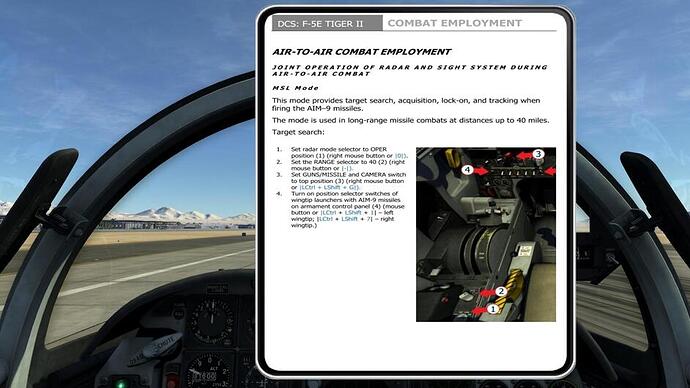Tilt Brush is probably worth having, even if art isn’t your thing. Raw Data is worth a look and just added a pvp mode. GORN just came out in early access but is a lot of fun already. plenty of space is really required, not just a polite suggestion. Audioshield for your gaming to your music needs. Even though it’s probably the priciest, bridge crew is worth it.
The Climb is different and fun.
The unspoken for magic duelling.
Robo recall free with touch (or was anyway… Not sure if it still is with the new price cut). That is tons of fun.
OH I love this thread! I was cheering in my head… TRY A CHOPPER Smokinghole! and he did hahahaha.
Welcome to the club you guys.
I lost my tail rotor last night while flying the Bell47 in VR. I almost lost my lunch IRL. I have been doing this for a while and I thought I was over the sickness. Oh what a thrill
Anyone have recommended settings for a 1070? I am getting a little time warp stutter in DCS world 2.1.x.
With the 1080 (I know that’s not what you asked) I use the VR preset and 2.0 pixel density. I then upped the terrain textures to HIGH and adjust trees and grass up a bit. Runs very smoothly.
You also didn’t ask but in IL2: BoS I use the debug too in the Oculus SDK to up the pixel density to 1.7 since BoS doesn’t have it’s own density slider. I use the Balanced preset and a low screen resolution per their recommendation. I find that IL2 runs liquid smooth compares favorably to DCS; but not in VR. It runs ok but “tears” a bit in multiplayer, especially the right eye. I love it though. Great exercise constantly checking six against players who can see and recognize you much farther away.
Dunno if this is old news but…
The PIMAX 4K VR Headset Hands On Review: Affordable PC VR For The Masses At $375?
Onward’s single player and co-op vs AI update has been released.
A fully interactive user tutorial has been added. This will demonstrate the game’s core mechanics to first time users or anyone who needs a refresher. We recommend trying it!
Operations is a new solo and Co-op mode VS AI which pits players against opponents of customizable difficulty and numbers. There will currently be two scenarios to choose from; Hunt and Defend. This is just the first iteration and we have some exciting plans for the future of Operations!
I know the glove have been mentioned before. But does anyone know what ED intends to do with them? Different planes/countries/periods have different gloves so they must have something in mind.
(sorry…photo is much darker than it was in the pit)
Sorry to spam. But I have encountered a problem when trying to use the debug tool in the Oculus SDK to up the pixel density (required in sims like IL2 that don’t have their own such setting–DCS does). There is a bug in the most recent SDK that puts the Oculus software in a continuous “firmware update” loop. You can work around it but its annoying. I’ve finally given up and reinstalled Oculus without the SDK. Works fine (but of course not as sharp).
I’ve been using Oculus Tray Tool to set the pixel density and other Rift settings (disable usb power saving etc). Even supports different profiles for different games/apps:
Seems to work well for me, YMMV
So I have been playing around in VR for a bit, after setting the system up on Sunday. I did have access to an Oculus DK-2 a few years ago, so the wow factor was not as significant … but it was still there ![]()
First flight was in a UH-1H over Normandy to one of the USN CG’s. I was amazed at how quick I could respond to the Yaw when I was lifting off as opposed to how much I would have to fight it in 2D. Landing on the cruiser was also a breeze as the added depth perception made the whole process of transitioning from flight to approach and landing so much easier. Flying over the wave tops was also pretty sweet, as was seeing the wake off of the boats.
Next flight was in a F-86 - as I figured I could get that one up and running from memory with little fuss. In both of these cases the resolution of the cockpit panels was a little low but I was able to remember where the important bits were and could read them adequately. For me, anything a little farther away (ie: the roof switch panel in the Huey or the armament panel in the Sabre) is impossible to read. Take off and landing were spectacular and I was able to throw the jet around the sky a fair bit without feeling eye stress or nausea.
Third flight was the M2000 and except for entering the initial INS coordinates incorrectly (E instead of W) I was able to get everything up and running adequately. I could not read anything in the comms area (in front of my left knee) making it touch and go to get the radios working and the text display on the radar display was a little hard to read. I was able to tank, however, and that was a blast! Much easier than 2D (even though I still had a relatively tough time of it) :-).
Fourth flight was the P-51. Same issue with reading any labels on anything far away (fuel selector and armament selector areas). Fly to fly around and try to make myself sick!
Fifth flight, and at this time I was amazed that I was able to remember how to get all of these birds up in the air from a cold start, was in the F-5E. Again, the panels were not quite legible but knowing what you were looking for made reading them ok. If I forgot something, it was difficult to pick it up from just reading the labels … I would have to hover over it and hope that the pop -up label was clear. This was the only aircraft that I could see causing me some issues with eye strain/nausea. The high roll rate would thrown in some nice yaw - so rolling wings vertical left through wings level to wings vertical right and back, repeatedly, was an interesting experience. I did that for 30 seconds straight and the yaw wobble was interesting and my eyes/head started to feel strain - I think that if I kept that up for a minute it could lead to some nausea but it was not too bad.
All in all, it’s a very interesting experience. The sense of flight, altitude and speed is very nice. My body reacted negatively as I threw the each of the aircraft around the sky while trying to keep my eyes on an airfield or city - and by negatively I mean my back and neck complained as I strained to contort myself all to allow the Rift a view of what I was attempting to track :-). I need to try some ACM with it but rearward visibility is a challenge as I assumed it would be in any fighter. The field of view is not ideal, as well, which leads to additional challenges (but has me wondering if it might mimic, somewhat, wearing a helmet in a confined canopy space.
The only negative I have is the resolution of the displays … which I expected to find and that should not detract from the enjoyment of VR in general as other games do not require reading a cockpit that has been created to match the original (designed with our HD Mk.1 eyeball in mind). I am still fiddling with some settings but for most of the flights I hit the ‘VR’ recommended settings in the DCS setup area and adjusted the Pixel Density - maybe it is the 1070 I have but I did not get much of a change in what I saw.
All in all at $600 Canadian (after shipping/taxes) I am pleased with the VR hardware. There are a lot of other games and experiences that make VR quite the thing. From a limited view of the flight sim niche market, I think that the next gen headsets (with higher resolution displays) and the next gen graphics cards will be a better solution.
@fridge would the kneeboard also be unreadable in VR? Will I be able to call up a checklist if I can’t remember the cold start?
Nice impression review. Did you make sure to kick cockpit textures up to 1024? I don’t have great eyes at all but can read most cockpits without too much issue and for the few that are farther away vr zoom takes care of that.
Not who you asked but for me Kneedboard is no issue here. I do keep pd set at 1.4 and made sure to set my ipd setting correctly. I own both a Rift and Vive.
Got you covered m8 ![]()
I use kneeboard builder to create a custom sized kneeboard which works really well in VR for my. Here’s my post in the ED forum concerning the settings that I use.
The only issue is that it makes the 2D version somewhat large, but perfect for VR.
The other thing that I use often is Brixmis’ KIF kneeboard enhancement. He has taken the time to build kneeboards with cold start and weapon deployments of many common modules. ED thread.
Lastly, before Brixmis came out with KIF, he had been building audible checklists via Sim Voice checklist. This is completely awesome in VR. You have to know where switches are, but it’s like having a RIO read the checklist to you. I made my own for the Huey, and very much love flying this way. It is a bit more complicated then setting up the KIF kneeboard, but once you know the cockpit layout, much faster than reading the kneeboard checklist.
Kneeboard is very readable. For me it is the smaller fonts on things that are just about out or reach.
I will check my IPD and texture resolutions tonight.
Also make sure you map VR_Zoom in the GUI Layer category to a button or switch on your HOTAS. On my Warthog throttle, I use the three way switch on the left side of the left power lever (forward = VR Zoom on). It makes a huge difference for the smaller stuff in the cockpit.
Thanks everyone - VR is next pay period…