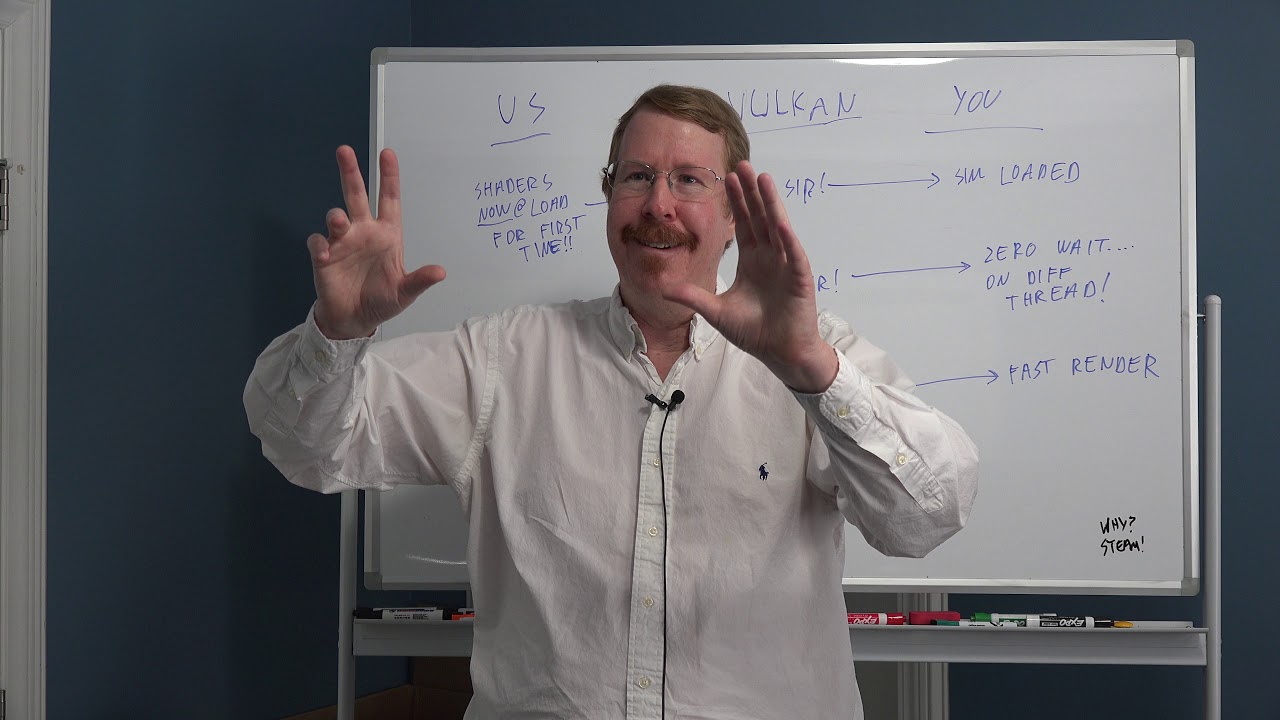Yeah i got that TBM update this morning when i fired up the game. @PaulRix did updating jack with all your addons? Or does it leave them alone?
I haven’t tested it thoroughly, but it did a number on the Just Flight Hawk… the gear won’t cycle, in external view there are no pilots in the airplane and the menu’s are missing. As previously mentioned, VR doesn’t work (interestingly, it doesn’t crash the program, but just fails to initiate VR. I think it will be awhile before all the kinks are ironed out but the performance increase is real and significant. I would hold off on updating for now if you are happy with your current build. I am thinking that I will roll back to the previous stable version, but it was good to get a peek at what is coming.
That is awful. I cannot imagine that they couldn’t have caught that in testing. (sigh)
OK…but do you get a slot machine in one of the MFDs instead? ![]()
(Too soon? ![]() )
)
Just remember. This Vulkan release is a beta. There are likely features missing that are intended to be developed further down the roadmap. And that is frustrating for sure because I was looking forward to trying it in VR. They are likely looking for early performance data on a wide field of hardware that they do not have available for testing.
Check out there developer blog for more info: Blog - X-Plane Developer
Though, in their ‘Know Bugs’ for this release, the following is the only VR mention:
- XPD-10569 VR Right eye not working with AMD + Vulkan.
Personally, I am going to wait … same as I am waiting on the DCS F-16 Viper updates (bought the plan in early access but have yet to take it out of the bubble wrap ![]() )
)
I’ll give it a whirl tomorrow maybe if I’m at home and my kids aren’t riding me to an early grave…
that guy needs to lower his settings. stuttering mess.
Yeah…at 8:06 he shows his settings…they look too high…
So I tried the beta with vulkan, seemed to get better performance in 2D. VR was a mess. It worked well in areas of open terrains and no cities (stayed on the 80FPS limiter!). Trying to fly over vegas it started out about normal (40 FPS), and then tanked into the 8-9 FPS slideshow range. I went ahead and rolled back to the stable client on steam. Going to let this one have some more time in the oven. It seems that Vulkan doesn’t play too nice with VR. I hope this isnt a trend considering DCS is/will be moving in that direction as well.
Just for reference I used a Rift S, and my PC has a i7-6700k and 2080 super.
Vulkan VR talk from the X-Plane 11 guy.
EDIT: That has less VR information than I was hoping… Sorry.
Free until 13 April 2020
New patch works in VR for me … and ‘fixed’ my controller problem. Kind of? Can anyone tell me how to get into the pilot seat? I bring up the VR rotary menu but when I select ‘Get In pilot seat’, the down press on the button moves me, but the un-press of the button (releasing the button) puts me in the passenger seat. Very frustrating.
I just press W. Is that not working for you?
That works! Yay! I forgot about that key. Thanks!
Or try using the trigger when the touch pad is activated. I’ve been doing it this way with my Odyssey
The problem with that approach is that the touch pad is ‘firing’ on both the button down and button up events. So if I press the button down (ie: in, or depressed, not down on the pad) while the ‘Go to Pilot Seat’ is selected it does. But. When I release the button, it detects a second press and moves one position along to the passenger/co-pilot seat.
W works, however.
I should point out that with the Vulkan renderer selected, I have no display in the right eye of my HP Reverb headset. So that is … alarming to my right eye ![]()
I do have an AMD processor (but Nvidia gfx card).

A lot of weirdness in vr. I rolled back to 11.4. It was a painless process. Couple more updates it will be ready to rock I think.